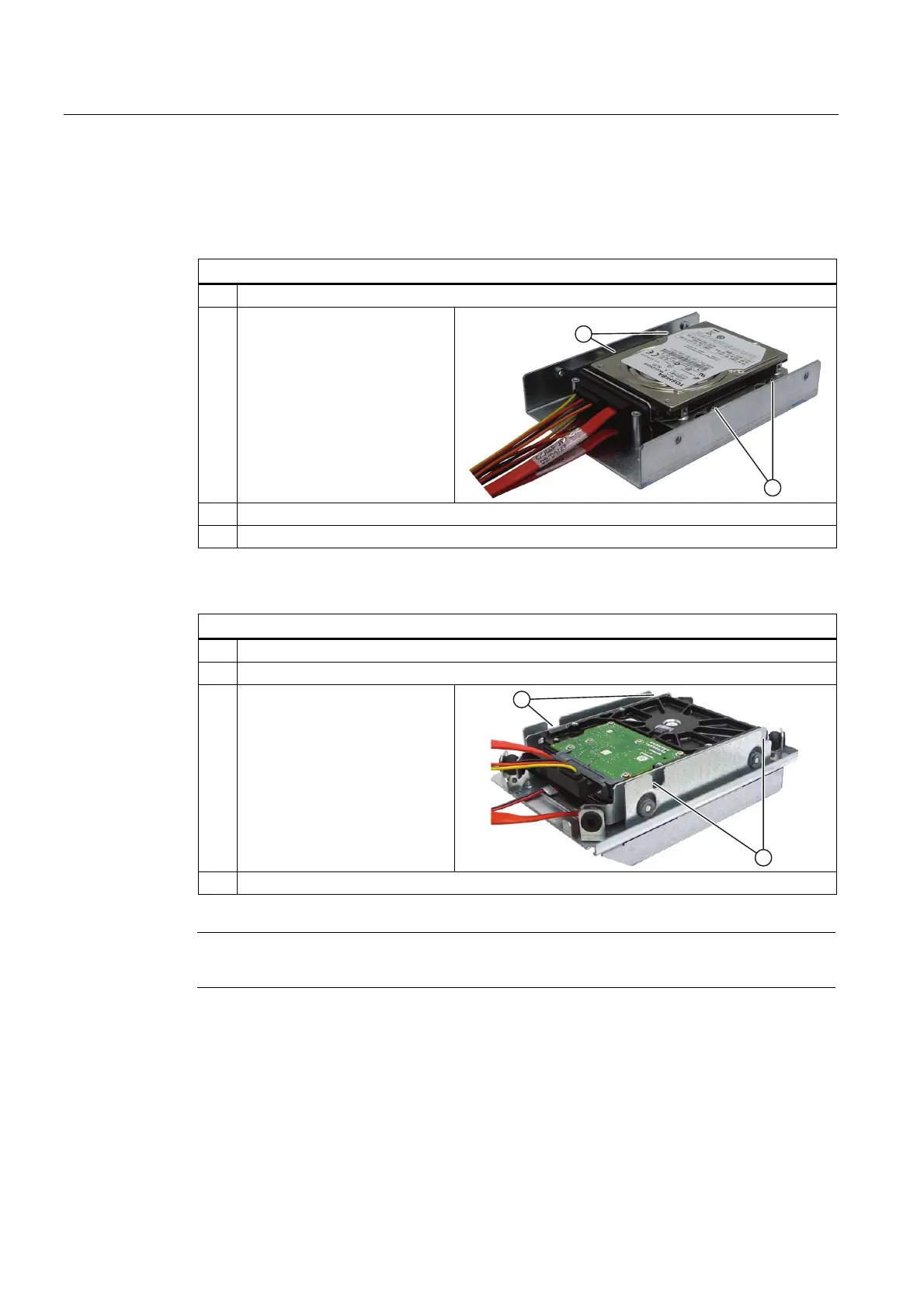Service and maintenance
11.7 Expansion and parameter assignment
SIMATIC HMI IPC677C
130 Operating Instructions, 04/2013, A5E02722710-04
11.7.4.4 Installing / removing hard disks
Removing 2.5" drives
How to remove a 2.5" drive
1 Remove the drive bay module.
2
Unscrew ① the drive.
3 Remove the hard disk drive and the steel mounting bracket from the bay.
4 Disconnect the power supply and the data cable from the drive.
Removing a 3.5" drive
How to remove a 3.5" drive
1 Remove the drive bay module.
2 Disconnect the power supply and the data cable from the drive.
3
Remove the screws ① of the
drive.
4 Remove the hard disk drive from the bay.
Note
Note that special screws with inch threads (screw designation 6-32x3/16''-St-G3E) are used.
