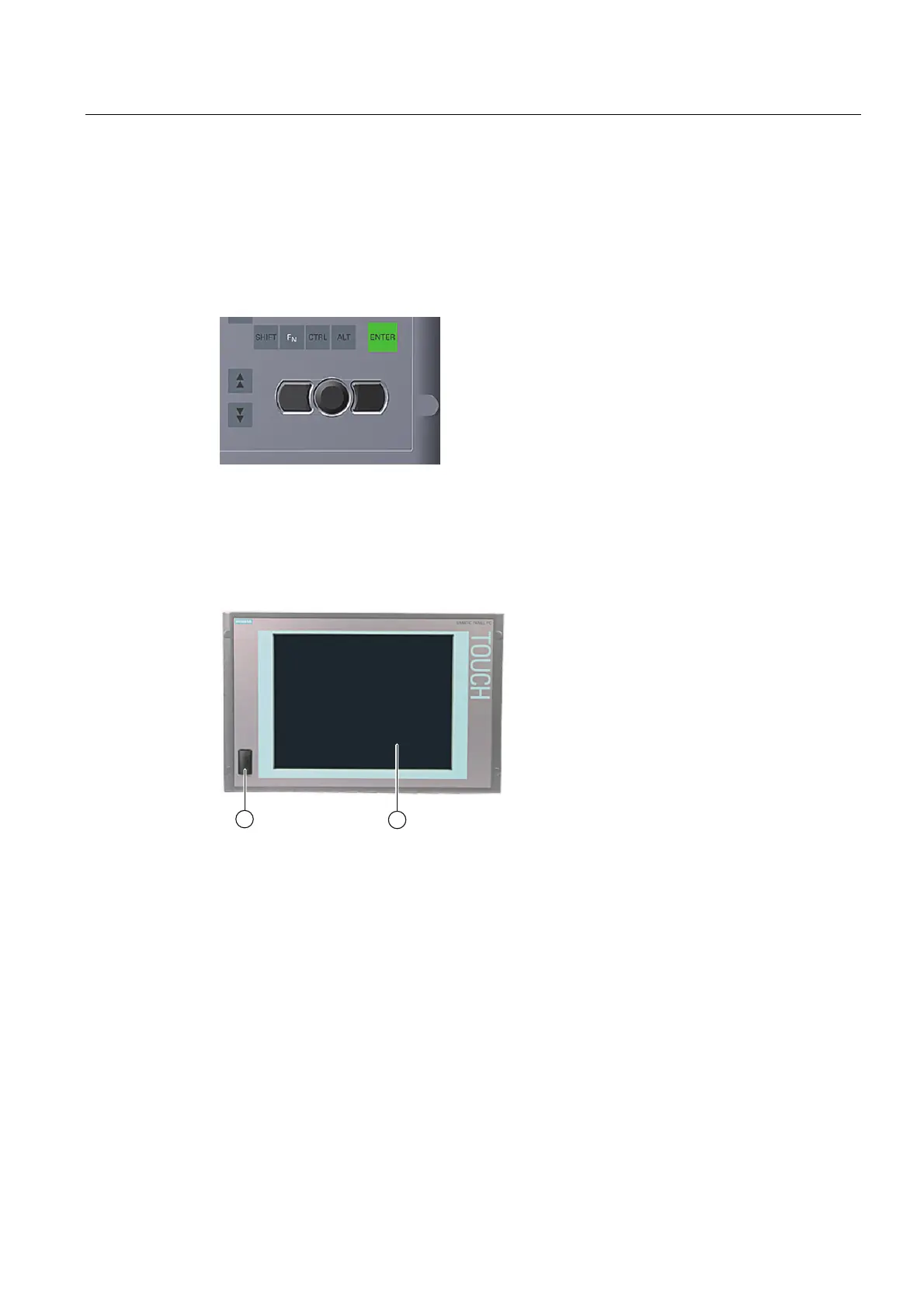Operation
9.3 Device with touch panel
SIMATIC HMI IPC677C
Operating Instructions, 04/2013, A5E02722710-04
105
9.2.6 Using the integrated mouse
The position on which you press the middle round button of the integrated mouse determines
the direction in which the cursor moves. The amount of pressure determines the speed of
the cursor.
Alternatively to using the integrated mouse you can also connect an external mouse to the
front USB port.
Figure 9-6 Integrated mouse
9.3 Device with touch panel
The individual variants differ in their dimensions and size of the display.
Figure 9-7 Example of a 15" touch panel
(1) Display with touch panel
(2) USB ports (optional)
9.3.1 Operating a touch panel
On the display that is touch-sensitive due to the touch sensor, application-specific user
interface elements, for example buttons, are displayed. When you tap the command button
with your finger, the function assigned to the button is activated.
The following types of pressure are permissible:
● Using a touch pen with a 1 mm radius at the point: 25 g.
● Using a silicone finger with a diameter of 1.6 cm: 50 g.
