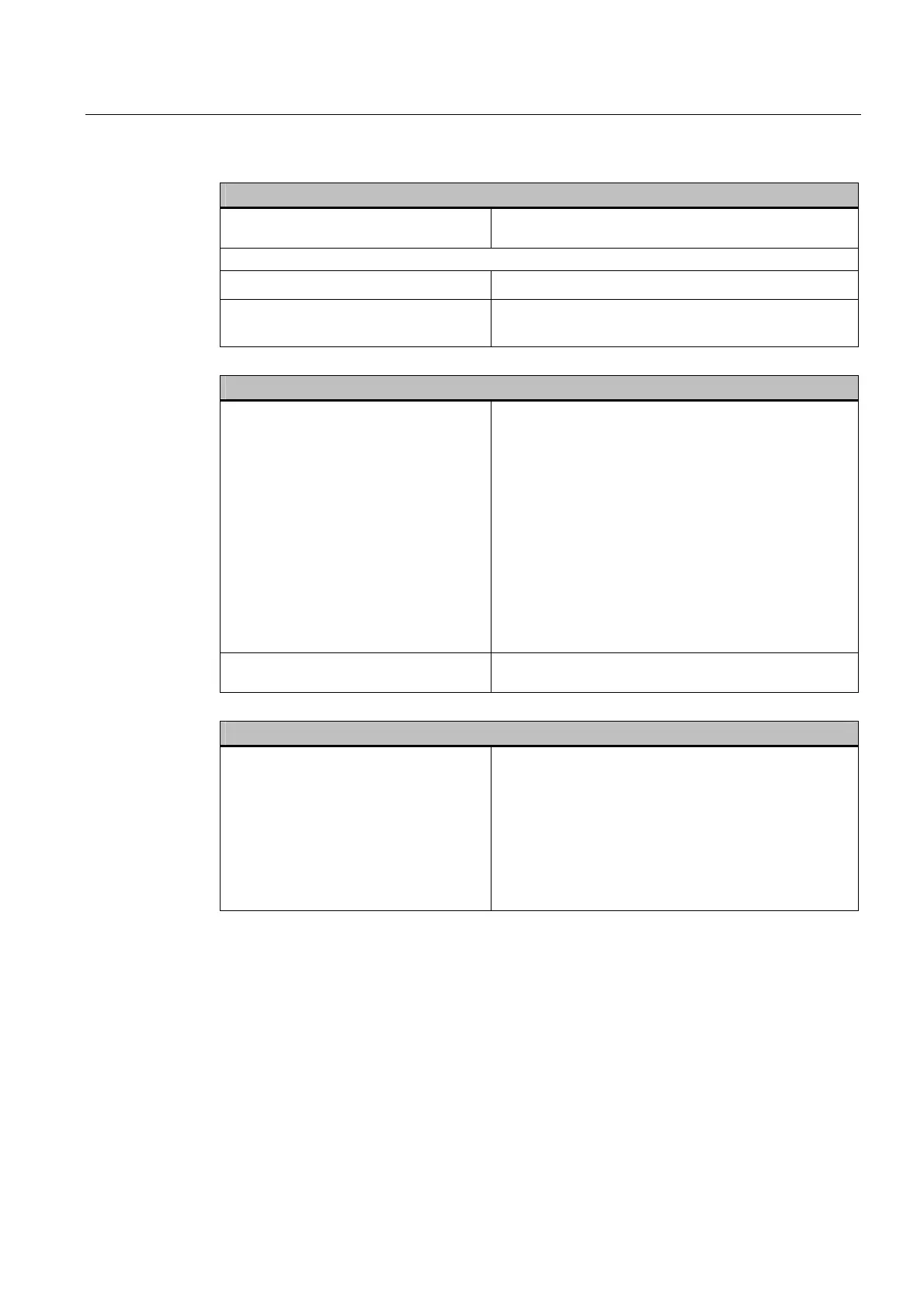Description
2.2 Features
SIMATIC HMI IPC677C
Operating Instructions, 04/2013, A5E02722710-04
23
Optional accessories (Box PC only)
Vertical mounting brackets For space-saving installation of the Box PC in the control
cabinet, ports facing up/down or forward
Graphics adapter
• DVI-I to VGA adapter
Used to connect a monitor with a VGA port to the Box PC
• DVI-I to VGA and DVI Y-adapter (dual
display)
Used to connect two monitors to the Box PC
Optional expansions
SIMATIC PC DiagMonitor software
≥ V 4.2
Software tool for monitoring local and remote SIMATIC
PCs:
• Watchdog
• Temperature
• Fan speed
• Hard disk monitoring (SMART)
Communication:
• Ethernet interface (SNMP protocol)
• OPC for integration in SIMATIC software
• Client server architecture
• Layout of log files
SIMATIC IPC Image & Partition Creator Software tool for local data backup and partitioning of
hard disks
Software
Operating systems
• Without
• Preinstalled / activated / available on the Restore
CD/DVD:
– Windows Embedded Standard 2009
English on CompactFlash
– Windows XP Professional MUI
1)
– Windows 7 Ultimate MUI
1)
32/64-bit
1)
MUI: Multilanguage User Interface; 6 languages (English, German, French, Spanish,
Italian)