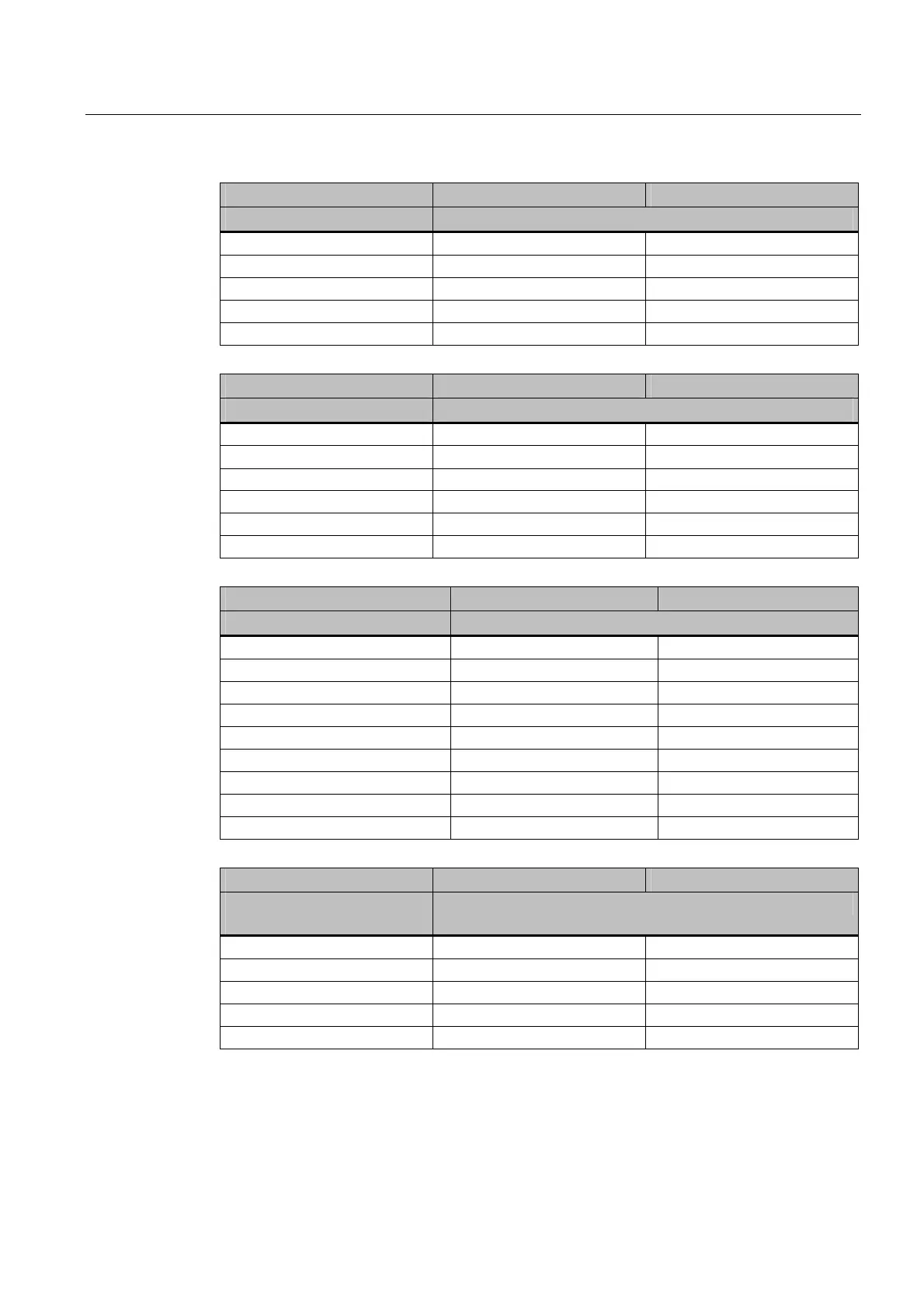Detailed descriptions
16.4 BIOS-Setup
SIMATIC HMI IPC677C
Operating Instructions, 04/2013, A5E02722710-04
245
System parameters Default settings Local settings
Advanced>SATA Configuration
SATA Controller Enabled
SATA Controller mode AHCI
System parameters Default settings Local settings
Advanced>Video Configuration
Primary video device PEG
IGD boot type VBIOS default
Forced VGA Disabled
IGD Dual View DVI/CRT Disabled
IGD Dual View VGA DDC Disabled
System parameters Default settings Local settings
Advanced > USB Configuration
USB Port0 Enabled
USB Port1 Enabled
USB Port2 Enabled
USB Port3 Enabled
USB Port6 Enabled
USB Port7 Enabled
USB Port8 Enabled
USB Port9 Enabled
USB Port10 Enabled
System parameters Default settings Local settings
Advanced>Chipset
Configuration
Port 80h Cycles LPC Bus
VT-d Enabled
HPET Enabled
