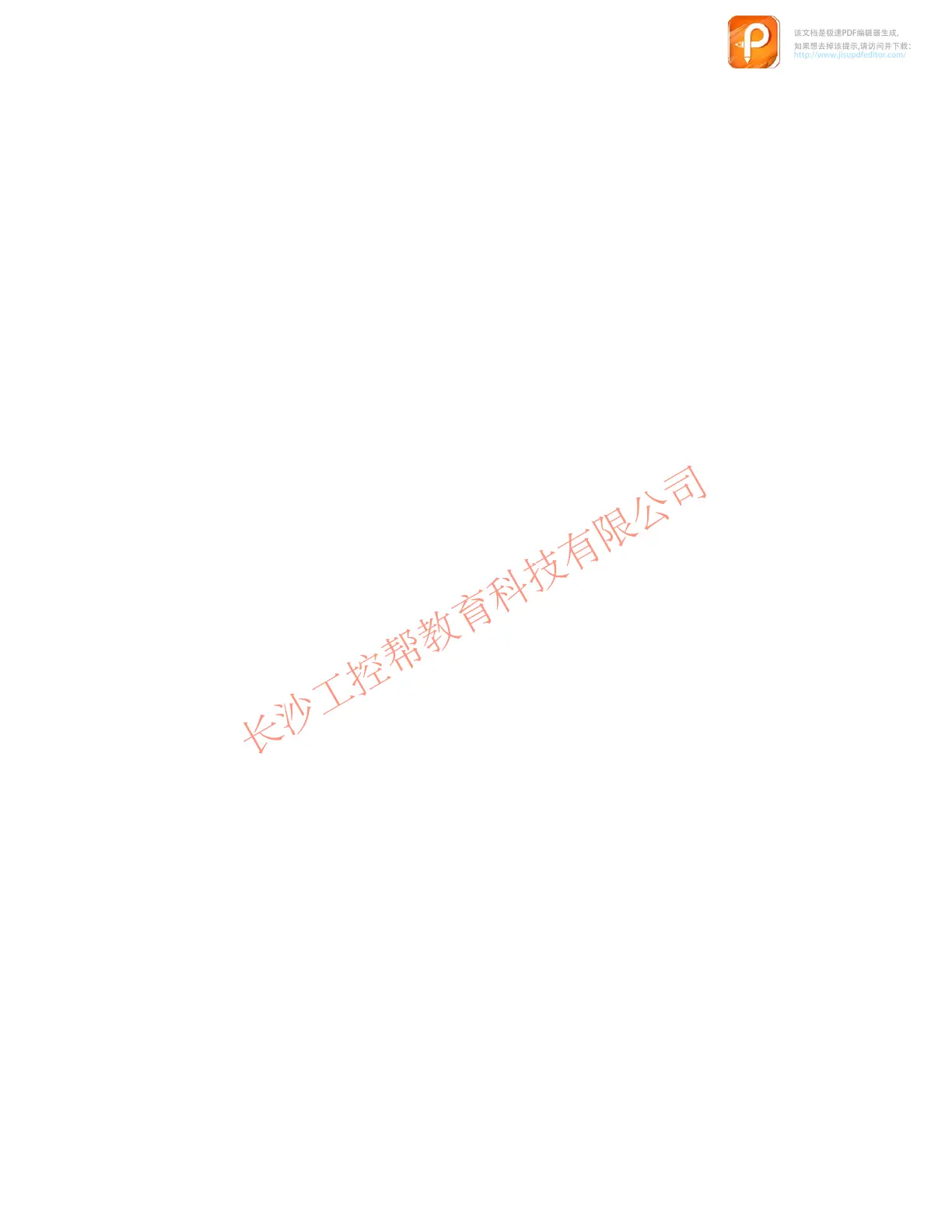1-2
PP7,
PP17-I, PP17-II Equipment Manual
Release 06/98
The
Push Button Panels can be operated using the following connections:
via MPI to a SIMA
TIC S7-200
via MPI to a SIMA
TIC S7-300
via MPI to a SIMA
TIC S7-400
via PROFIBUS-DP to a SIMA
TIC S5
via PROFIBUS-DP to a SIMA
TIC S7
via PROFIBUS-DP as standard slave to a DP master from a dif
ferent
manufacturer; possible restrictions regarding configuration of the Push
Button Panel.
Parameters in the Push Button Panels are predefined and the unit is thus imme
-
diately ready to operate. V
arious options can also be activated by adjusting
certain parameters. Each key
, LED, digital input and output can be individually
adapted according to specific requirements.
No special configuration software is necessary for the Push Button Panel. All
adjustment of the settings is carried out either directly on the Push Button
Panel or by means of the PLC configuration software.
All adjustments to settings carried out on the Push Button Panel are stored in
its memory module. In cases where the unit electronics or the entire unit are
replaced, the interface need not be reconfigured. Only the old memory module
needs to be transferred to the new unit.
Connection types
Unit configuration
该文档是极速PDF编辑器生成,
如果想去掉该提示,请访问并下载:
http://www.jisupdfeditor.com/
