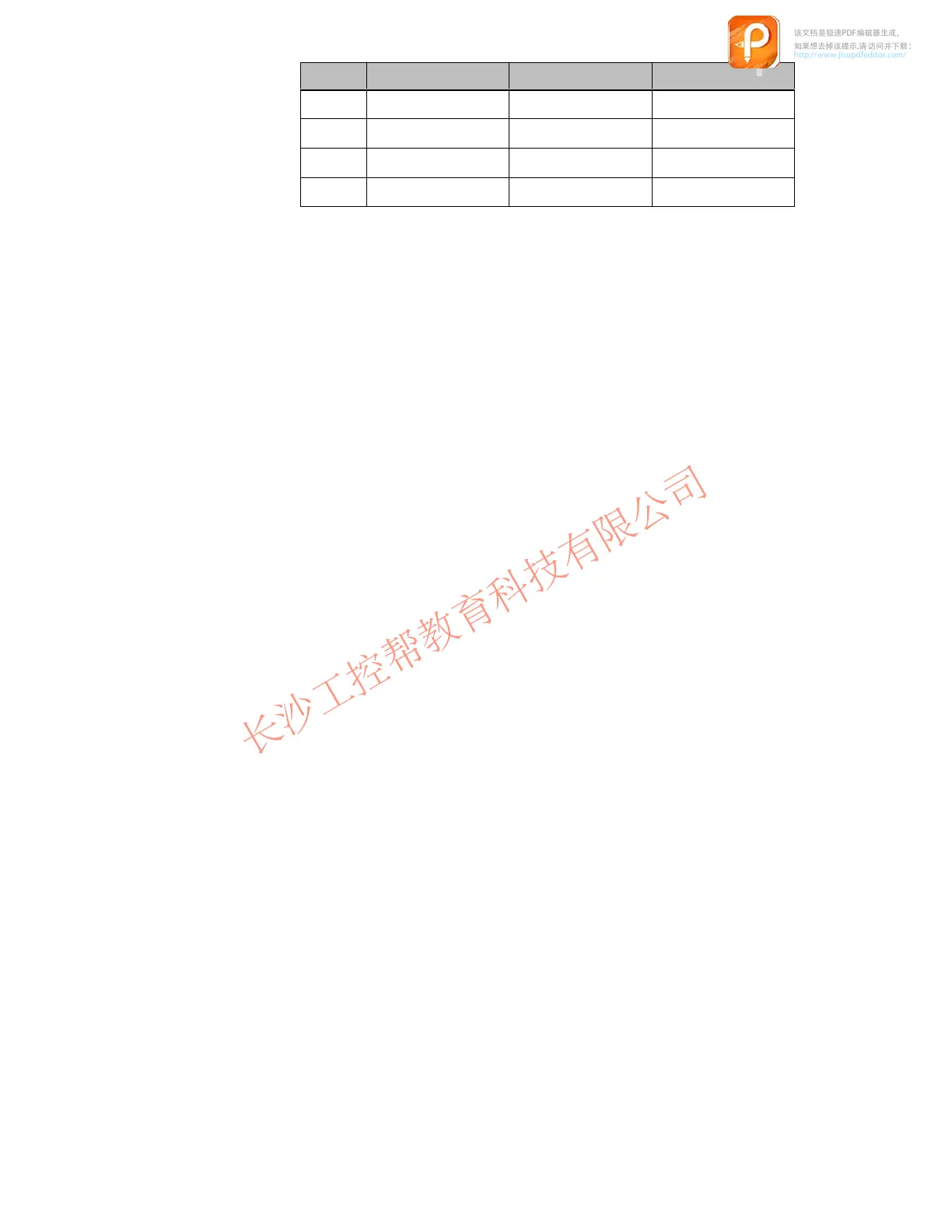2-12
PP7,
PP17-I, PP17-II Equipment Manual
Release 06/98
Entry
for PP17-II
Entry for PP17-I
Entry for PP7
Byte 24
Mode: LED 17-20
Byte 25
Mode: LED 21-24
Byte 26
Mode: LED 25-28
Byte 27
Mode: LED 29-32
2.3.2 Configuring Keys/LEDs When Using PROFIBUS-DP Connection
After
having loaded the GSD files in the system, as described in Chapter 2.2,
the configuration software COM-PROFIBUS (SIMA
TIC S5) or HW
-CONFIG
(SIMA
TIC S7) can be used to define all the settings for the Push Button Panel.
COM-PROFIBUS
Call in dialog box
Slave pr
operties
by double clicking
on the PP symbol. When it appears, click on button
Configure.
HW-CONFIG
Select property page
Configur
e
in dialog box
Object
properties.
该文档是极速PDF编辑器生成,
如果想去掉该提示,请访问并下载:
http://www.jisupdfeditor.com/
