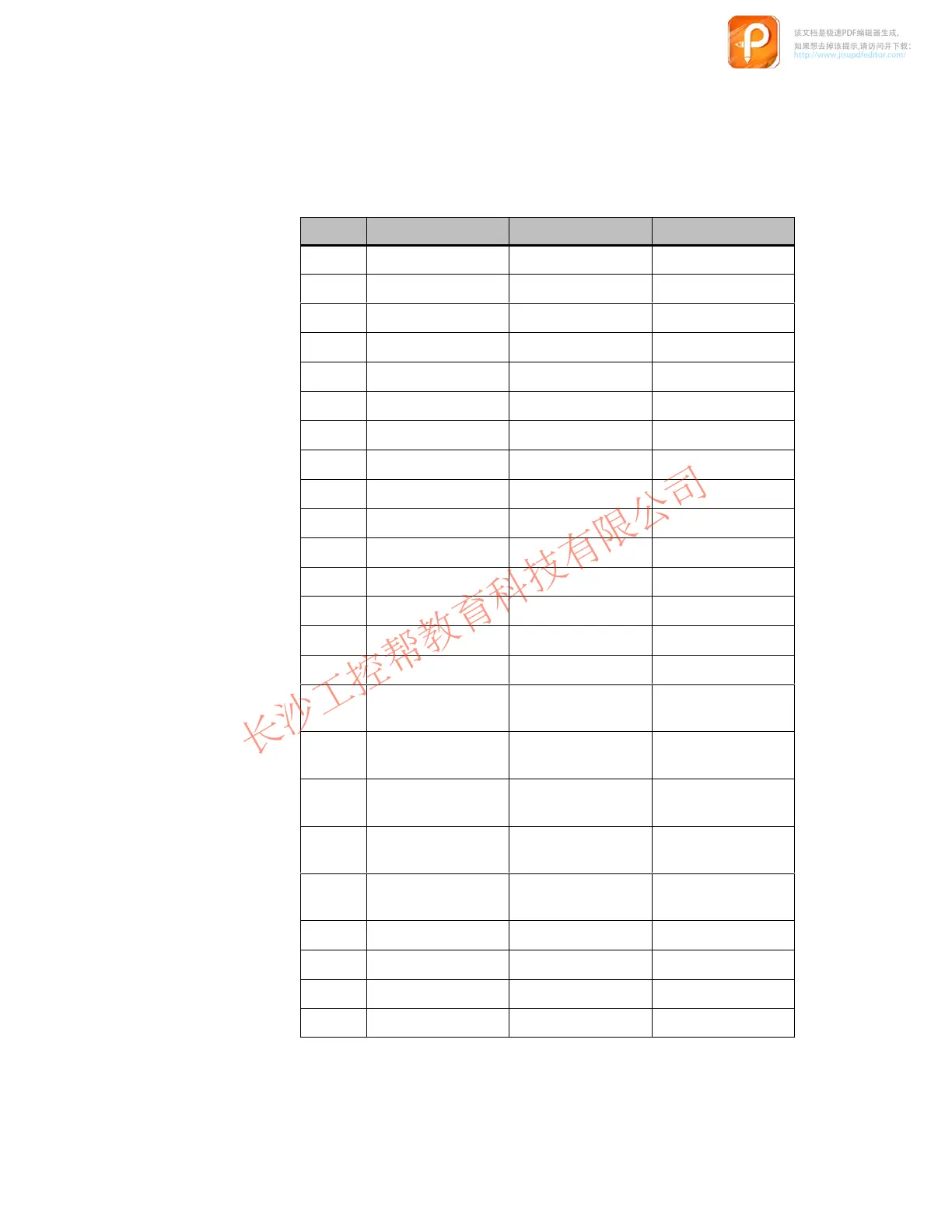2-11
PP7,
PP17-I, PP17-II Equipment Manual
Release 06/98
2.3.1 Configuring Keys/LEDs When Using MPI Connection
The
structure of this configuring data block is depicted in the following table.
In order to simplify the creation of such a data block, library elements for
STEP 7 are available. These are contained in directory
UDT
on the disk en
-
closed with this manual.
Entry for PP7
Entry for PP17-I
Entry for PP17-II
Byte 0
0 0 0
Byte 1
0 0 0
Byte 2
P P P
Byte 3
P P P
Byte 4
0 1 1
Byte 5
7 7 7
Byte 6
1 2 4
Byte 7
2 4 8
Byte 8
1 2 2
Byte 9
0 4 4
Byte 10
0 0 0
Byte 1
1 0 0 0
Byte 12
Pulse extension Pulse extension Pulse extension
Byte 13
Lamp test key Lamp test key Lamp test key
Byte 14
Function: key 1-8 Function: key 1-8 Function: key 1-8
Byte 15
Function: digital
input 1-4
Function: key 9-16 Function: key 9-16
Byte 16
Mode: LED 1-4
Function: digital
input 1-8
Function: of key
17-24
Byte 17
Mode: LED 5-8
Function: digital
input 9-16
Function: key
25-32
Byte 18
Mode: LED 1-4
Function: digital
input 1-8
Byte 19
Mode: LED 5-8
Function: digital
input 9-16
Byte 20
Mode: LED 9-12 Mode: LED 1-4
Byte 21
Mode: LED 13-16
Mode: LED 5-8
Byte 22
Mode: LED 9-12
Byte 23
Mode: LED 13-16
该文档是极速PDF编辑器生成,
如果想去掉该提示,请访问并下载:
http://www.jisupdfeditor.com/
