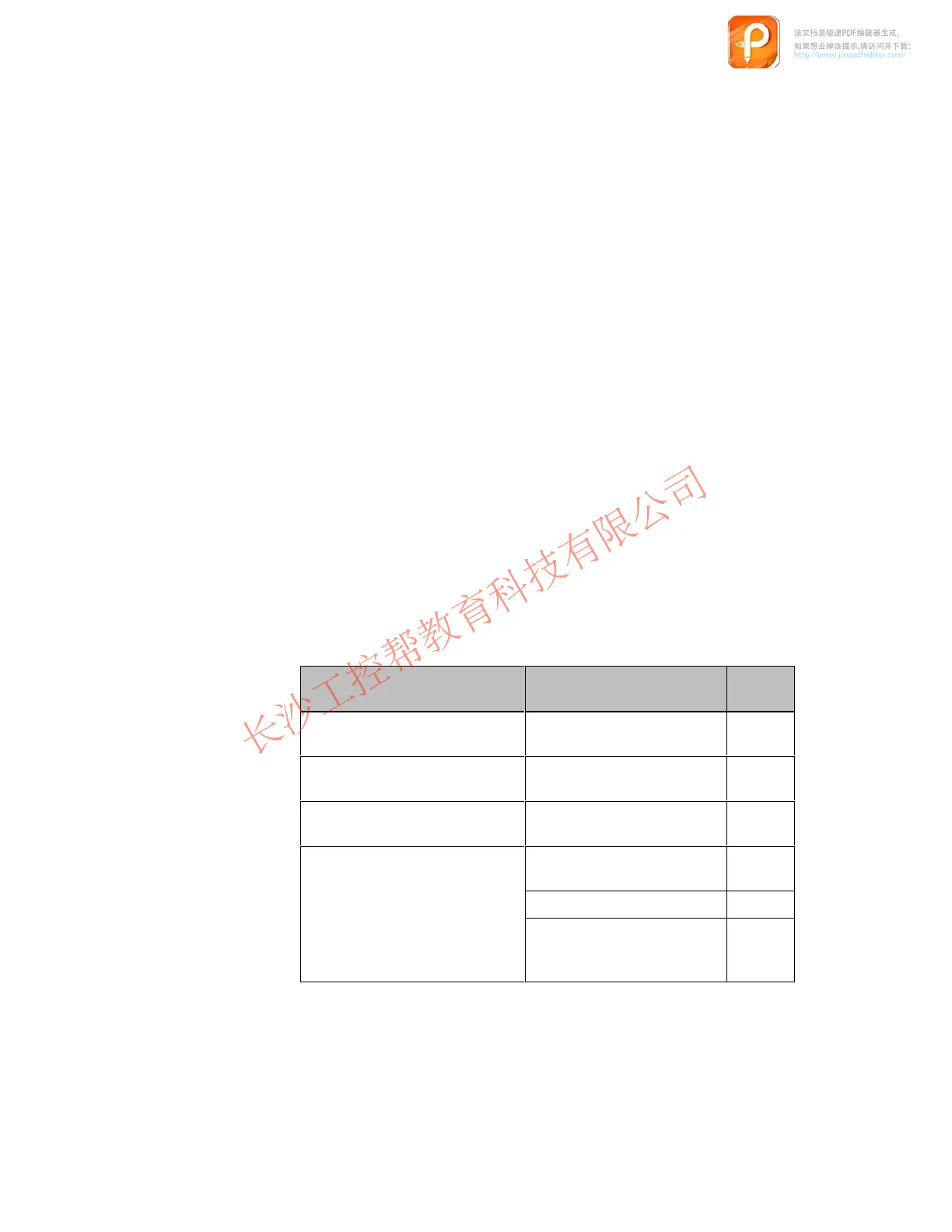2-1
PP7,
PP17-I, PP17-II Equipment Manual
Release 06/98
Starting Up the Push Button Panel
The
following section provides help regarding the configuration possibilities of
the Push Button Panel. Connection type MPI is pre-selected in the system set
-
tings.
The system settings for the MPI connection are:
MPI address:
3
Baud rate:
187.5 KBaud
Data area type:
Marker byte
Memory word:
100
Configuring data block:
0
PLC address:
2
PLC type:
300 (S7-300)
Highest station address:
126
Number of MPI masters:
1
The following table provides an overview of the possibilities for modifying the
defined system settings:
Intention Procedure Chap-
ters
Modify MPI address
Set MPI address on Push
Button Panel
2.1
Change baud rate Change baud rate on Push
Button Panel
2.1
Change data area type
Change data area type on
Push Button Panel
2.1
Configure Push Button Panel
properties which deviate from
dj d i
Set up configuring data block
in the PLC
2.3.1
p p
pre-adjusted system settings
Set parameter
2.3
Set the number of the config
-
uring data block on the Push
Button Panel
2.1
MPI connection
2
该文档是极速PDF编辑器生成,
如果想去掉该提示,请访问并下载:
http://www.jisupdfeditor.com/
