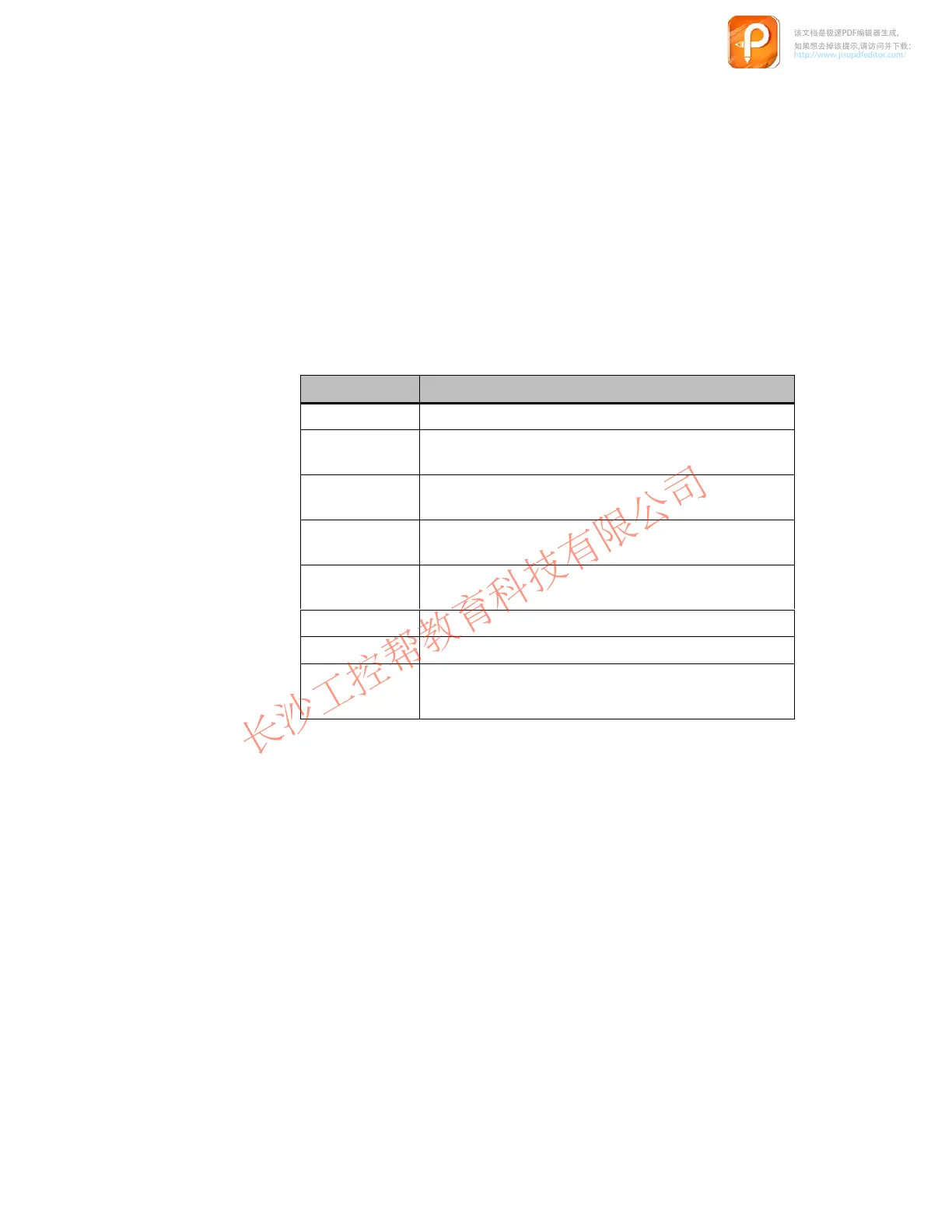i
PP7,
PP17-I, PP17-II Equipment Manual
Release 06/98
Preface
This
equipment manual is designed to provide operators, installation personnel,
planners and system maintenance technicians with information concerning the
functionality
, operation and technical configuration of Push Button Panels.
The
equipment manual for the Push Button Panels PP7, PP17-I and PP17-II
is
divided into the following sections:
Chapters Content
1
General description of the Push Button Panels
2
Step-by-step instructions on how to configure a Push
Button Panel
3
Detailed information on the interrelationship between the
Push Button Panel and PLC
4
Mechanical and electrical installation of the Push Button
Panels
5 - 7
Unit description of the various Push Button Panel
versions
8
Information on labelling
9
Information on spare parts
Appendices T
echnical data, system messages, hardware test
Please address technical questions to your local Siemens partners in the subsid
-
iaries and branch of
fices responsible for your area. Refer to Appendix D of this
equipment manual for a list of addresses.
Purpose
Organization of the
manual
Further support
该文档是极速PDF编辑器生成,
如果想去掉该提示,请访问并下载:
http://www.jisupdfeditor.com/
