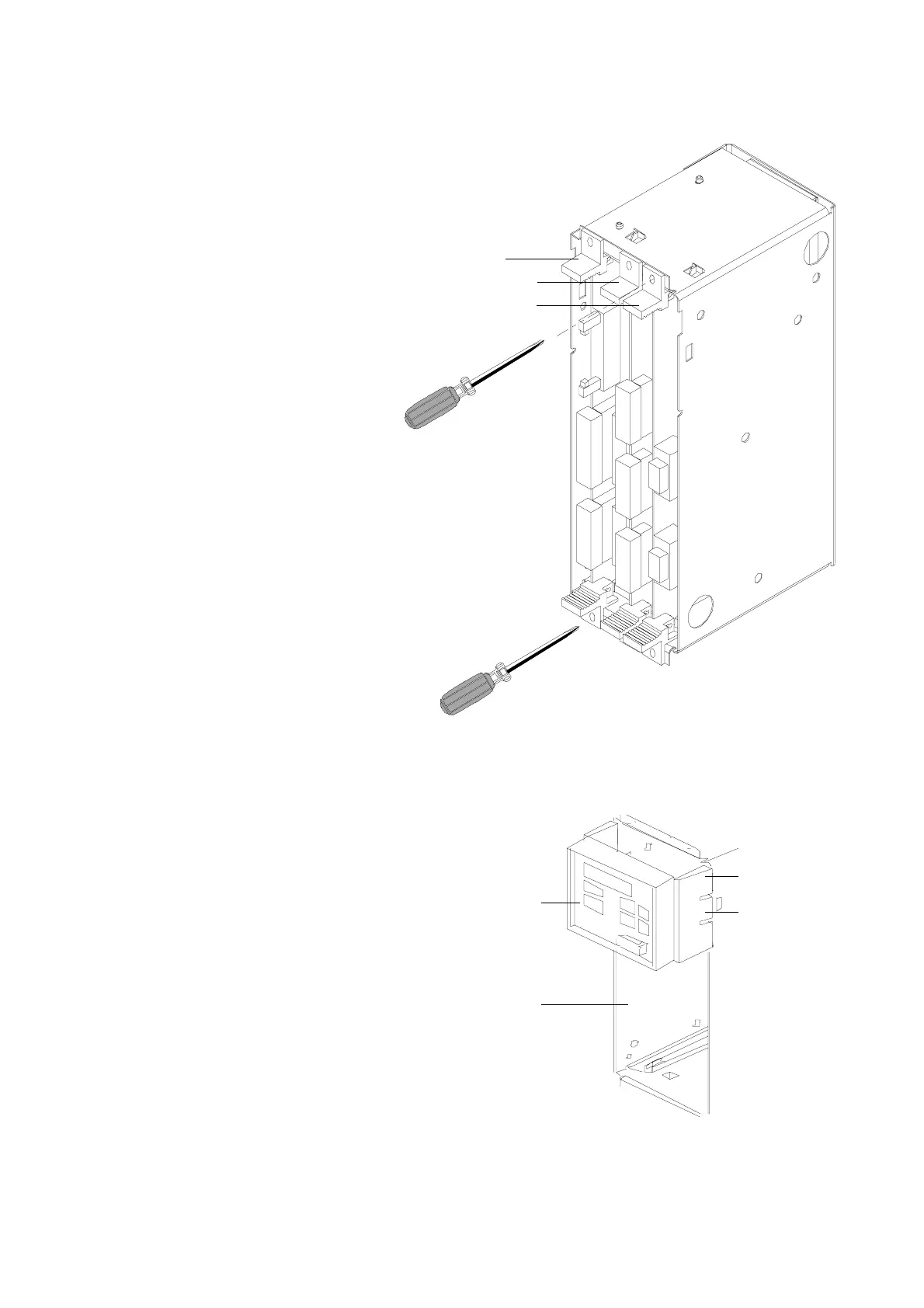Maintenance 12.96
5-8 Siemens AG 6SE7087-6BM70
SIMOVERT MASTER DRIVES Operating Instructions
5.2.8.2 Replacing boards in the electronics box
♦
Loosen the board retaining screws above
and below the handles for
inserting/withdrawing the boards
♦
Carefully remove the board using these
handles making sure that the board
doesn’t catch on anything
♦
Carefully locate the new board on the
guide rails and insert it completely into the
electronics box
♦
Tighten the retaining screws above and
below the handles.
5.2.8.3 Replacing the PMU
(Parameterization Unit)
♦
Remove the ground cable at the side panel.
♦
Carefully depress the snap on the adapter section and
remove the PMU with adapter section from the
electronics box.
♦ Withdraw connector X108 on the CU
♦ Carefully withdraw the PMU board out of the adapter
section towards the front using a screwdriver.
♦ Install the new PMU board in the invsere sequence.
Slot 3 (Options)
Slot 1 (CU)
Slot 2 (Options)
Fig. 5.4 Electronics box equipped with CU (slot 1)
and options (slot 2 (right) and 3 (middle))
E-Box
Snap
PMU
Adapter sectio
Fig. 5.5 PMU with adapter section on the E box