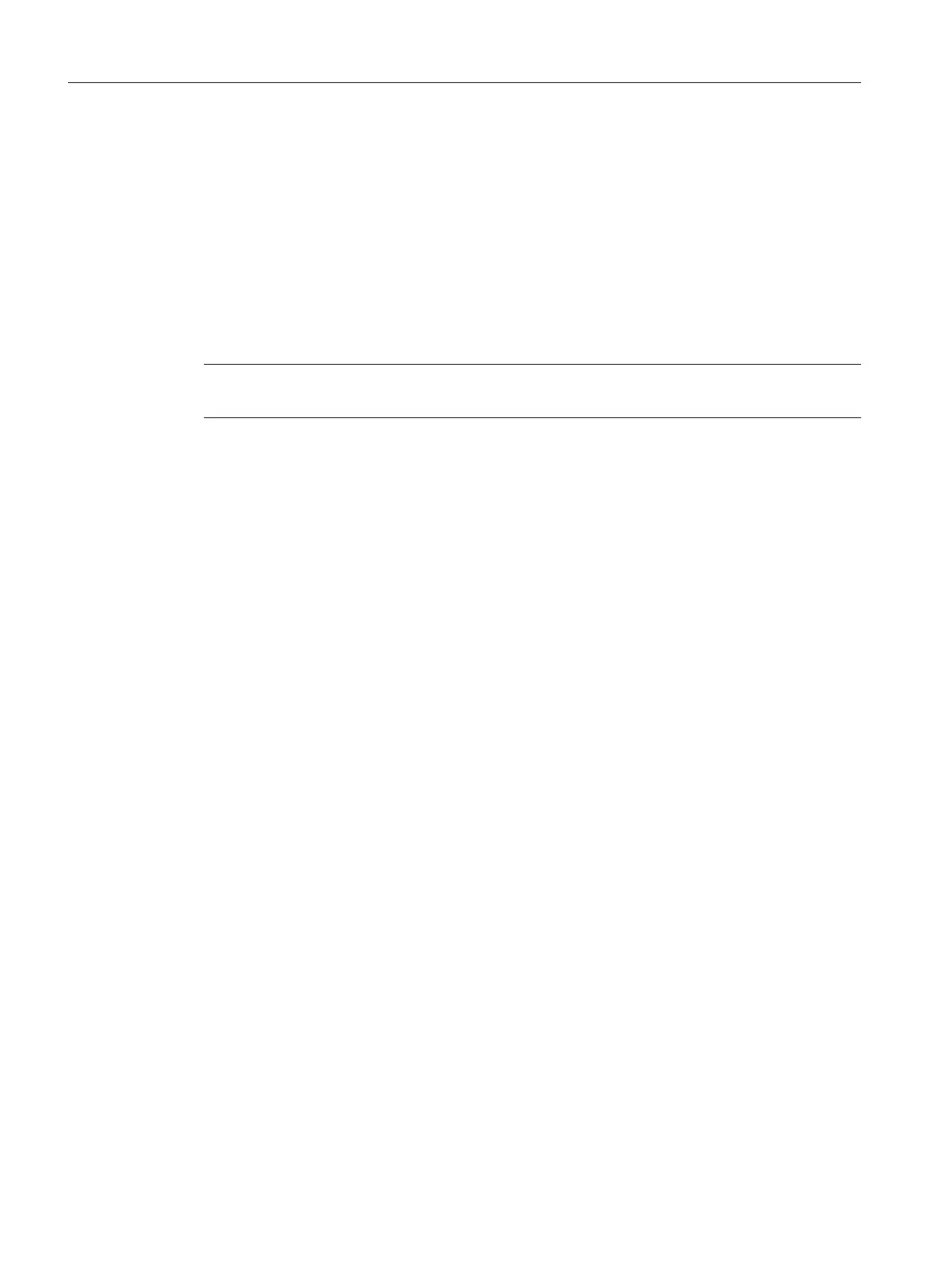If several rotary axes are set up in the table, you can choose between these rotary axes. The
following description assumes an A axis (rotates about the geometry axis X).
You define a work offset:
X = end face of the cylinder
Y = center point of the cylinder in the Y direction
Z = center point of the cylinder in the Z direction
The "cylinder" in this case refers to any part that is clamped in the A axis.
Note
A work offset in the rotary axis is effective even while cylinder surface transformation is active.
10.1.11 Arbitrary positions (CYCLE802)
Function
The "Arbitrary positions" function allows you to program any positions, i.e. in rectangular or
polar coordinates. Individual positions are approached in the order in which you program them.
Press softkey "Delete all" to delete all positions programmed in X/Y.
Rotary axis
XA plane
You program in XA to prevent the Y axis moving during machining.
To ensure that the holes point to the center of the "Cylinder", you must first position the Y axis
centrally above the "Cylinder".
Programming technological functions (cycles)
10.1 Drilling
Milling
408 Operating Manual, 08/2018, 6FC5398-7CP41-0BA0
