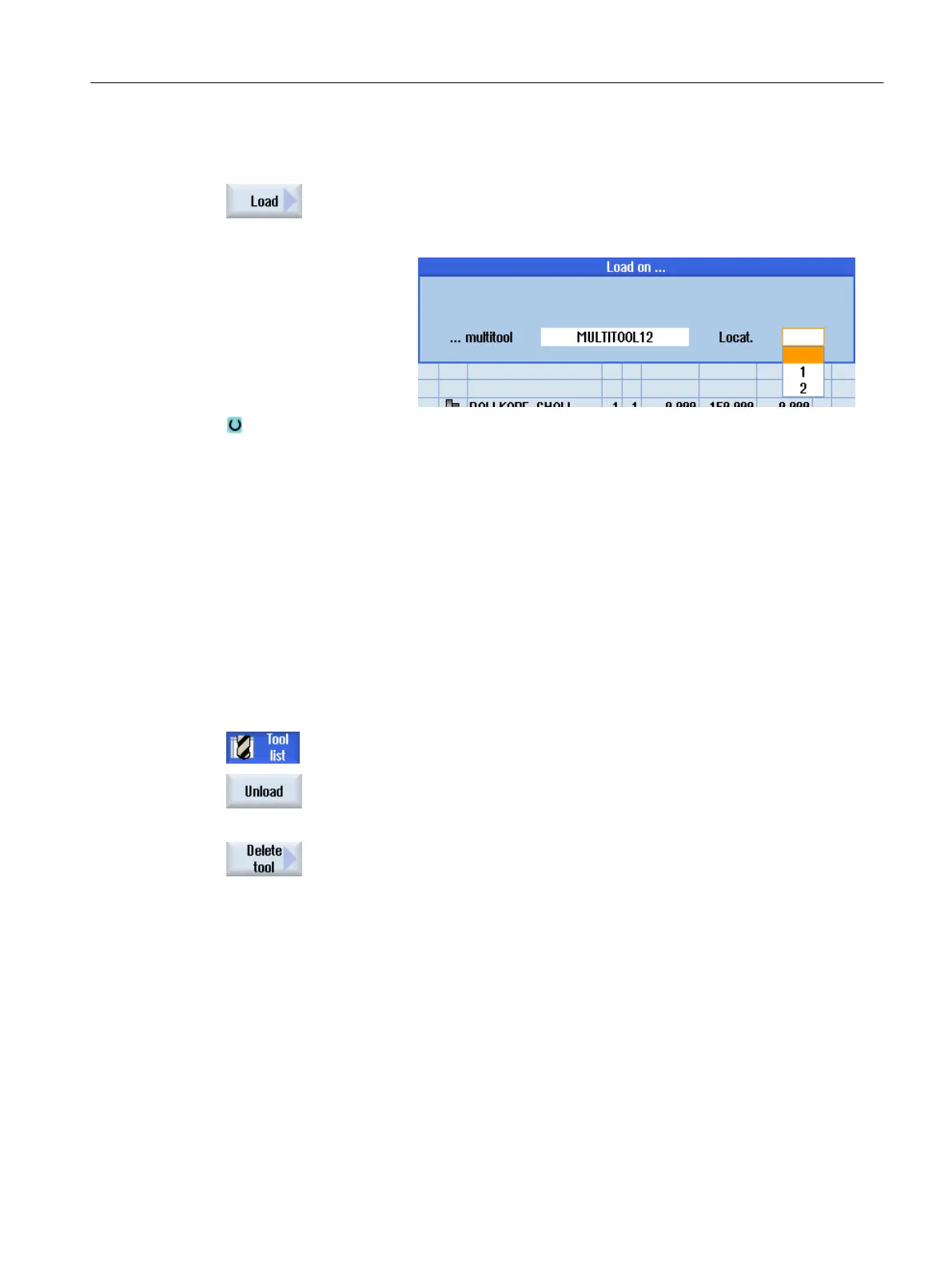2. Position the cursor on the tool that you want to load into the multi‐
tool.
3. Press the "Load" and "Multitool" softkeys.
The "Load on ..." window opens.
4. Select the required multitool and the multitool location to which you
wish to load the tool.
13.16.4 Removing a tool from multitool
If the multitool was mechanically re-equipped, then the old tools in the tool list must be removed
from the multitool.
To do this, the cursor is positioned at the line where the tool which is to be removed is located.
When unloading, the tool is automatically saved in the tool list outside the magazine in the NC
memory.
Procedure
1. The tool list is opened.
2. Position the cursor on the tool that you would like to unload from
the multitool and press the "Unload" softkey.
- OR -
Position the cursor on the tool that you want to remove and delete
from the multitool and press the "Delete tool" softkey.
Tool management
13.16 Working with Multitool
Milling
Operating Manual, 08/2018, 6FC5398-7CP41-0BA0 741
