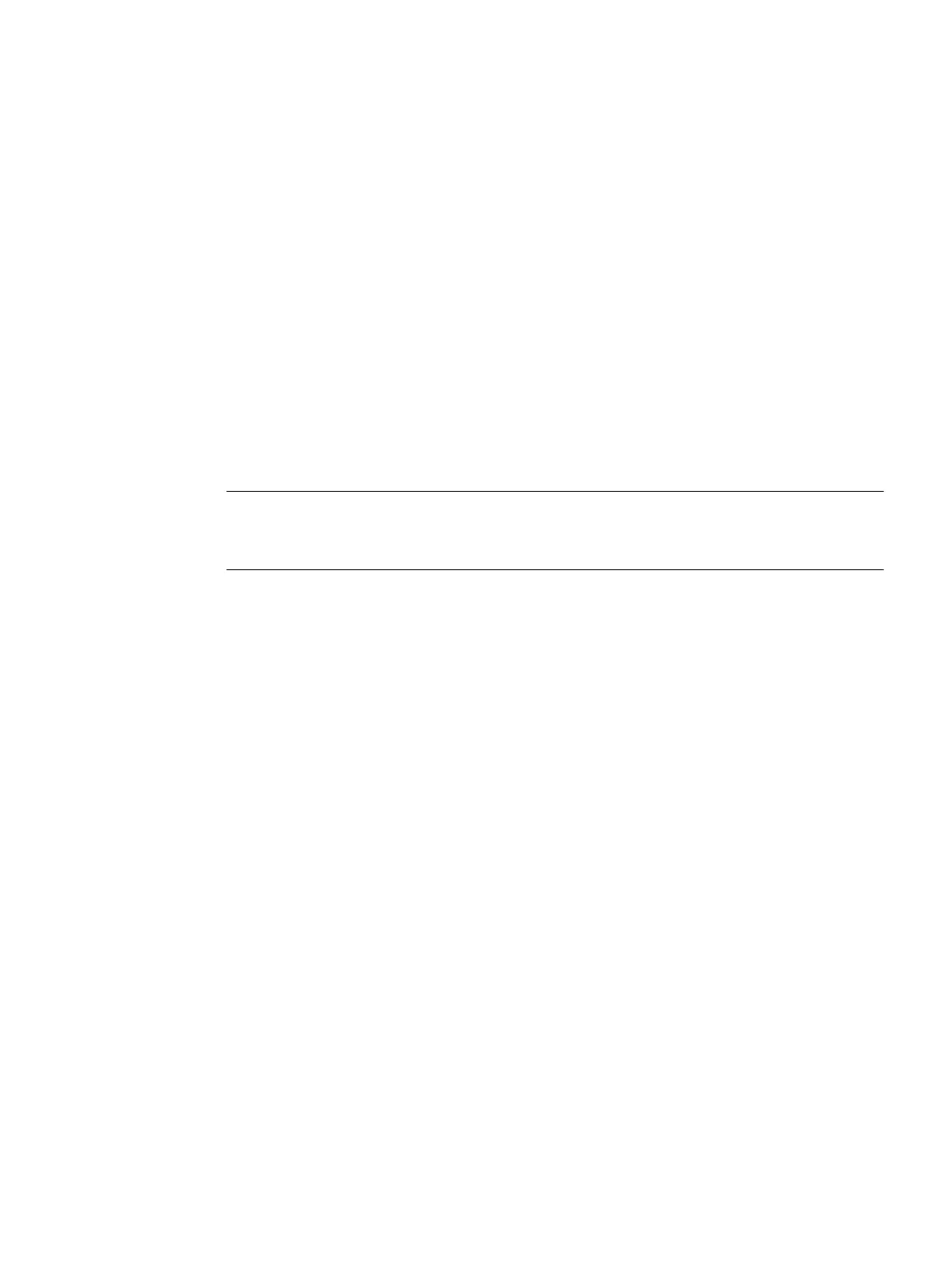Teaching in a program
17
17.1 Overview
The "Teach in" function can be used to edit programs in the "AUTO" and "MDA" modes. You
can create and modify simple traversing blocks.
You traverse the axes manually to specific positions in order to implement simple machining
sequences and make them reproducible. The positions you approach are applied.
In the "AUTO" teach-in mode, the selected program is "taught".
In the "MDA" teach-in mode, you teach to the MDA buffer.
External programs, which may have been generated offline, can therefore be adapted and
modified according to your specific requirements.
Note
Not possible to teach-in program
When an EES program has been selected, it is not possible to teach-in programs.
Milling
Operating Manual, 08/2018, 6FC5398-7CP41-0BA0 849
