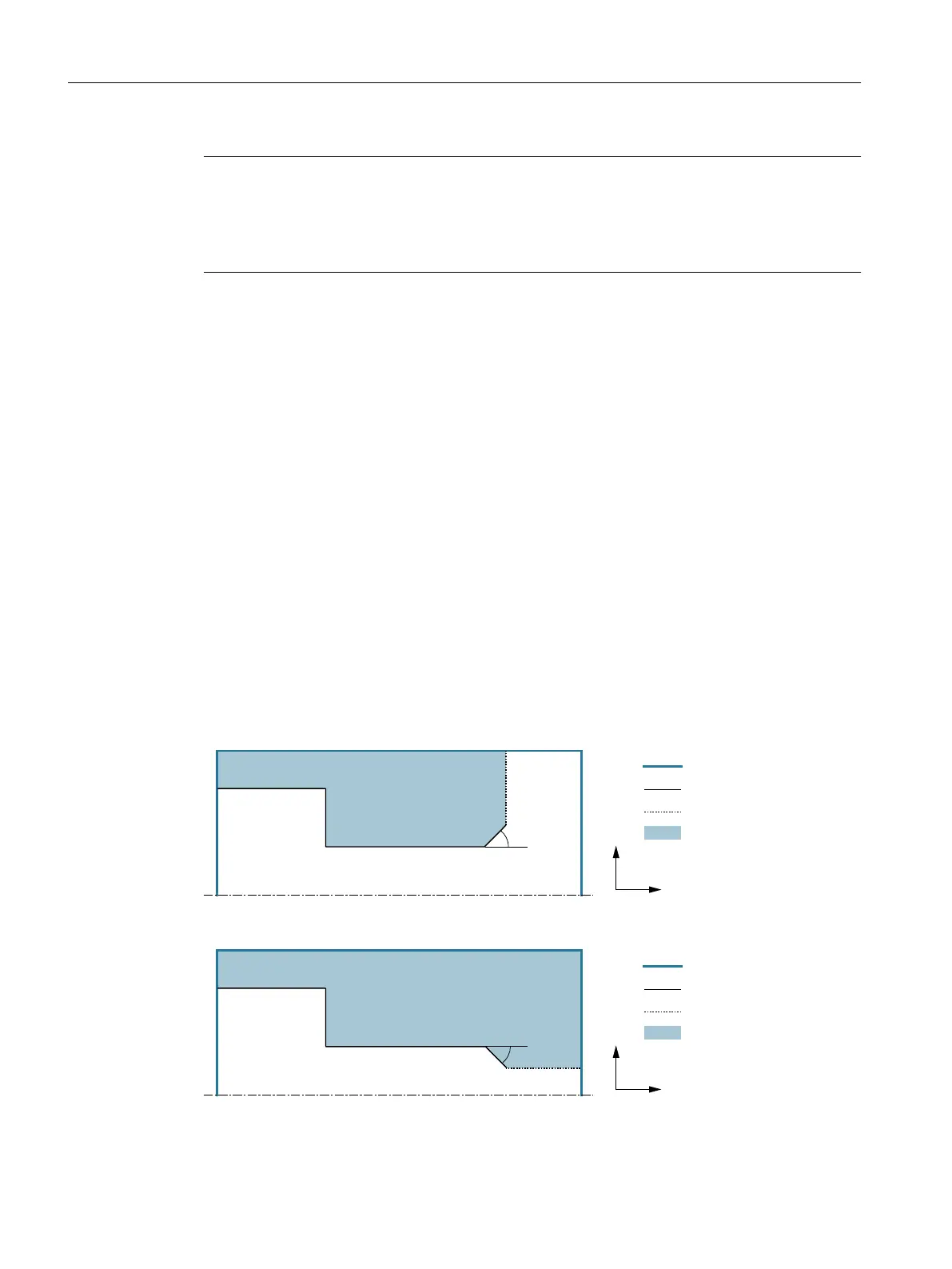Note
EXTCALL / EES
When calling a part program via EXTCALL without EES, the contour can only be called via
“Contour name” and/or “Labels”. This is monitored in the cycle, which means that contour calls
via "subprogram" or "labels in subprogram" are only possible if EES is active.
10.5.7 Stock removal (CYCLE952)
Function
You can use the "Stock removal" function to machine contours in the longitudinal or transverse
direction or parallel to the contour.
Blank
For stock removal, the cycle takes into account a blank that can comprise a cylinder, an
allowance on the finished-part contour or any blank contour. You must define a blank contour
as a separate closed contour in advance of the finished-part contour.
If the blank and finished-part contours do not intersect, the cycles defines the boundary
between blank and finished part. If the angle between the straight line and the Z axis is greater
than 1°, the boundary is placed at the top - and if the angle is less than or equal to 1°, the
boundary is placed at the side.
%ODQN
)LQLVKHGSDUW
)LQLVKFRQWRXU
0DFKLQLQJ
=
;
˞ r
Figure 10-10 α > 1: Boundary between unmachined and finished parts at the top
%ODQN
)LQLVKHGSDUW
)LQLVKFRQWRXU
0DFKLQLQJ
=
;
˞ r
Figure 10-11 α ≤ 1°: Boundary between unmachined and finished parts at the side
Programming technological functions (cycles)
10.5 Contour turning - Milling/turning machine
Milling
586 Operating Manual, 08/2018, 6FC5398-7CP41-0BA0
