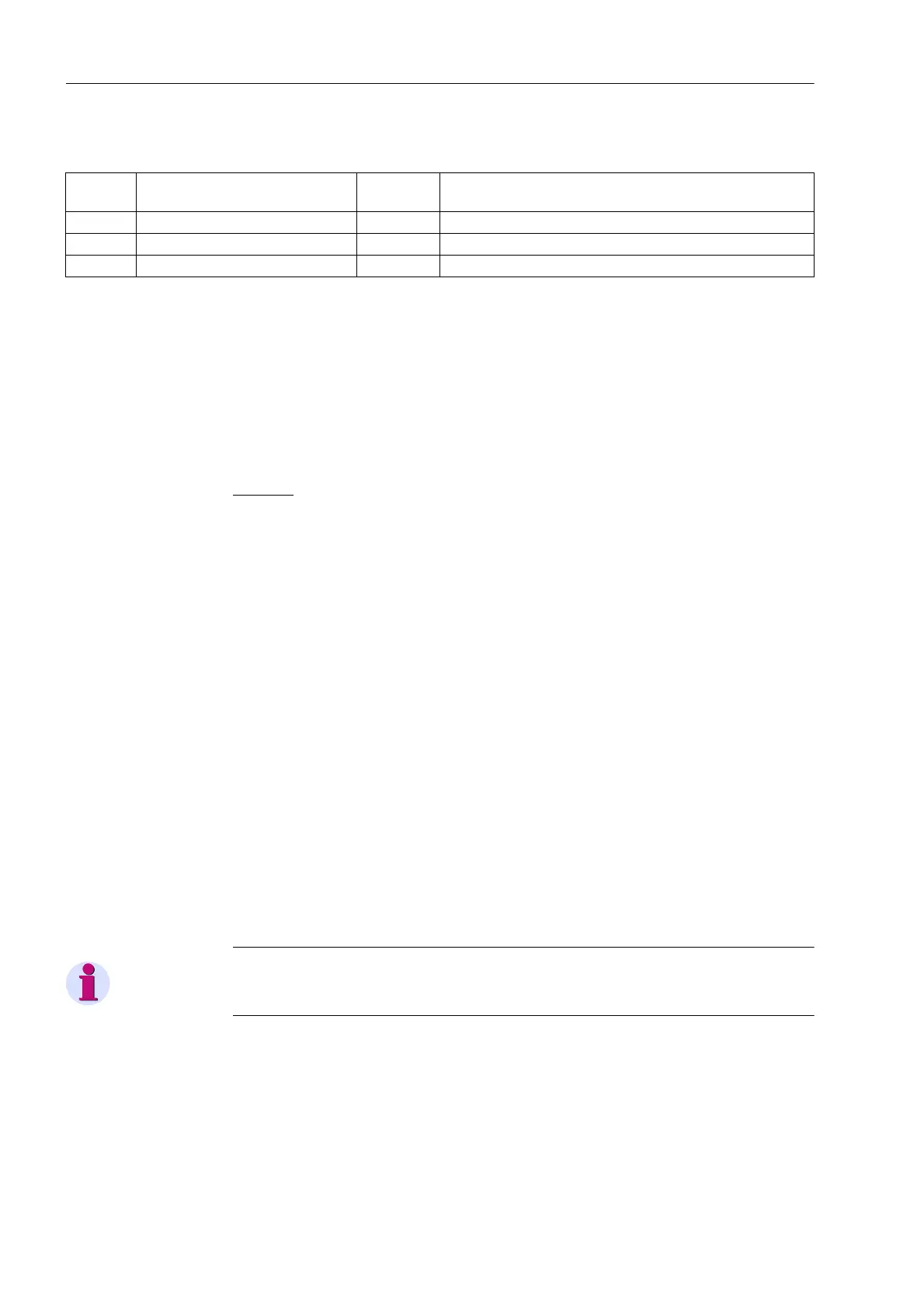2 Functions
36
7UT613/63x Manual
C53000-G1176-C160-2
2.1.2.3 Information List
2.1.3 Configuration of the Functional Scope
The devices 7UT613/63x contain a series of protective and additional functions. The
scope of hardware and firmware is matched to these functions. Additionally, the
control functions can be in accordance with the system requirements. In addition, in-
dividual functions may be enabled or disabled during configuration, or interaction
between functions may be adjusted. Functions not to be used in the actual
7UT613/63x device can thus be masked out.
Example
for the configuration of the scope of functions:
7UT613/63x devices are intended to be used for busbars and transformers. Overload
protection should only be applied on transformers. If the device is used for busbars
this function is set to Disabled, for the transformers this function is set to Enabled.
The available protection and additional functions can be configured as Enabled or
Disabled. For various functions, a choice may be presented between several
options which are explained below. Functions configured as Disabled are not pro-
cessed by the 7UT613/63x. There are no indications, and associated settings
(functions, limit values) are not displayed during detailed settings.
2.1.3.1 Setting Notes
Determination of
the Functional
Scope
Configuration settings can be entered using a PC and the software program DIGSI
and transferred via the front serial port or the rear service interface. The operation via
DIGSI is explained in the SIPROTEC System Description/1/.
In order to change configuration parameter, entering of password no. 7 (for param-
eter set) is required. Without the password, the settings may be read, but may not be
modified and transmitted to the device.
Function scope and, if necessary, the available options are set in the Function Scope
dialogue box to match plant requirements.
Note
The available functions and default settings depend on the order variant of the device.
Special characteristics are set out in detail below. The annex includes a list of the func-
tions with the suitable protective objects.
No. Information Type of In-
formation
Comments
009.0100 Failure Modul IntSP Failure EN100 Modul
009.0101 Fail Ch1 IntSP Failure EN100 Link Channel 1 (Ch1)
009.0102 Fail Ch2 IntSP Failure EN100 Link Channel 2 (Ch2)
