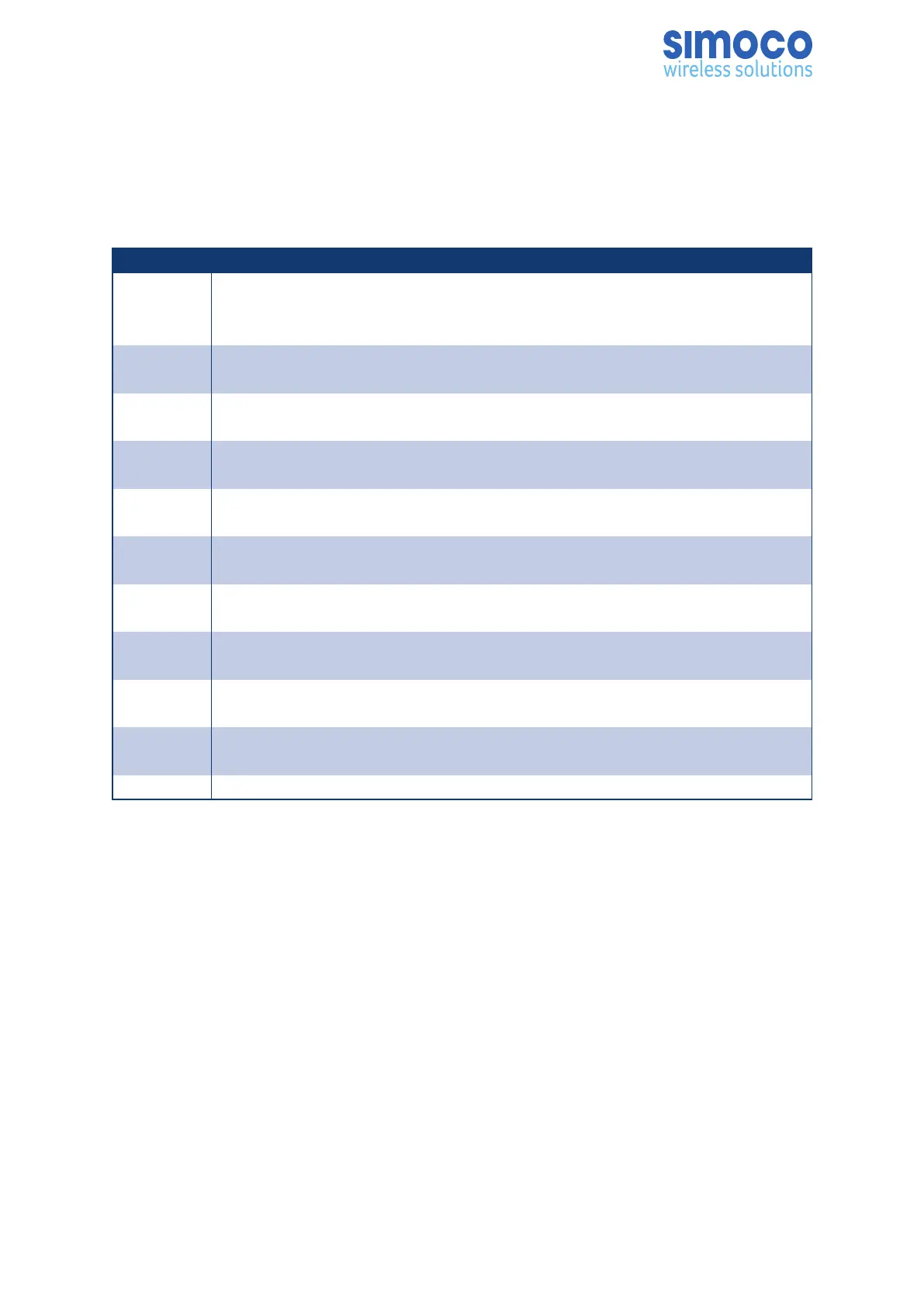GLOSSARY OF TERMS
The table below contains a list of the common terms used through out this document
and their meanings.
Term Meaning
‘……’ Reference to a setting or feature (exactly as it is displayed) that may be
selected or enabled either directly or through a software application, e.g.
‘Menu’, ‘Control’, ‘Switch’.
Channel A logical combination of RF Frequency, Default Talk Group Indentity
(TGID), other channel associated parameters (CTCSS, scan etc)
CTCSS A sub-audio tone used for validating a received signal (also known as a PL
tone).
FPP Field Personality Programmer or Field Programmer. A Software
Application used for configuring the radio options and parameters.
Monitor Mode of Radio Receive. Any DMR signal regardless of Colour Code or TGID
will be heard.
Normal
Mute
Mode of Radio Receive. Only signals with matching Colour Code will be
heard.
Push To
Talk
The action or signal that causes the equipment to be placed into transmit
mode or to be keyed.
Radio Unit
ID
Unique identifier allocated to each radio (range: 0 – 16,000,000).
Selective Mode of Radio Receive. Only signals with matching Colour Code and TGID
or subscriber Unit ID (UID) will be heard.
Vote/voting The selection of the best received signal from a collection of signals
presented individually and simultaneously.
Zone A collection of channels (usually organised by functional group of users).
Doc Number: TNM--U-E-0108 ISSUE 1.5 Page 22