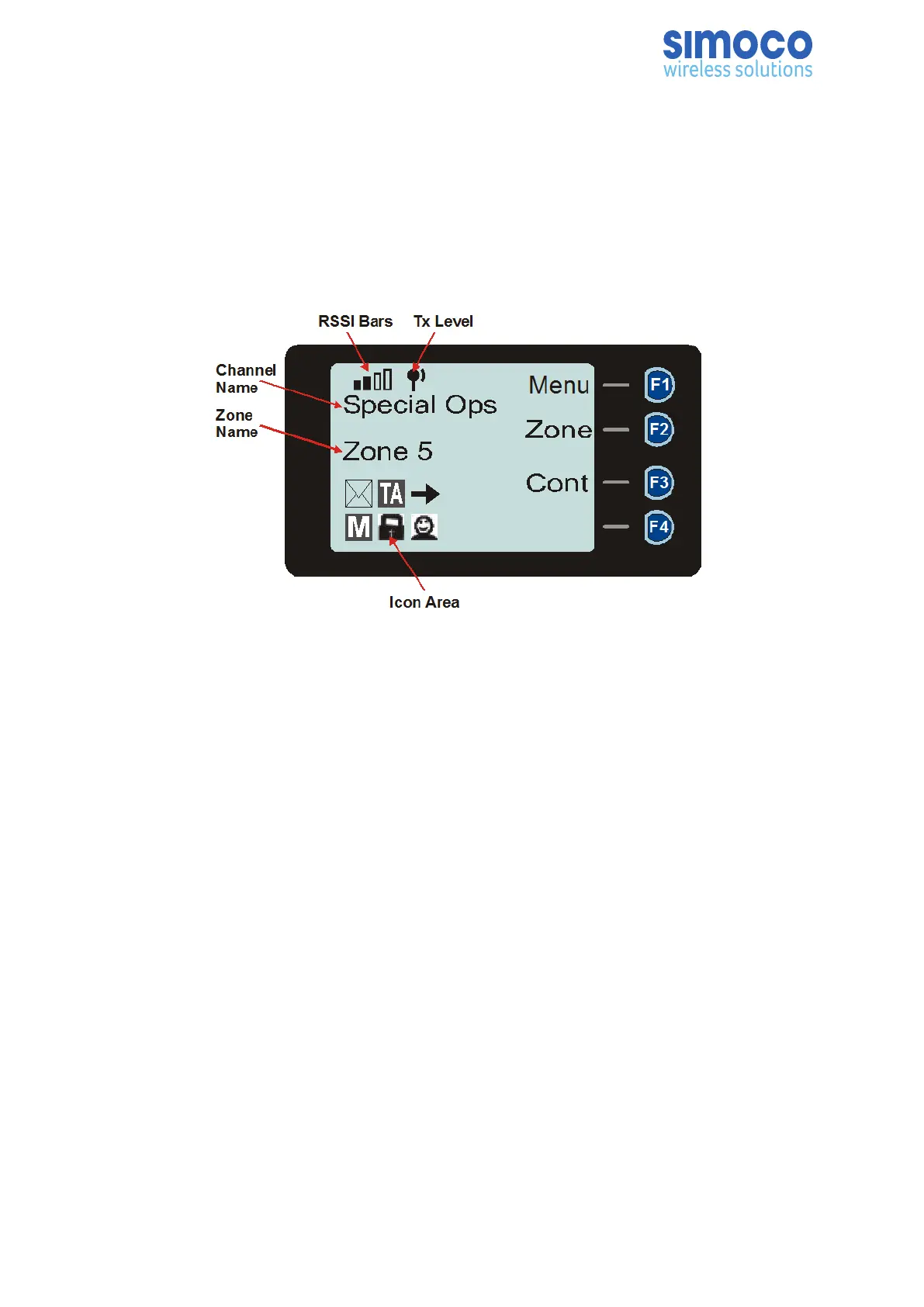3 MAIN SCREEN
3.1. LAYOUT
An example of the main or default screen that is displayed when the radio is switched
on is shown below in Figure 2.
Figure 2: Main/Default screen (example).
The screen has three main areas: the Icon Area; the Text Panel; and the Soft Labels
area.
3.1.1. Soft Labels
The right-hand side of the screen is used to display the Soft Labels associated with the
function buttons.
The soft label text is defined in the FPP and can be assigned to the F1 to F4 function
buttons. Each soft label can be up to five characters.
3.1.2. Text Panel
The main area of the default screen is the Text Panel, which displays textual
information. This information contains both Persistent and Non-persistent text
information as follows:
• Persistent Text, e.g. Channel name, Zone name.
o The Channel Name shows the text associated with the currently selected radio
channel.
o The Zone Name shows the text associated with the currently selected radio
zone.
• Non-persistent Text messages, e.g. keypad dial string entries, received
status/data messages, error messages, etc.
Doc Number: TNM--U-E-0108 ISSUE 1.5 Page 26