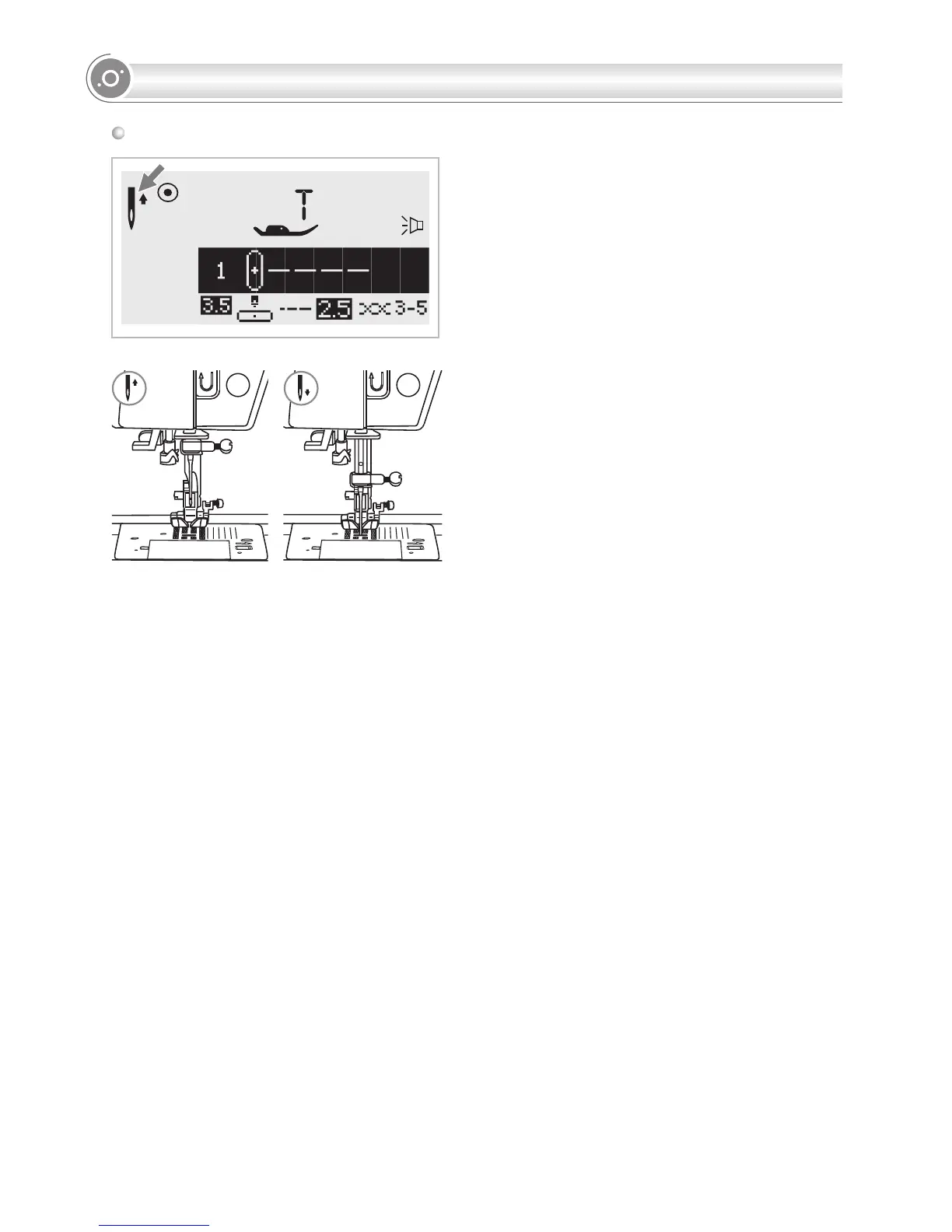26
OPERATION BUTTONS
Needle up/down position button
The machine automatically stops sewing with
the needle in the up position. The Needle
up/down position button offers the option of
stopping with the needle in the up position or
down in the material.
Pressing the Needle up/down position button
will raise or lower the needle. An arrow
appears to the right of the needle icon on the
LCD screen. When the Needle up/down
position button is pressed, the direction of the
arrow also changes, indicating whether the
needle will stop in the up or down position.
When the arrow points upward, the needle will
stop in the highest position. When the arrow
points downward, the needle will stop in the
lowest position.
