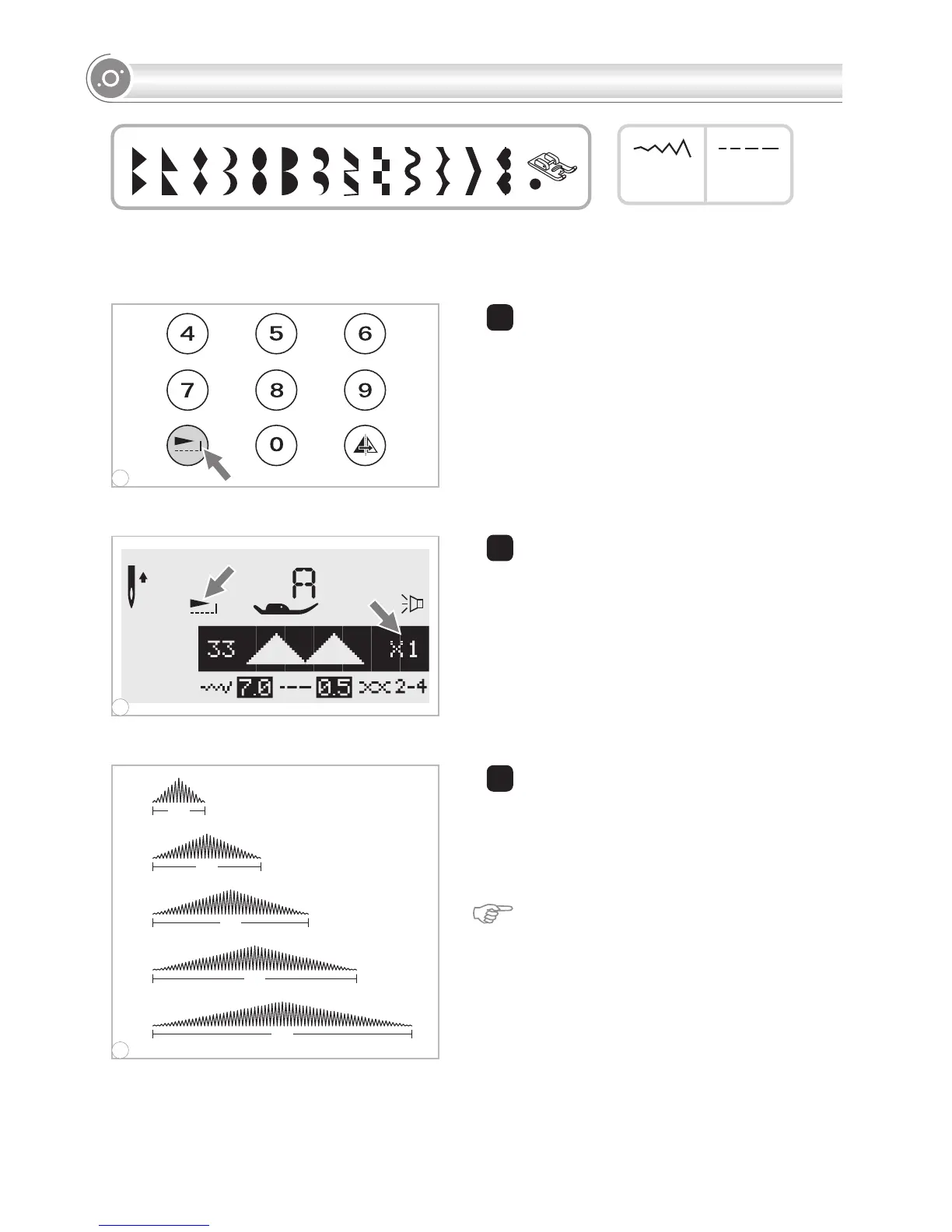ELONGATION
1 The stitches shown in the diagram above
can be elongated up to five times the
normal length by pressing the elongation
button.
2 The LCD screen icon for elongation imaging
of the pattern appears.
Please Note: Patterns from B Group 33-45
can be elongated and mirrored
simultaneously.
3 When the width or length of the stitch is
changed, a greater variety of the selected
pattern is available.
2
3
1
