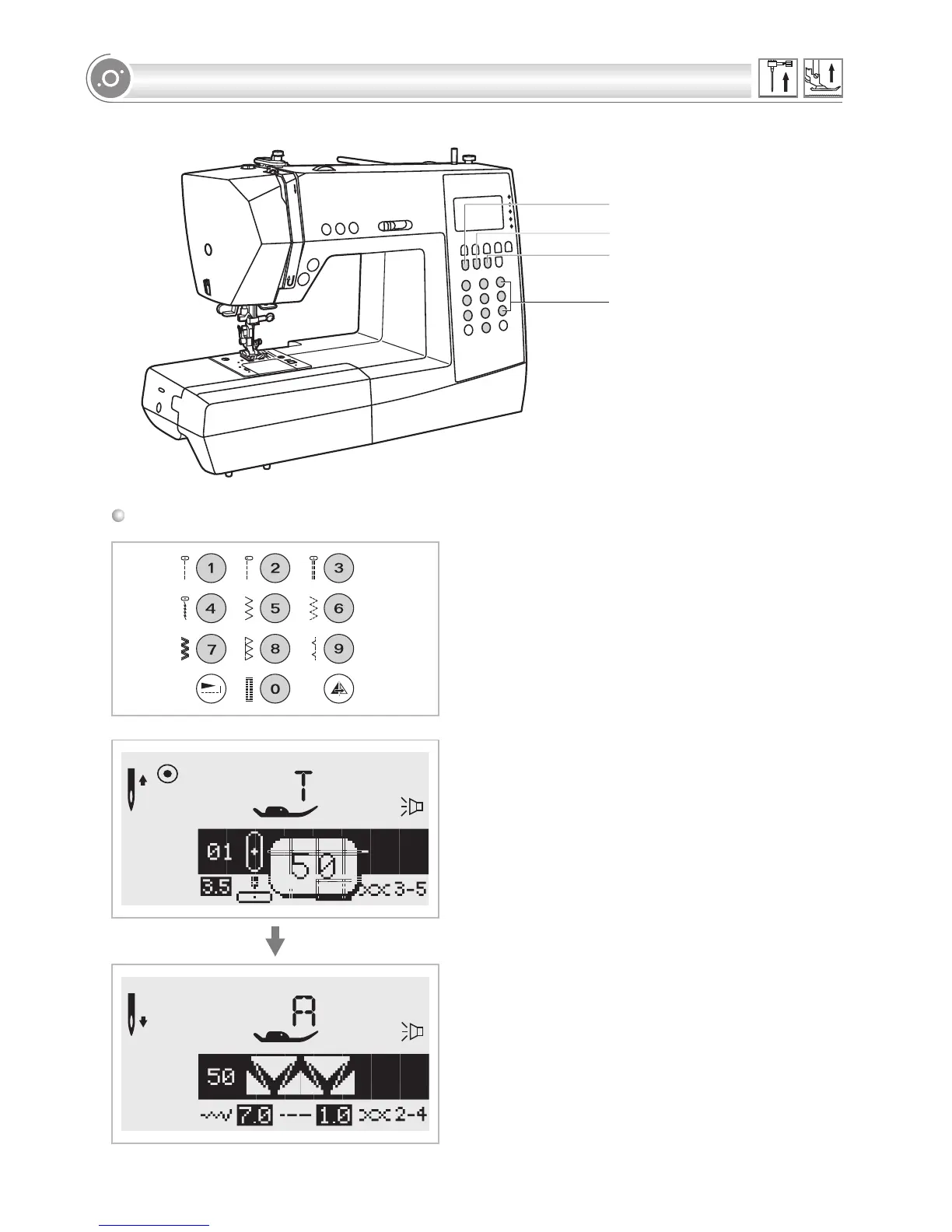Direct pattern selection
and number buttons
Clear button
Edit button
Memory button
Direct pattern selection and number buttons
30
SELECTION BUTTONS
Direct pattern selection
Press the buttons to select the utility patterns
shown beside the number button when the
mode button is set at the Direct mode.
Number buttons
To select the desired pattern and press the
number buttons .
Except the Direct Pattern mode, the other mode
can be selected by pressing the desired numbers.
For example: pattern 50
For all other modes (Utility and satin pattern
mode, Decorative pattern mode, Block letter
mode and Script letter mode) use the numbered
buttons to select stitch patterns.
For example: pattern 50
