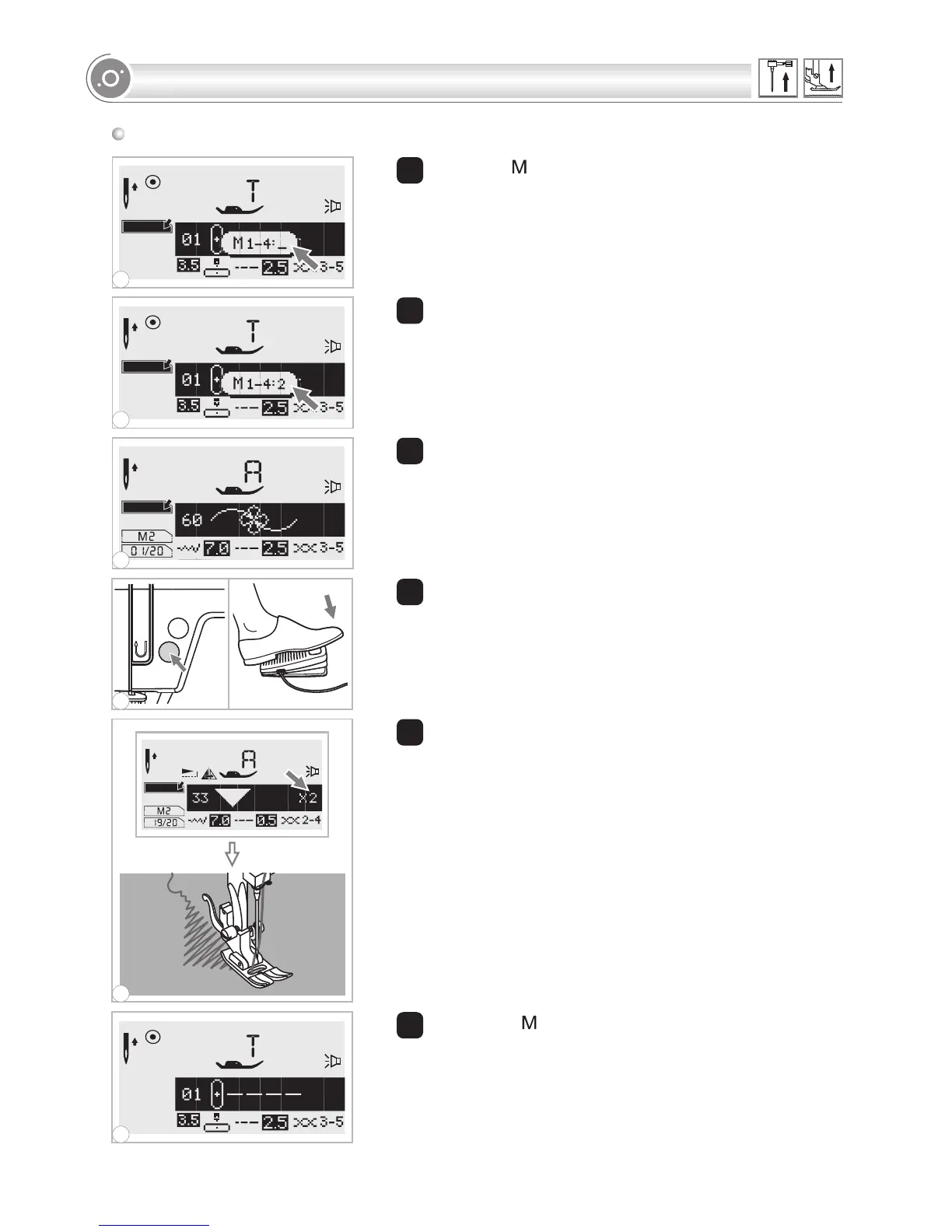Press the " " button to enter memory mode and then
input the number of the memory module.
MEMORY
5 The screen shows the current sewing pattern.
6 Press the " " button to leave memory mode and
return to the normal screen.
000
2 Input the number of memory module. (e.g. 2)
3 LCD screen shows the first pattern of the selected
memory module.
Select or browse memory patterns by pressing stitch
width buttons." "or"+"
4 Press on the foot control or press the start/stop button to
start the sewing machine.
6
1
2
3
4
5
Recalling and sewing the memorized pattern
M
M
3
4
6
5
M
M
1
2
69
