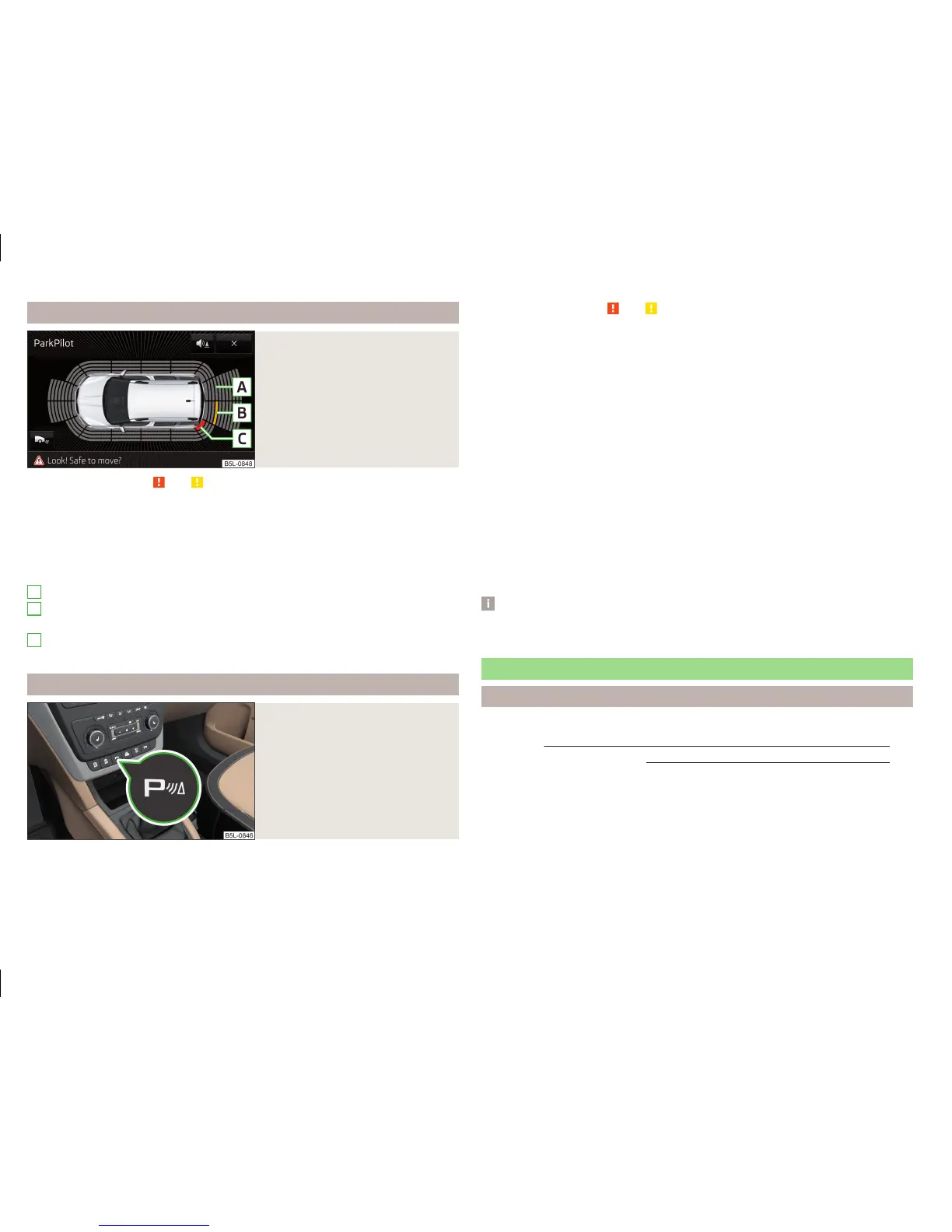Display in the Infotainment display
Fig. 136
Display
Read and observe and on page 132 first.
Function keys and obstacle warning » Fig. 136
Change to rear-view camera display .
Switching off park assistant display.
Switching audible parking signals on/off.
Message: Look! Safe to move?
An area without detected obstacles is shown as a transparent segment.
An obstacle which is currently outside of the collision area is shown by the
yellow segment
An obstacle in the collision zone is shown as an orange-coloured segment.
Stop driving in the direction of an obstacle!
Activation/deactivation
Fig. 137
System key (option 2, 3)
A
B
C
Read and observe and on page 132 first.
Activation
The activation of the system is initiated when the reverse gear is engaged, or
vehicles with the Variant 2 and 3 , also by pressing the symbol key
» Fig. 137.
This is confirmed by a short acoustic signal ( the symbol
in the button is lit).
Deactivation
On vehicles with Version 1, the system can be deactivated by moving out of re-
verse gear.
For vehicles with the Version 2 and 3 the system is automatically deactivated
by pressing the symbol key
or at a speed over 15 km / h (the symbol
in the
button goes out).
Fault display
If a warning signal sounds for about 3 seconds after activating the system and
there is no obstacle close to your car, this indicates a system fault. The fault is
also indicated by the symbol
flashing in the button. Seek help from a spe-
cialist garage.
Note
The system can only be activated with the symbol key at a speed of below
15 km / hr.
Rear View Camera
Introduction
This chapter contains information on the following subjects:
Operation 135
Guidelines and function keys
135
The rear view camera (following only as system) helps the driver when parking
and manoeuvring by displaying the area behind the vehicle in the Infotainment
display (following only as display).
134
Driving
