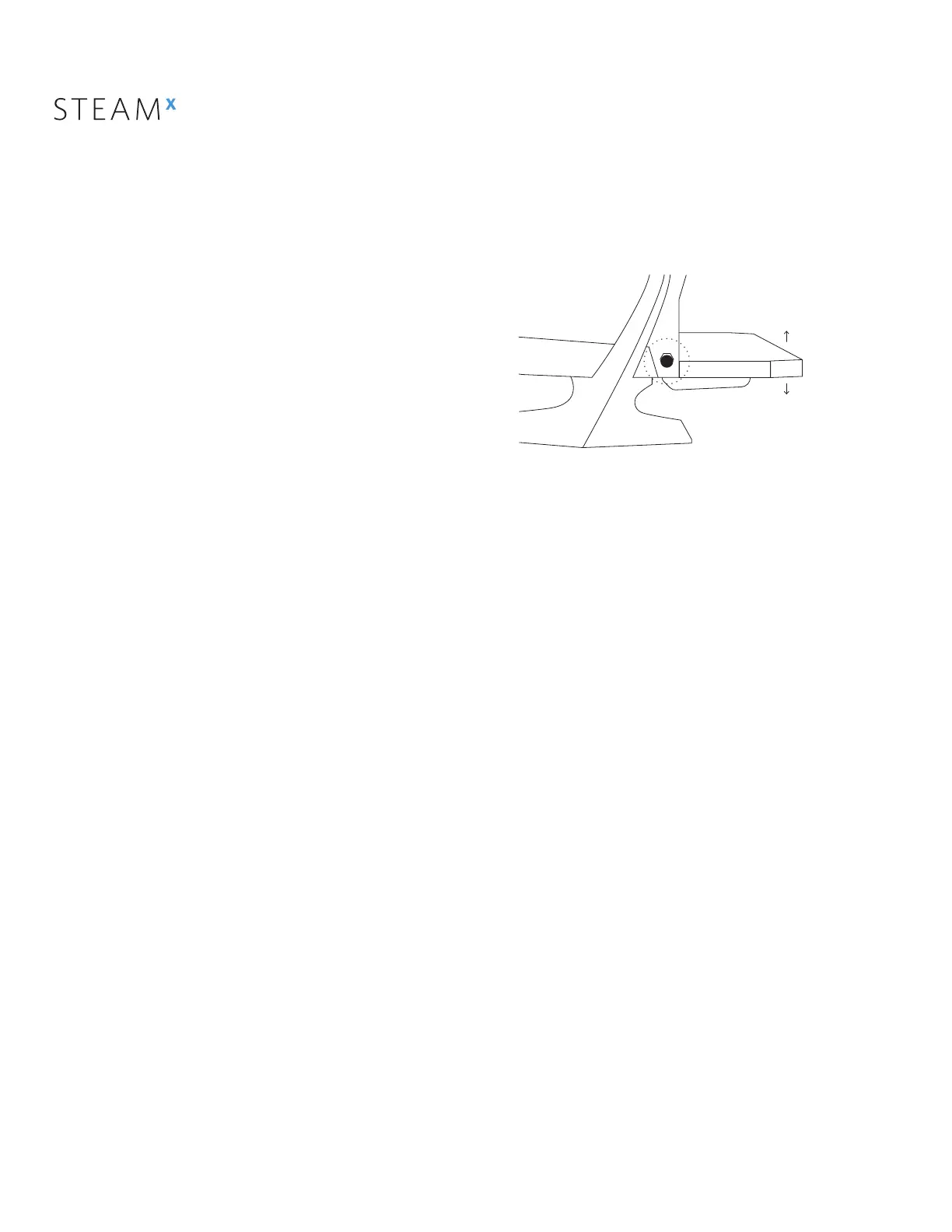USE HOT WATER TAP
Slayer Steam X features a blended hot water valve that draws from the
steam tank
and main cold water line. The hot water tap is located on the left side
of the machine, adjacent to the steam wand. Water volumes may be
configured in the Barista Dashboard.
Dispense hot water by pressing the button to right of the tap. The flow
of water will stop automatically, after the pre-configured volume has
been dispensed. To adjust the volume and temperature, see
instructions under Using Slayer > Adjust Hot Water Dose on page #29
and Adjust Hot Water Temperature on page #29.
ADJUST HOT WATER TEMPERATURE
Custom water temperatures can be raised or lowered to your desired
temperature
at the mix valve. To adjust the hot water temperature, see instructions
under Using Slayer > and Using Slayer > Adjust Hot Water
Temperature on page #29.
Frequent or heavy use of the hot water tap may result in reduced
steam tank pressure and temperature, causing decreased steaming
ability.
ADJUST DRAIN TRAY
Slayer Steam X features an adjustable-height drain tray with four
(4) distinct positions.
Use the following steps to adjust the height.
1. Locate the two (2) locking pins, one (1) on each side of the drain
tray.
2. Clear the drain tray of any items that are subject to tipping, such as
shot glasses
or tall cups.
3. Brace the drain tray with one hand, then pull one locking pin while
sliding the drain tray into the desired position, one side at a time.
Release the locking pin to set the tray height.
Do not use excessive force to move the drain tray.
4. Repeat step 3 with other side of the drain tray.
WARNING: When adjusting the drain tray, keep a firm grip on the
tray ends, as it was designed to be fully removable for easy
washing. Failure to hold the tray ends while pulling the side tabs
for height adjustment will result in the tray falling to the counter.
26
SLAYER STEAM X USER MANUAL V1.1 | SEPTEMBER 2019
