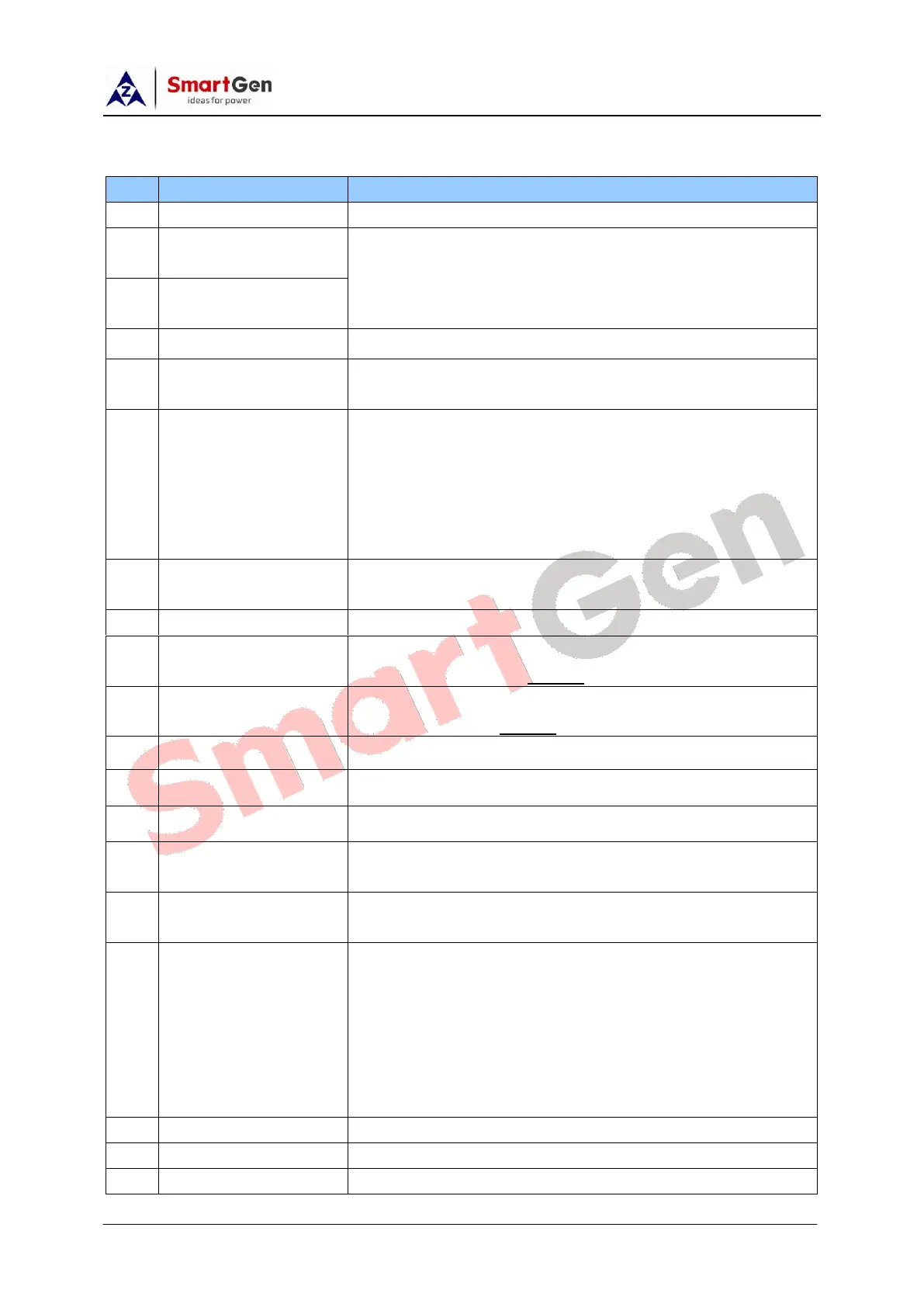HGM400 Series Genset Controller User Manual
HGM400 Series Genset Controller ISSUE 2015-05-27 Version 1.6 Page 32 of 44
7.3 PROGRAMMABLE INPUT 1-4 TABLE (ACTIVE WHEN
CONNECT GND (B-) (TABLE 3)
If these signals are active after safety on delay,
shutdown alarm will be immediately initiated.
Low Oil Pressure
Warning Input
Only warning and not stops if this input is active.
Shutdown alarm will be immediately initiated if this
input is active.
High Temperature
Stop Input
When the gen-set is running normally and this signal is
activated, if there is a high temperature situation, the
controller will first cool down the generator and then
stop it; if the signal is deactivated and a high
temperature situation occurs, the controller will shut
down the gen-set without cooling down.
Inhibit High
Temperature Stop
When it is active, prohibit stopping when high
temperature occurs. Note 1
Inhibit Low Oil
Pressure Stop
When it is active, prohibit stopping when low oil
pressure occurs. Note 2
In Auto mode, if this input is active, whether mains is
normal or not (HGM420) or a remote start signal occurs
(HGM410), the controller will not give a start command
to the generator. If generator is normal running, stop
command won’t be executed. When this input is
deactivated, genset will automatically start or stop
according to the mains status (normal or abnormal).
When input is active, all keys expect the “Up\Down”
