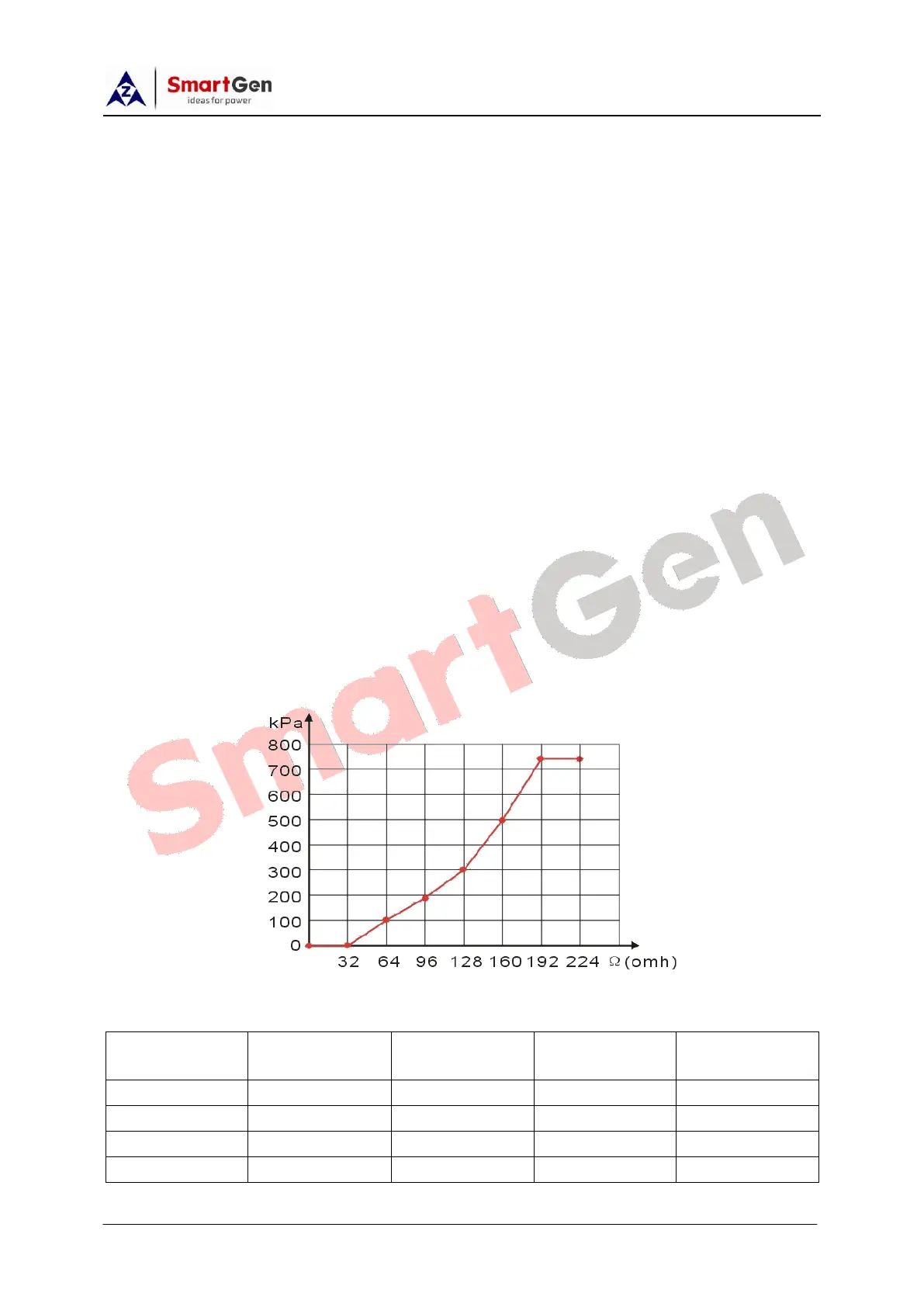HGM400 Series Genset Controller User Manual
HGM400 Series Genset Controller ISSUE 2015-05-27 Version 1.6 Page 37 of 44
previous setting menu.
9 SENSOR SETTING
1) When reselect sensors, the sensor curve will be transferred into the standard value.
For example, if temperature sensor is SGH (120°C resistor type), its sensor curve
is SGH (120°C resistor type); if select the SGD (120°C resistor type), the
temperature sensor curve is SGD curve.
2) When there is difference between standard sensor curves and using sensor, user
can adjust it in “curve type”.
3) When input the sensor curve, X value (resistor) must be input from small to large,
otherwise, mistake occurs.
4) If select sensor type as “None”, sensor curve is not working and LCD does not
display the sensor information.
5) If there is no oil pressure sensor, but there is low oil pressure alarm switch, user
must set the oil pressure sensor as “None”, otherwise, maybe low oil pressure
shutdown occurs.
6) The headmost or backmost values in the vertical coordinates can be set as same
as below,
Common unit conversion table
