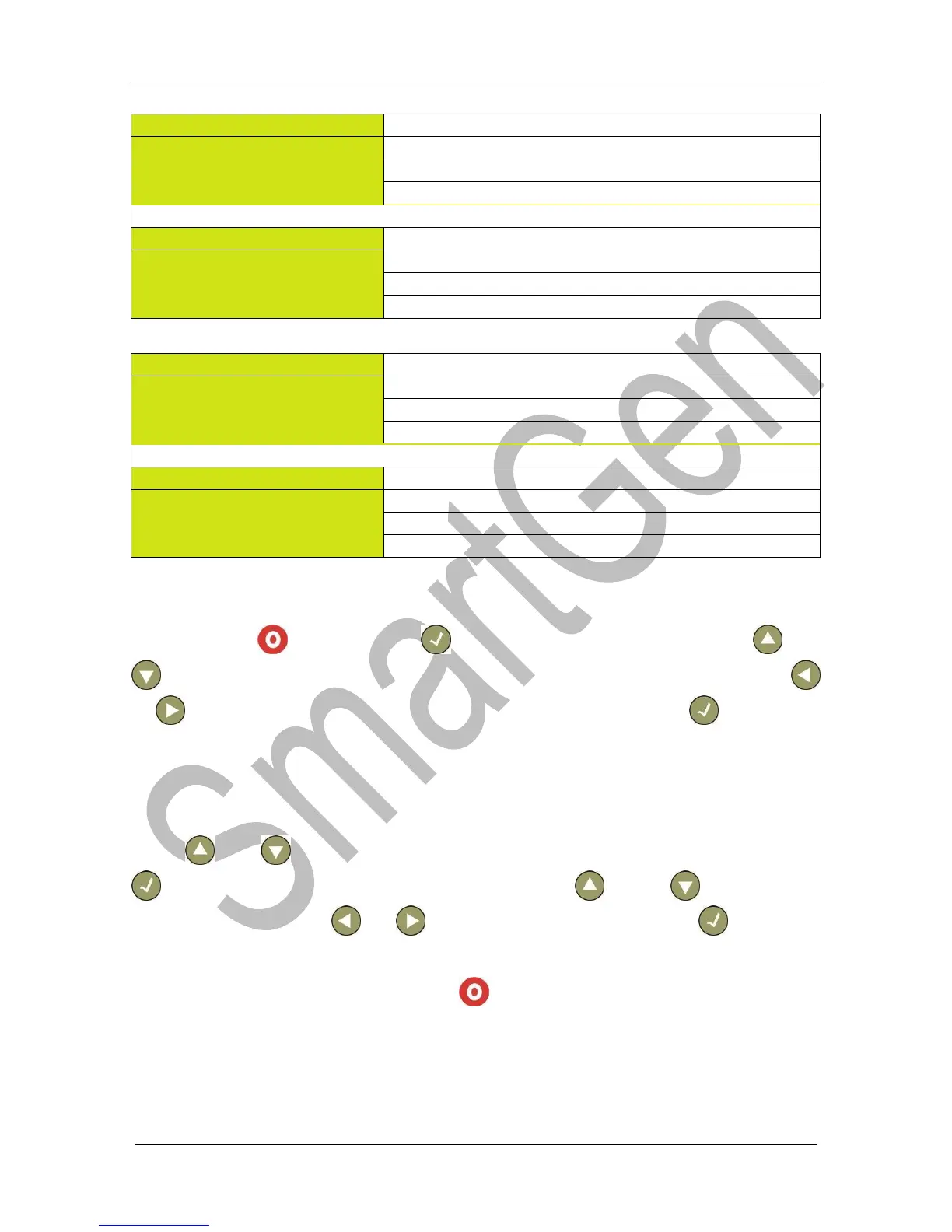7.2 PARAMETER CONFIGURATION
Press and hold and then press to enter into password screen. Use and
to increase/decrease values and input the corresponding password 0~9; Use
or to move the cursor; after you have input the fourth digit press to verify the
password. If the password is correct, you will enter into parameter setting menu;
otherwise you will exit directly. (Factory default password is 1234 and it can be changed
by users).
Press and to scroll screen; select parameter you want to configure and press
key (the parameter will highlight with black), press key or key to change
parameter value, press or to move the cursor and press to confirm
setting.
During parameter configuration, pressing will exit the interface directly and return to
the main screen.
