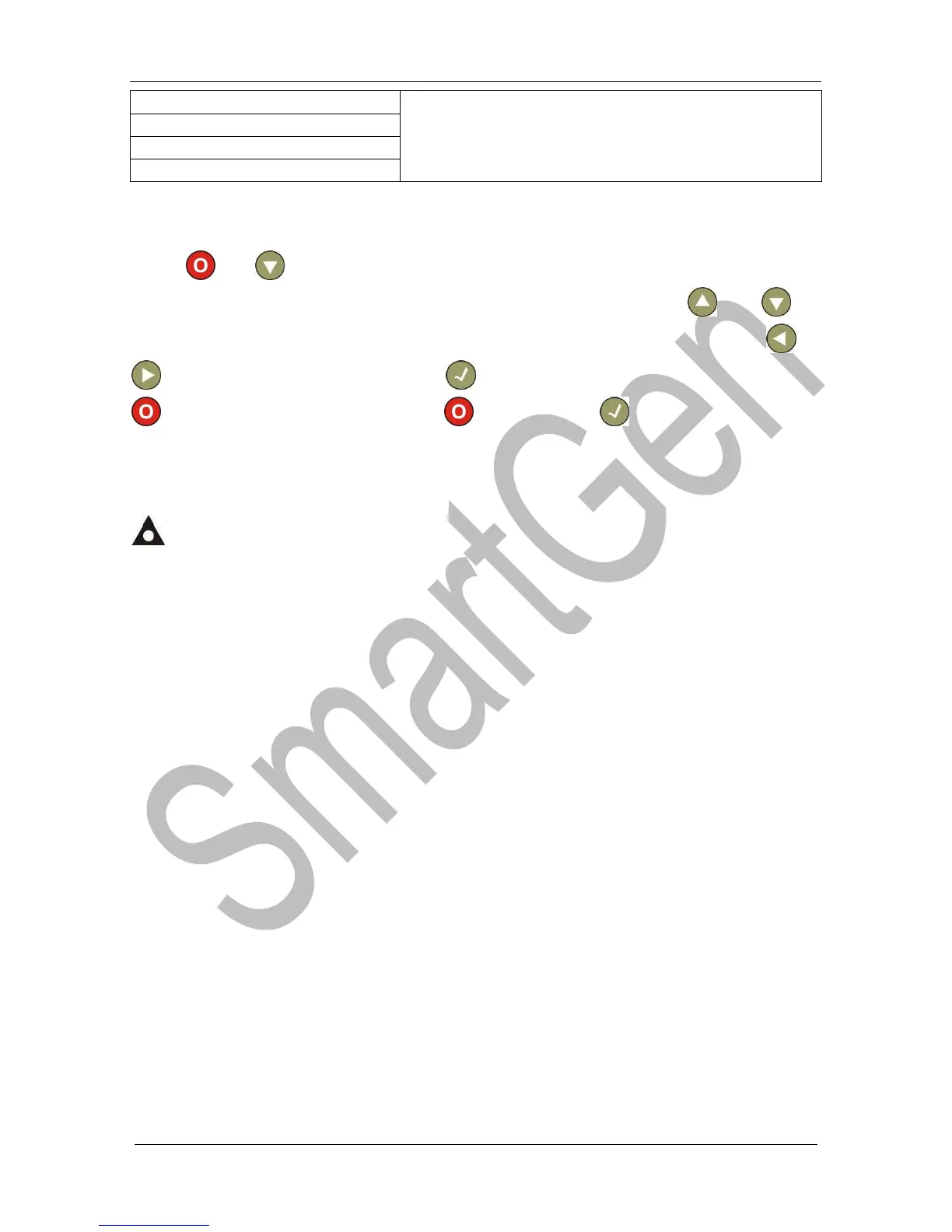7.3 DATE/TIME SETTING
Press
and
simultaneously to enter into date/time setting interface. The first
digit of the fourth row will be highlighted with black. Press or to
increase/decrease the value and input the corresponding password 0~9; press or
to move cursor left or right; press after altering the last digit, and then press
to save settings and exit. Press without press to exit directly without
saving.
Date and time order: Year-Month-Date (Week) Hour-Minute-Second
NOTE: Parameters and the date/time must be configured in STOP mode only.
7.4 DATA DISPLAY
7.4.1 BASIC DISPLAY
Engine Speed
Engine Oil Pressure
Coolant Temperature
Fuel Level
Battery voltage/Charge Alt Voltage
Total Run Time/Start Times
Remaining Maintenance Time
Generator Phase Voltage (L1-N, L2-N, L3-N)
Generator Line Voltage (L1-L2, L2-L3, L3-L1)
Generator Frequency
Load/Generator Current (L1, L2, L3)
Generator Split Phase Active Power (L1, L2, L3)
Generator 3-phase Total Active Power
Each Phase Power Factor (L1, L2, L3)
Average Power Factor
Single Generator Reactive Power (L1, L2, L3)
