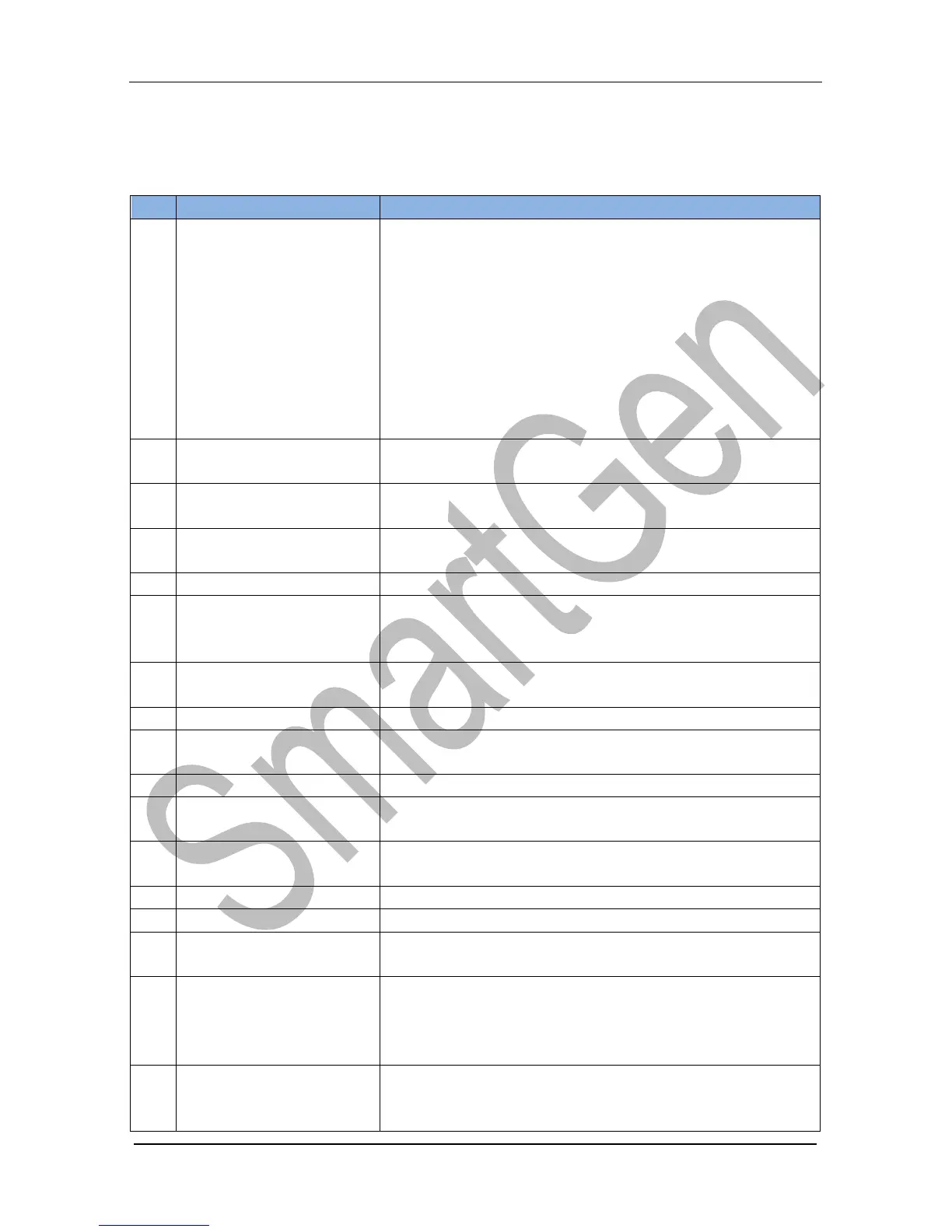HGM6510 GENSET PARALLEL UNIT
HGM6510 Genset Parallel Unit
8 INPUT AND OUTPUT PORTS CONFIGURATION
8.1 CONFIGURABLE INPUT PORTS 1~9
Including following functions,
Indication: indicate only, not warning or shutdown.
Warning: warn only, not shutdown.
Shutdown: alarm and shutdown immediately
Trip and stop: alarm, generator unloads and shutdown
after hi-speed cooling
Never: input inactive.
Always: input is active all the time.
From crank: detecting as soon as start.
From safety on: detecting after safety on delay.
Can prohibit “Audible Alarm” output when the input is
active.
Can reset shutdown alarm and trip alarm when the
input is active.
For engines fitted with ECU CANBUS. When active,
60Hz is selected.
For engines fitted with ECU CANBUS
In AUTO mode, after the normal running of generator,
when the input is active, automatic stop will not be
allowed.
In AUTO mode, when the input is active, automatic
start will not be allowed.
Generator Close
Auxiliary
Connect to auxiliary contact of generator breaker.
Prohibit genset to close when the input is active.
For engines fitted with ECU CANBUS. When active,
droop is allowed.
When the input is active, all LED indicators will be
illuminated.
When the input is active, all function buttons are
inactive.
In Auto mode, when the input is active, the genset can
be started automatically and NOT take load after
genset normal running; when the input is inactive,
genset will stop automatically.
In Auto mode, when the input is active, the genset can
be started automatically, parallel with the bus and
share load after genset normal running; when the
