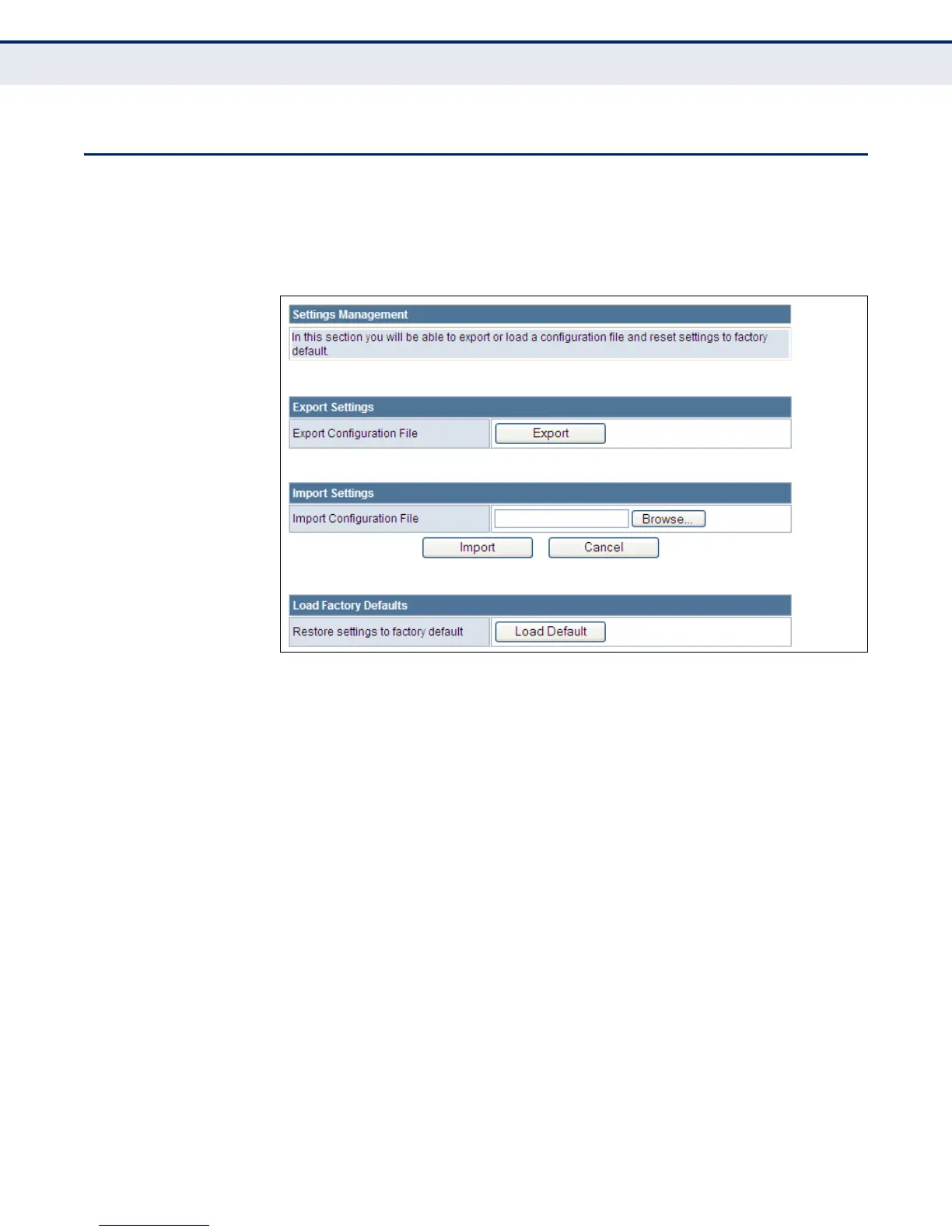C
HAPTER
9
| Administration Settings
Configuration Settings
– 104 –
CONFIGURATION SETTINGS
The Configuration Setting page allows you to save the Wireless Broadband
Router’s current configuration or restore a previously saved configuration
back to the device.
Figure 56: Configuration Settings
◆ Export Settings — Saves the current configuration to a file locally.
◆ Import Settings — Allows the user to load previously saved
configuration files from a local source.
◆ Load Factory Defaults — Restores the factory defaults.
