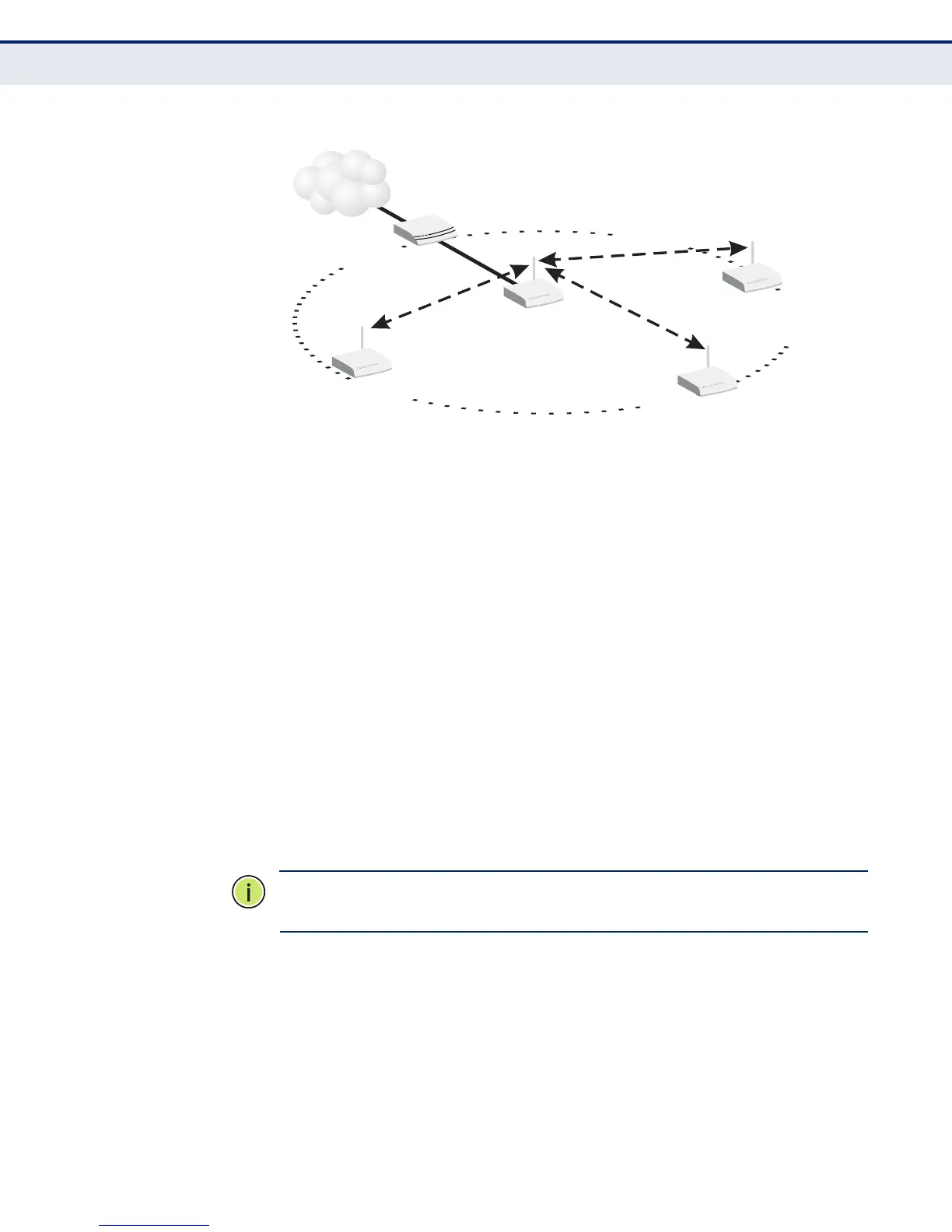C
HAPTER
7
| Wireless Configuration
Wireless Distribution System (WDS)
– 85 –
Figure 42: WDS Configuration Example
A WDS link between two units can be configured in any of the following
Operation Mode combinations:
1. Both units in a link are configured as Gateway Mode.
2. One unit in a link is configured in Gateway Mode and the other in Bridge
Mode.
3. Both units in a link are configured as Bridge Mode.
When two or more units in the WDS network are set to Gateway Mode, be
sure to check these settings:
◆ Be sure each unit is configured with a different LAN IP address.
◆ Be sure that only one unit has an Internet access on its WAN port.
◆ Be sure the DHCP server is enabled only on one unit. When one unit is
providing Internet access, enable the DHCP server on that unit.
N
OTE
:
When using WDS Lazy mode in the network, at least one unit must
be set to Bridge or Repeater mode.
Internet
Service
Provider
Operation Mode: Gateway
DHCP Server: Enable
LAN IP Address: 192.168.2.1
WDS Mode: Bridge
Operation Mode: Bridge
WDS Mode: Repeater
DHCP Server: Disable
LAN IP Address: 192.168.2.2
Cable/DSL
Modem
WDS Link
Operation Mode: Bridge
WDS Mode: Lazy
DHCP Server: Disable
LAN IP Address: 192.168.2.3
Operation Mode: Gateway
WDS Mode: Lazy
DHCP Server: Disable
LAN IP Address: 192.168.2.4
WDS Link
WDS Link
