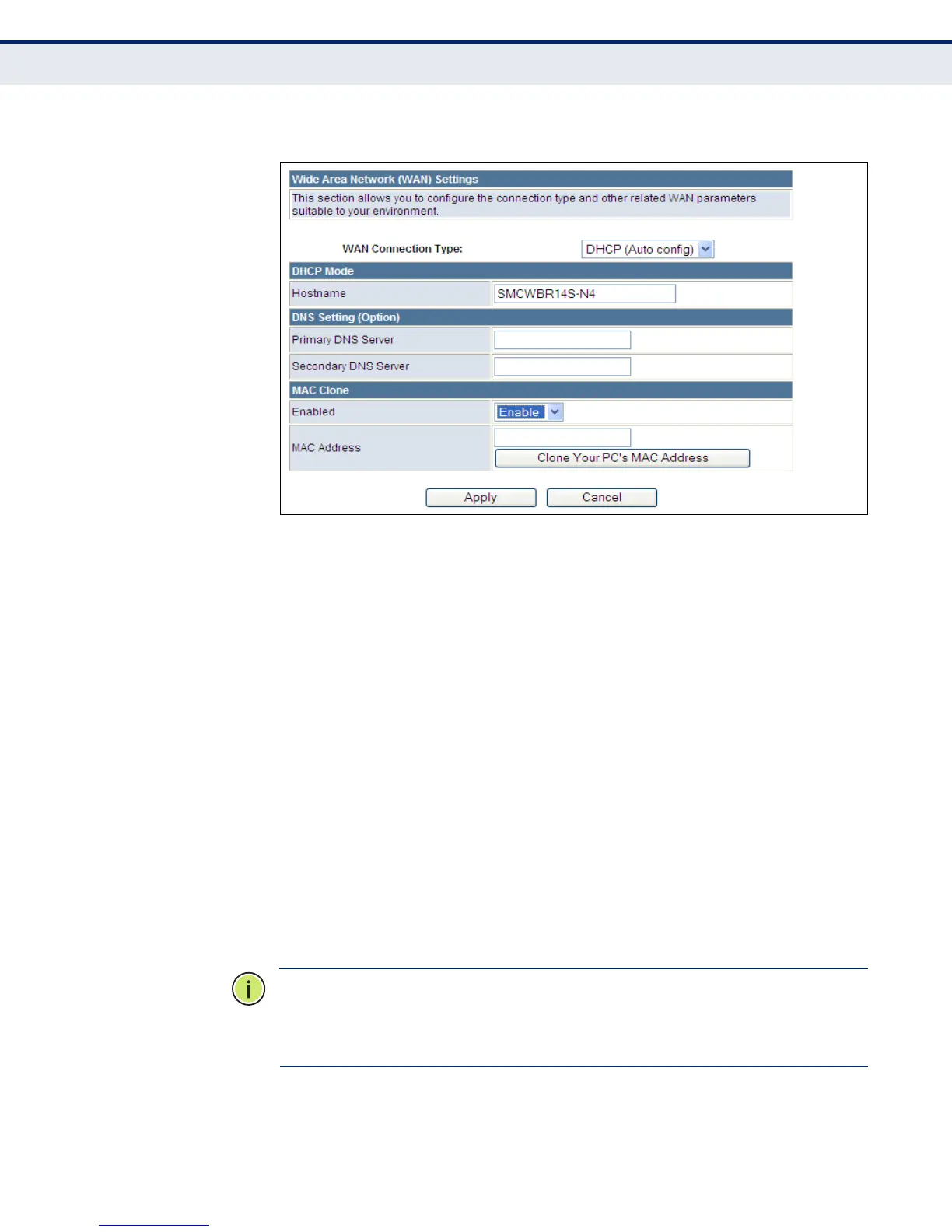C
HAPTER
6
| Internet Settings
WAN Setting
– 56 –
Figure 23: DHCP Configuration
The following items are displayed on this page:
◆ Hostname (Optional) — The hostname of the DHCP client.
◆ Primary DNS Server — The IP address of the Primary Domain Name
Server. A DNS maps numerical IP addresses to domain names and can
be used to identify network hosts by familiar names instead of the IP
addresses. To specify a DNS server, type the IP addresses in the text
field provided. Otherwise, leave the text field blank.
◆ Secondary DNS Server — The IP address of the Secondary Domain
Name Server.
◆ MAC Clone — Some ISPs limit Internet connections to a specified MAC
address of one PC. This setting allows you to manually change the MAC
address of the Wireless Broadband Router's WAN interface to match the
PC's MAC address provided to your ISP for registration. You can enter
the registered MAC address manually by typing it in the boxes
provided. Otherwise, connect only the PC with the registered MAC
address to the Wireless Broadband Router, then click the “Clone your
PC’s MAC Address” (Default: Disable)
N
OTE
:
If you are unsure of the PC MAC address originally registered by
your ISP, call your ISP and request to register a new MAC address for your
account. Register the default MAC address of the Wireless Broadband
Router.
