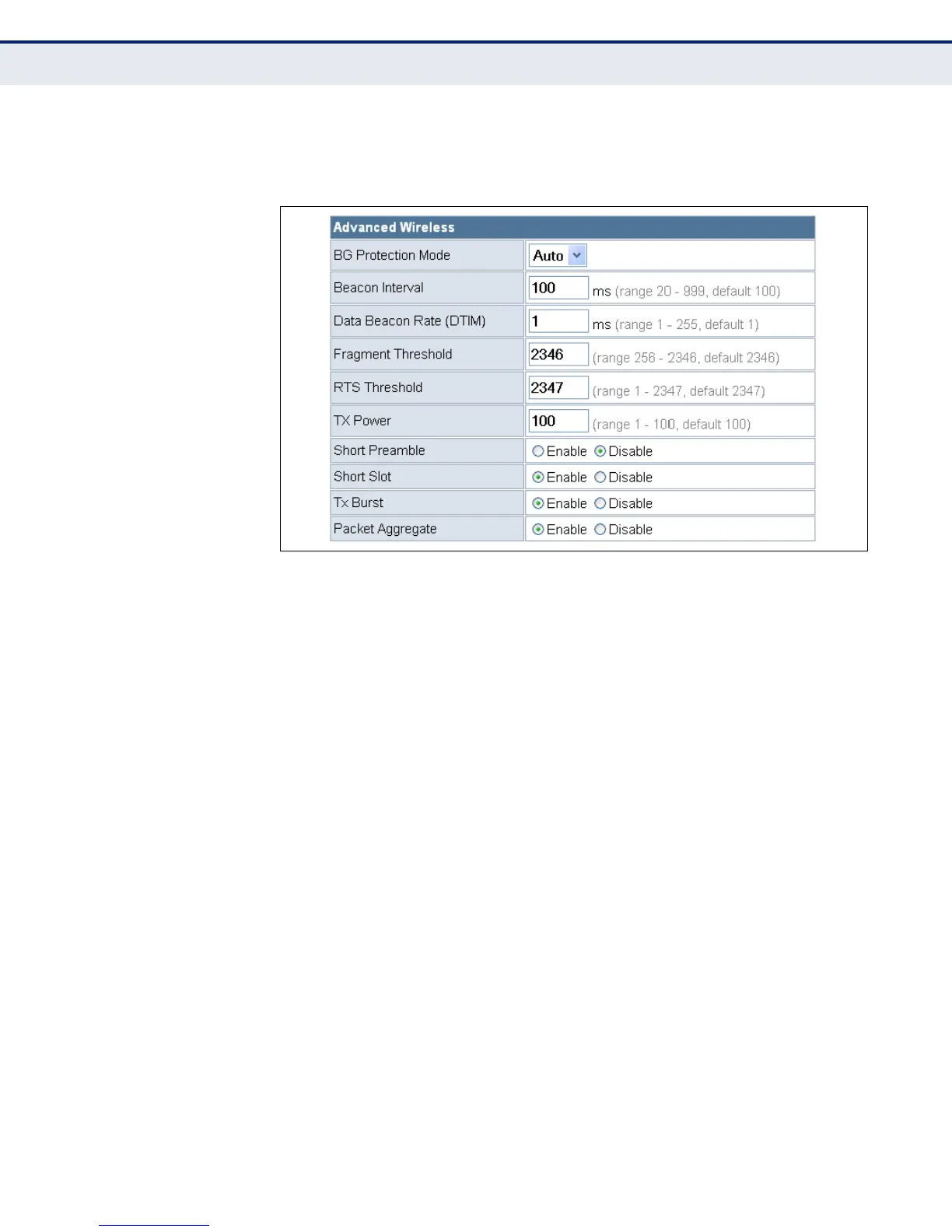C
HAPTER
7
| Wireless Configuration
Advanced Settings
– 79 –
ADVANCED WIRELESS The Advanced Wireless section on the Wireless Settings Advanced page
includes additional radio parameters.
Figure 37: Advanced Wireless Settings
The following items are displayed in this section on this page:
◆ BG Protection Mode — Enables a backward compatible protection
mechanism for 802.11b clients. There are three modes: (Default: Auto)
■
Auto — The unit enables its protection mechanism for 802.11b
clients when they are detected in the network. When 802.11b
clients are not detected, the protection mechanism is disabled.
■
On — Forces the unit to always use protection for 802.11b clients,
whether they are detected in the network or not. Note that enabling
b/g Protection can slow throughput for 802.11g/n clients by as
much as 50%.
■
Off — Forces the unit to never use protection for 802.11b clients.
This prevents 802.11b clients from connecting to the network.
◆ Beacon Interval — The rate at which beacon signals are transmitted
from the access point. The beacon signals allow wireless clients to
maintain contact with the access point. They may also carry power-
management information. (Range: 20-999 TUs; Default: 100 TUs)
◆ Data Beacon Rate (DTIM) — The rate at which stations in sleep
mode must wake up to receive broadcast/multicast transmissions.
Known also as the Delivery Traffic Indication Map (DTIM) interval, it
indicates how often the MAC layer forwards broadcast/multicast traffic,
which is necessary to wake up stations that are using Power Save
mode. The default value of one beacon indicates that the access point
will save all broadcast/multicast frames for the Basic Service Set (BSS)
