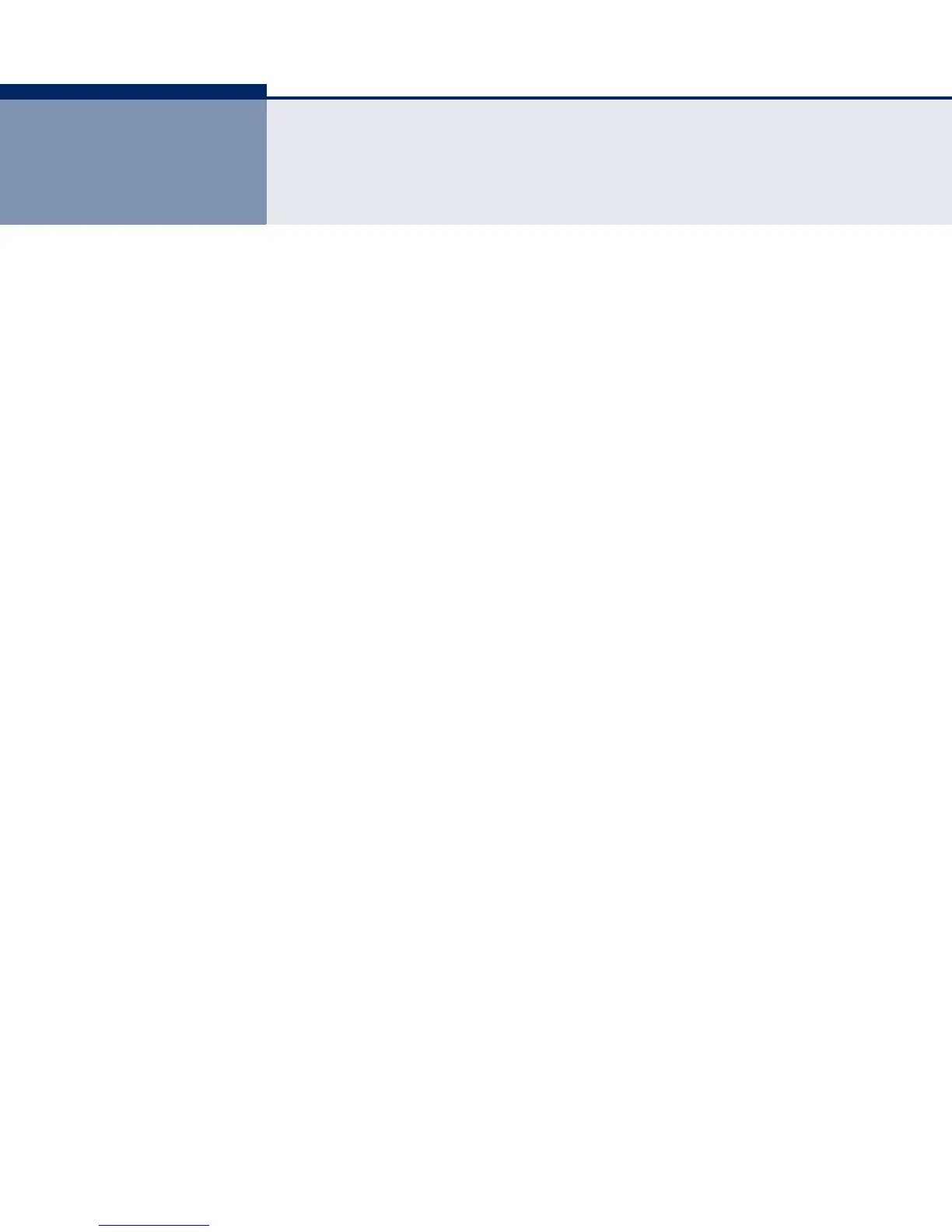– 99 –
9 ADMINISTRATION SETTINGS
The Wireless Broadband Router’s Administration Settings menu provides
the same configuration options in both Gateway and Bridge Mode. These
settings allow you to configure a management access password, set the
system time, upgrade the system software, display the system status and
statistics.
Administration Settings contains the following sections:
◆ “System Management” on page 100
◆ “SNTP Settings” on page 101
◆ “DDNS Settings” on page 102
◆ “Upgrade Firmware” on page 103
◆ “Configuration Settings” on page 104
◆ “System Status” on page 105
◆ “Statistics” on page 107
◆ “System Log” on page 108
