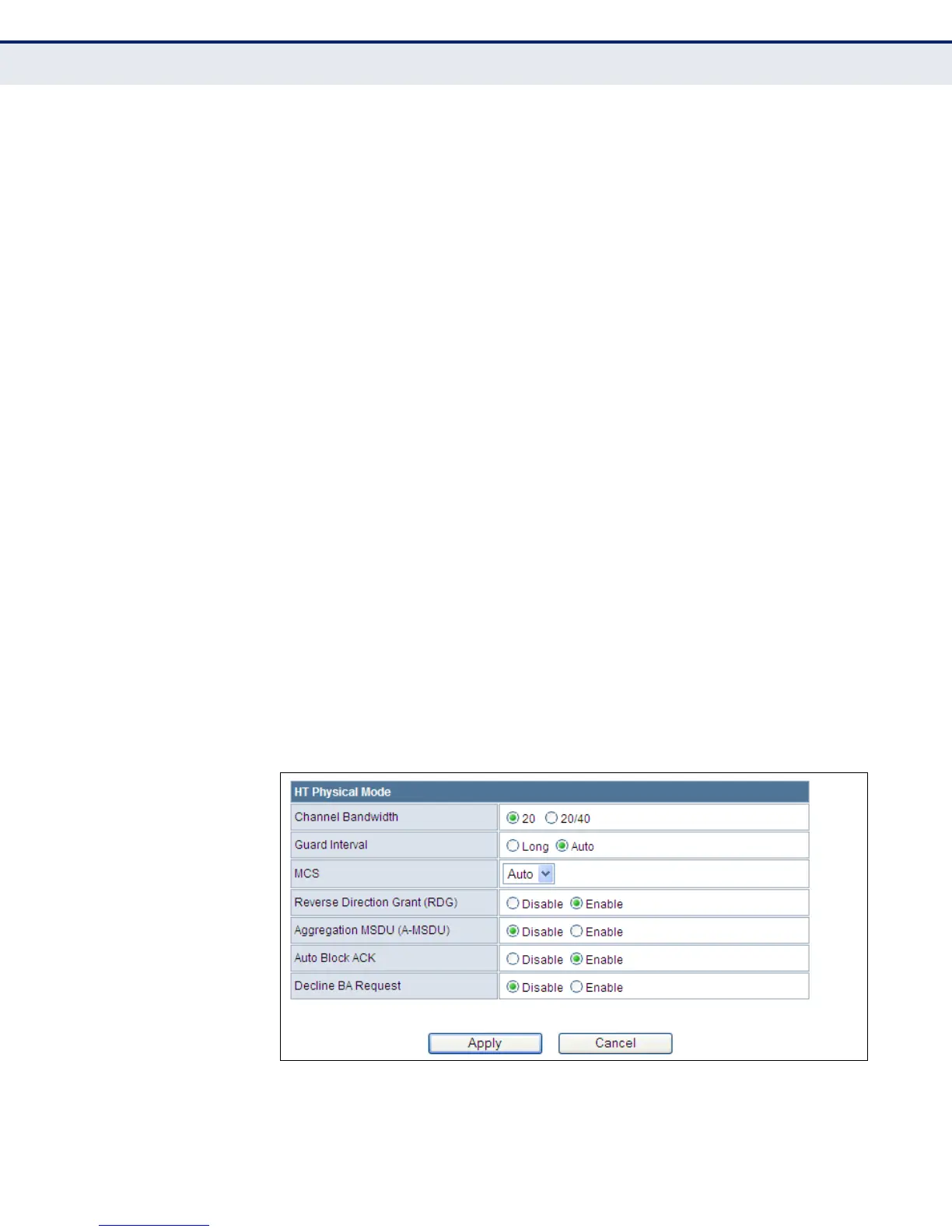C
HAPTER
7
| Wireless Configuration
Advanced Settings
– 77 –
■
11g only: Both 802.11g and 802.11n clients will be able to
communicate with the Wireless Broadband Router, but the 802.11n
clients will be limited to 802.11g protocols and data transmission
rates (up to 54 Mbps). Any 802.11b clients will not be able to
communicate with the Wireless Broadband Router.
■
11n only: Only 802.11n clients will be able to communicate with
the Wireless Broadband Router (up to 150 Mbps).
■
11g/n mixed: Both 802.11g and 802.11n clients can communicate
with the Wireless Broadband Router (up to 150 Mbps), but data
transmission rates may be slowed to compensate for 802.11g
clients.
■
11b/g/n Mixed: All 802.11b/g/n clients can communicate with the
Wireless Broadband Router (up to 150 Mbps), but data transmission
rates may be slowed to compensate for 802.11b/g clients.
◆ Frequency (Channel) — The radio channel that the Wireless
Broadband Router uses to communicate with wireless clients. When
multiple access points are deployed in the same area, set the channel
on neighboring access points at least five channels apart to avoid
interference with each other. For example, you can deploy up to three
access points in the same area using channels 1, 6, 11. Note that
wireless clients automatically set the channel to the same as that used
by the Wireless Broadband Router to which it is linked. Selecting Auto
Select enables the Wireless Broadband Router to automatically select
an unoccupied radio channel. (Default: AutoSelect)
HT PHYSICAL MODE
SETTINGS
The HT Physical Mode section on the Wireless Settings Advanced page
includes additional parameters for 802.11n operation.
Figure 36: HT Physical Mode Settings
