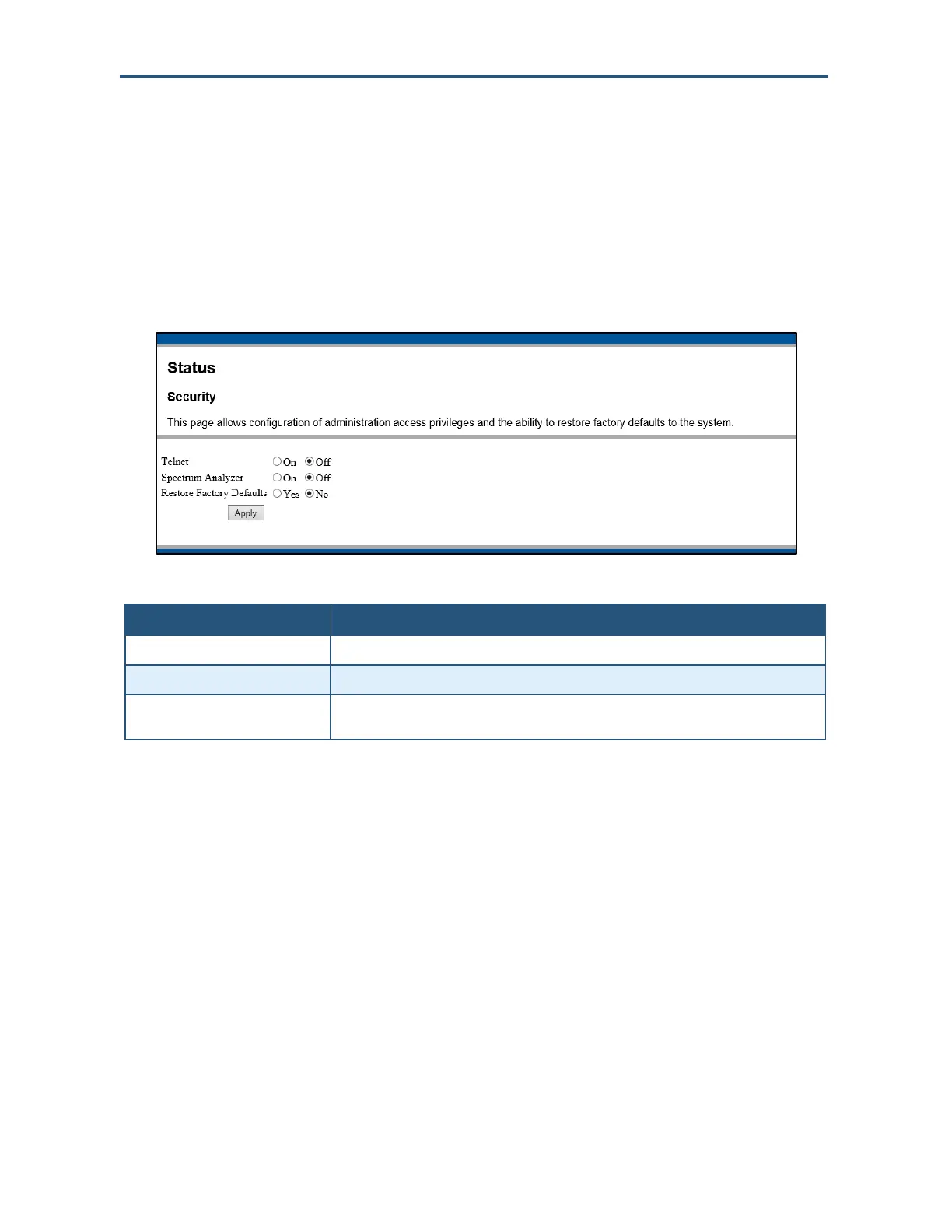Configuring the Cable Modem
41
D3CM1604 DOCSIS 3.0 Cable Modem Administrator Manual
Configuring Security Settings
Path: Status > Security
The Security page lets you configure administration access privileges. It also lets you restore
the cable modem to it factory-default settings. After you enter your security settings on this
page, click Apply to have them take effect.
Allows remote access to the cable modem using Telnet.
Allows access to the cable modem using a spectrum analyzer.
To restore the cable modem to its factory default settings and discard all overrides you made,
click Yes, and then click Apply.
