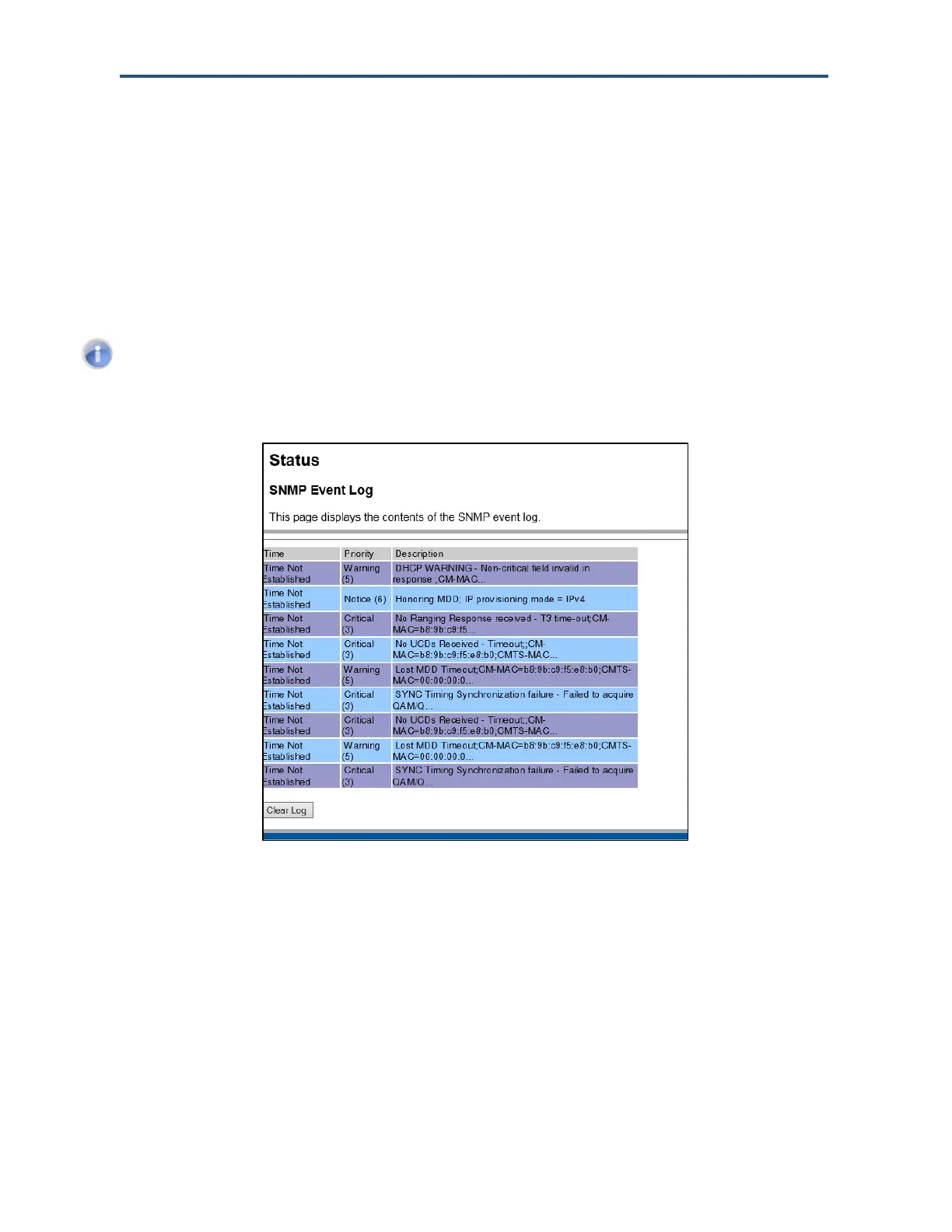Configuring the Cable Modem
42
D3CM1604 DOCSIS 3.0 Cable Modem Administrator Manual
Viewing the Event Log
Path: Status > Event Log
The SNMP Event Log page is a read-only page that shows the contents of the cable
modem’s SNMP event log. The most current entries appear at the top of the log. A Clear
Log button at the bottom of the page lets you remove all entries from the log.
Note: Clicking the Clear Log button deletes all log entries without first displaying a
precautionary message. Therefore, be sure you do not need the log entries before you click
Clear Log.
