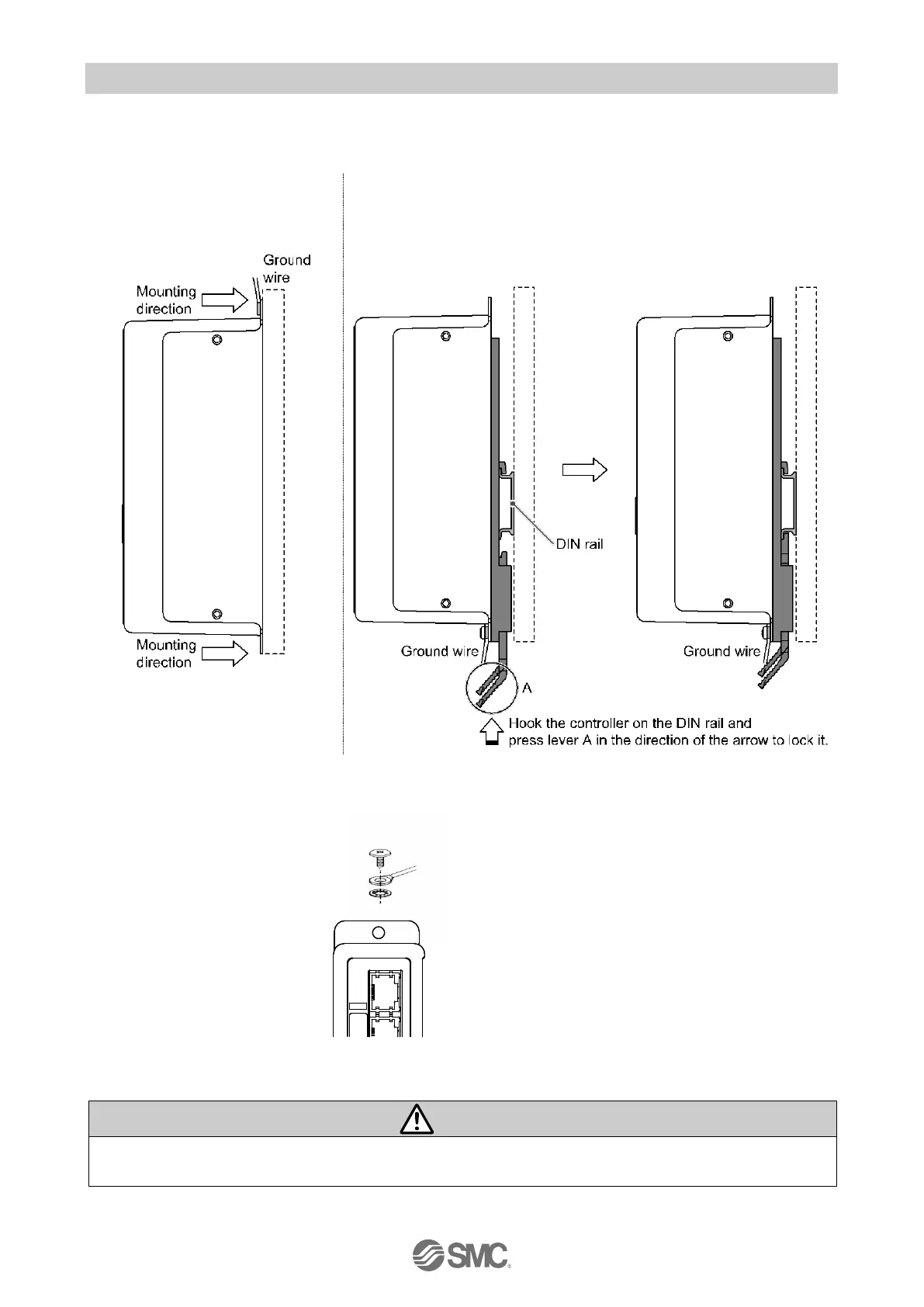- 15 -
3.4 Mounting
(1) Mounting
The controller can be direct mounted using screws or mounted on a DIN rail.
Details of the controller mounting options are shown below.
[1]Thread mounting (JXCP17-□)
[2]DIN rail mounting (JXCP18-□)
(Mounting with two M4 screws)
Before locked onto DIN rail
(2) Grounding
Place the grounding cable with crimped terminal between the M4 screw and shakeproof washer as
shown below and tighten the screw.
The M4 screw, cable with crimped terminal and shakeproof washer must be prepared by the user.
The controller must be connected to Ground to reduce noise.
Cable with crimping terminal
