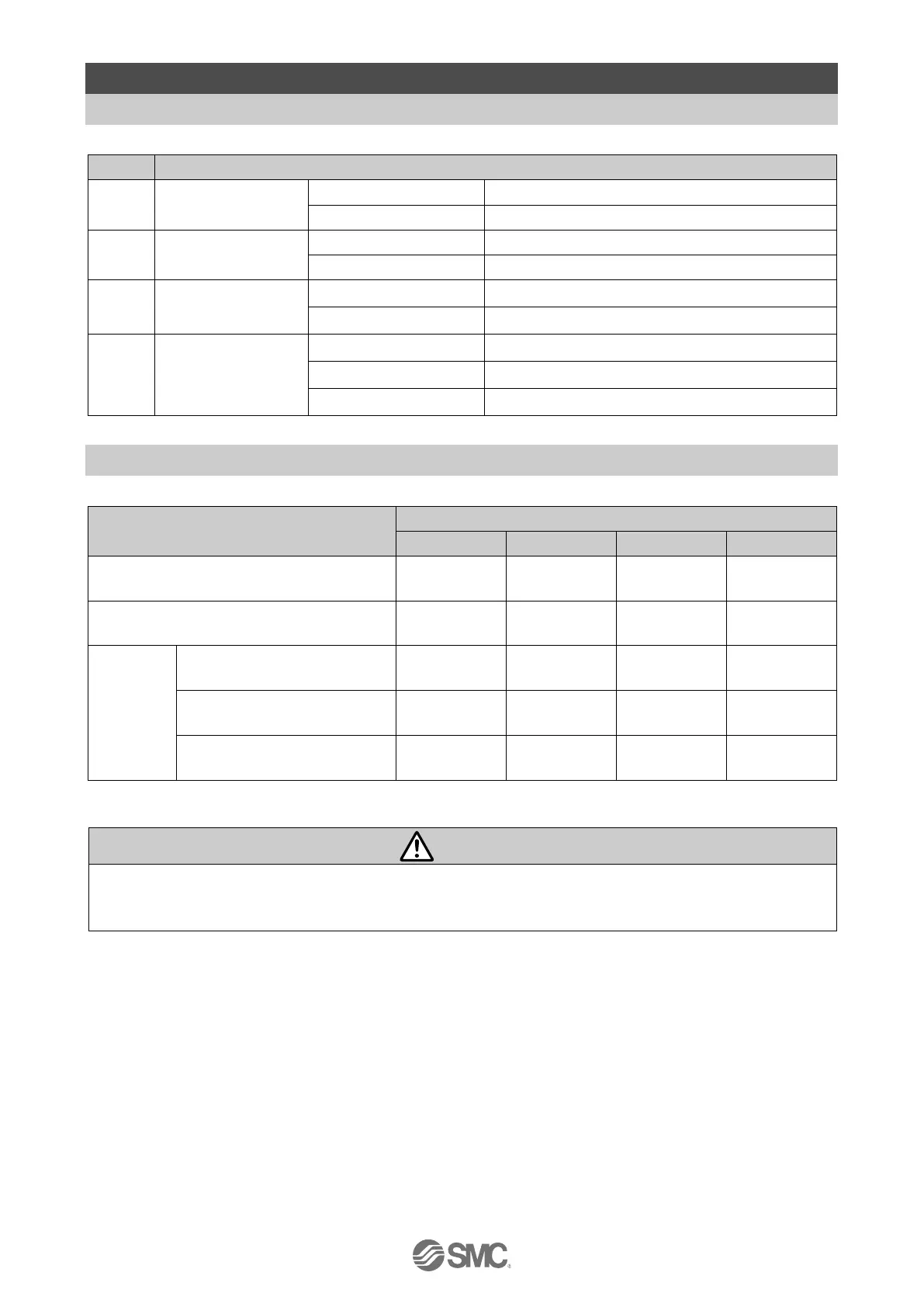- 28 -
7. LED display
7.1 LED display
Refer to the table below for details of the LED status.
Alarm generated (Linked to ALM)
PROFINET
communication
status
PROFINET communication is established.
PROFINET communication is not established.
Both Port1 and Port2 are not connected.
7.2 LED and Controller Status
Refer to the table below for the LED and the controller status.
When PROFINET communication is
normal
Controller alarm generated
Controller system error
generated
Writing to controller
EEPROM
-: LED display is unstable
Do not turn OFF the power supply for the controller or disconnect and connect the cable while data is
being written to EEPROM (PWR LED (green) is flashing).
This is to avoid the possibility of incorrect / corrupt data (step data, parameter)
