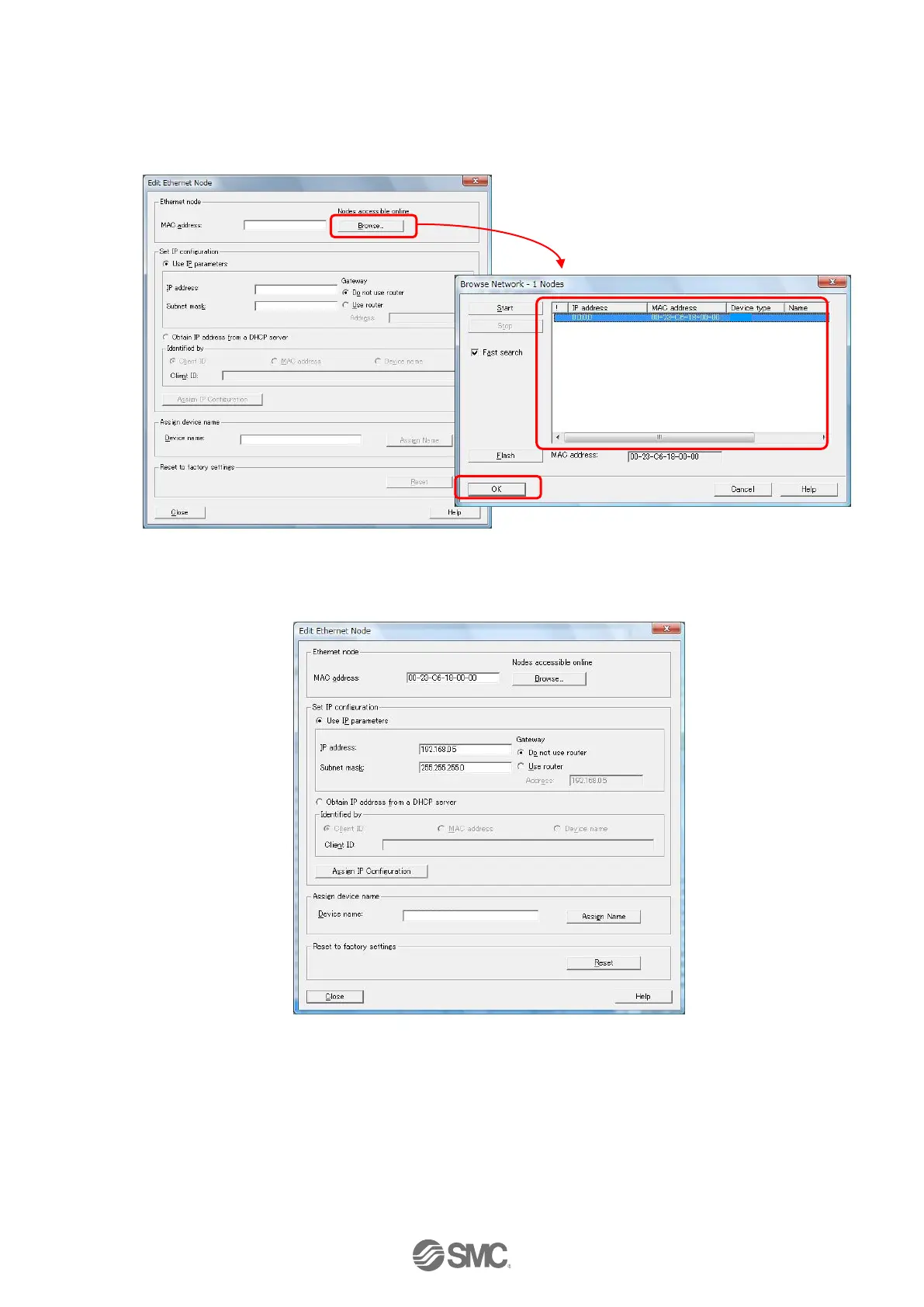- 20 -
(2) When Edit Ethernet Node screen appears, click [Browse] button to display the devices that are
connected to the PROFINET network.
Select the MAC address of the JXCP1 controller for which the Device name must be set, and click
[OK].
Note: the MAC address can be found on the label attached to the side of the JXCP1 controller.
Fig.4.7 Specification of connected JXCP1 controller
(3) In the [Device name] box, enter the device name which was set in 4.2(1).
Click [Assign Name] and register the input device name to the specified JXCP1 controller.
Fig.4.8 Device Name registration screen
<Initial setting completed>
