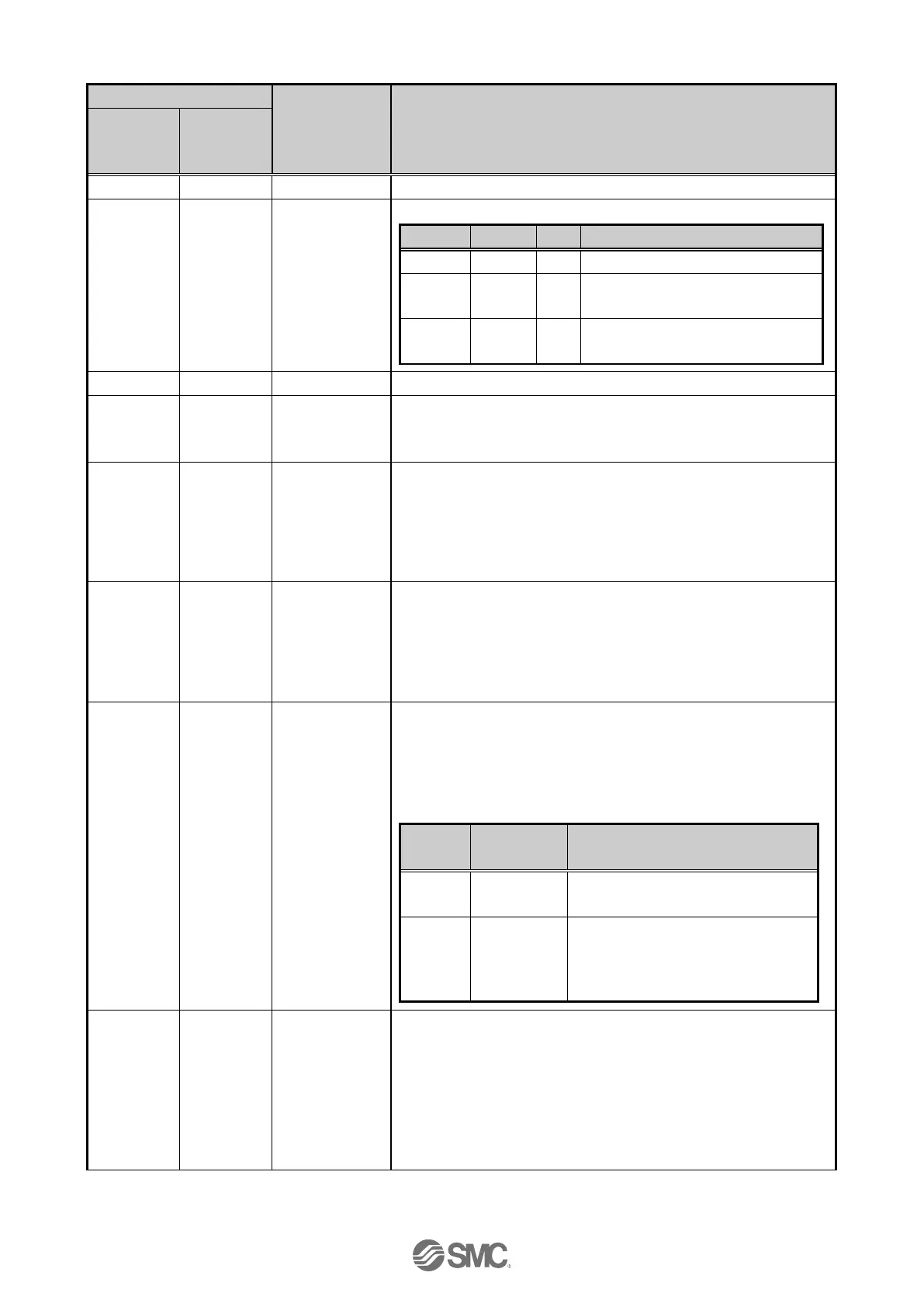Controller
setting
software
3 types
(Refer to the
table on the
right)
Specifies the co-ordinate system for the target position.
The step data is ineffective.
The target position will be defined in
relation to the absolute origin point.
The target position will be defined
relative to the current position.
The speed to move to the target position. (Unit: mm/s)
Basic parameter
"Stroke (-)" -
"Stroke (+)"
The target position (unit: mm)
1 ~ Basic
parameters
"Maximum
acceleration/
deceleration
speed"
Sets the acceleration to reach to travel speed. (Unit: mm/s
2
)
1 ~ Basic
parameters
"Maximum
acceleration/
deceleration
speed"
Sets the deceleration from travel speed to stop. (Unit: mm/s
2
)
The setting to define the pushing operation or the positioning
operation.
For the positioning operation, the value specifies the force as a
percentage of the maximum force (Unit: %).
The maximum force depends on the actuator. Please refer to the
manual and the rated force of the actuator.
The actuator moves to the position
specified in the "Position".
The actuator moves to the position
specified in the "Position" and then,
performs a pushing action with a force
not more than the set force.
■Effective only for the pushing operation
(the value for the "Pushing force" is between 1 to 100).
“Trigger LV” is the setting to define the conditions where “INP” will
turn ON. When the actuator generates a force greater than this
value, “INP” will turn ON.
This parameter is set according to the value of the pushing force or
lower. (Unit: %)
For the positioning operation, this value is ignored.
