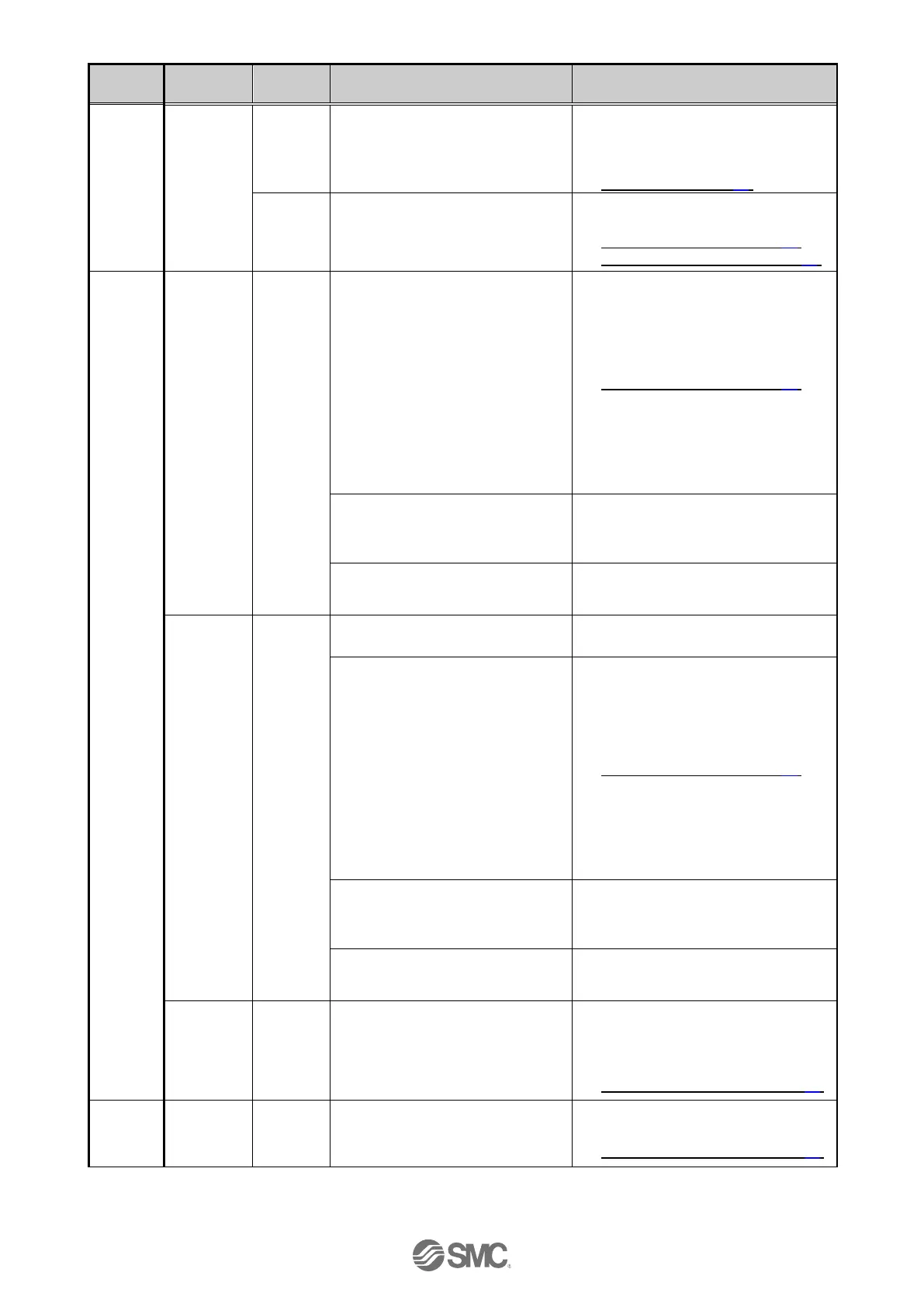Investigation method and location of
possible causes
Check that PWR (green) of the
controller turns OFF at either of
when power is supplied, SVON ON
is instructed or the actuator is
operating.
Use an appropriate voltage and power
supply capacity in reference to the
operation manual of the actuator and
controller connected.
→ 3. Specifications (P.11)
→ 5. External Connections (P.21)
Check the incorrect wiring, broken
wire and short circuit of the power
supply plug.
Please correct the wiring in reference to
Controller Operation Manual.
→ 5. External Connections (P.21)
→ 6. CN1: Power Supply Plug (P.23)
Communi
cation
data has
not been
received.
Check the communication cable in
accordance with the items below.
- The communication cable should
be connected from the PLC to this
controller.
- The PLC communication speed
should be appropriate.
- There should be no broken wire or
short circuit.
-There should be no loosening at the
connection.
- There should be no repeated
bending stresses or pulling forces.
Correct the wiring or connection of the
communication cable or replace them in
reference to the controller Operation
Manual.
→ 5. External Connections (P.21)
If the PLC communication speed setting
is abnormal, correct the setting in
reference with the PLC Operation
Manual.
Check that there is no equipment or
high voltage cables which generates
noise around the communication
and power supply cables.
Please keep the communication and
power cables away from the noise
source or cover them.
Check that there is no abnormality
on the PLC power supply condition.
Please correct the power supply and
power supply cables in reference to the
PLC Operation Manual.
PROFINET
communi
cation is
abnormal
(Bus
Fault).
Check that Device name is correctly
set.
Set the Device name so that there is no
duplication.
Check the communication cable in
accordance with the items below.
- The communication cable should
be connected from the PLC to this
controller.
- The PLC communication speed
should be appropriate.
- There should be no broken wire or
short circuit.
- There should be no loosening at
the connection.
- There should be no repeated
bending stresses or pulling forces.
Correct the wiring or connection of the
communication cable or replace them in
reference to the controller Operation
Manual.
→ 5. External Connections (P.21)
If the PLC communication speed setting
is abnormal, correct the setting in
reference with the PLC Operation
Manual.
Check that there is no equipment or
high voltage cables which generates
noise around the communication
and power supply cables.
Please keep the communication and
power cables away from the noise
source or cover them.
Check that there is no abnormality
on the PLC power supply condition.
Please correct the power supply and
power supply cables in reference to the
PLC Operation Manual.
Check the content of alarm
Please take appropriate
countermeasures in accordance with
alarm content in reference to the
controller Operation Manual.
→ 15. Alarm for Motor Control (P.62)
If it is, check the type of alarm
referring to this manual.
Refer to the controller operation manual
and take appropriate measures.
→ 15. Alarm for Motor Control (P.62)
