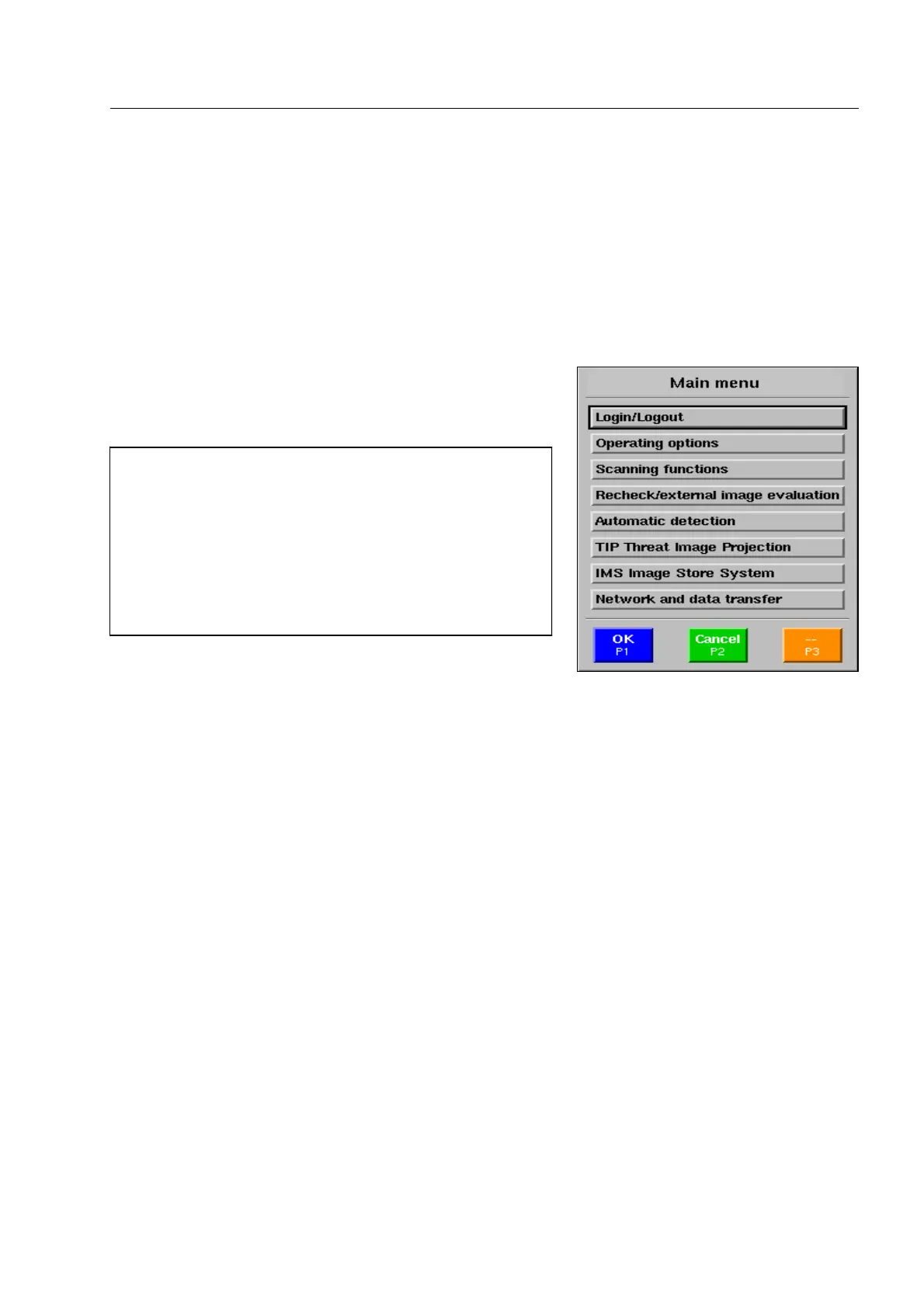Preface
Preface
This section contains all the information required to enable you to operate the further functions of the HI-
SCAN X-ray unit and to set up the HI-SCAN X-ray unit as user with supervisor access level.
The correct use of all other functions provided by the HI-SCAN X-ray unit is dealt with in the preceding sec-
tion which is referred to in the following. Therefore, read this one first. In particular, pay attention to the
paragraph “How to ensure safety” which contains important information regarding your safety.
Contrary to the lower access level users, you have access to fur-
ther settings and functions. You can take down notes of your set-
tings (F 2-97).
I
To enter digits and texts, use the keys [1 abc] ... [0 _ .]
as mentioned in section 1 - paragraph “How to log in”.
If menus and messages appear partly or entirely in a lan-
guage different from the language in this manual on the
screen, you can adjust the language in the Operating Op-
tions menu (F 2-29) to the manual. After having finished
your work, you have to reset the language correspond-
ingly.
95587413 01/01/09 © Smiths Heimann
In case of questions referring to this instruction, please contact the editorial department:
cxs.dt@smiths-heimann.com
2-1
