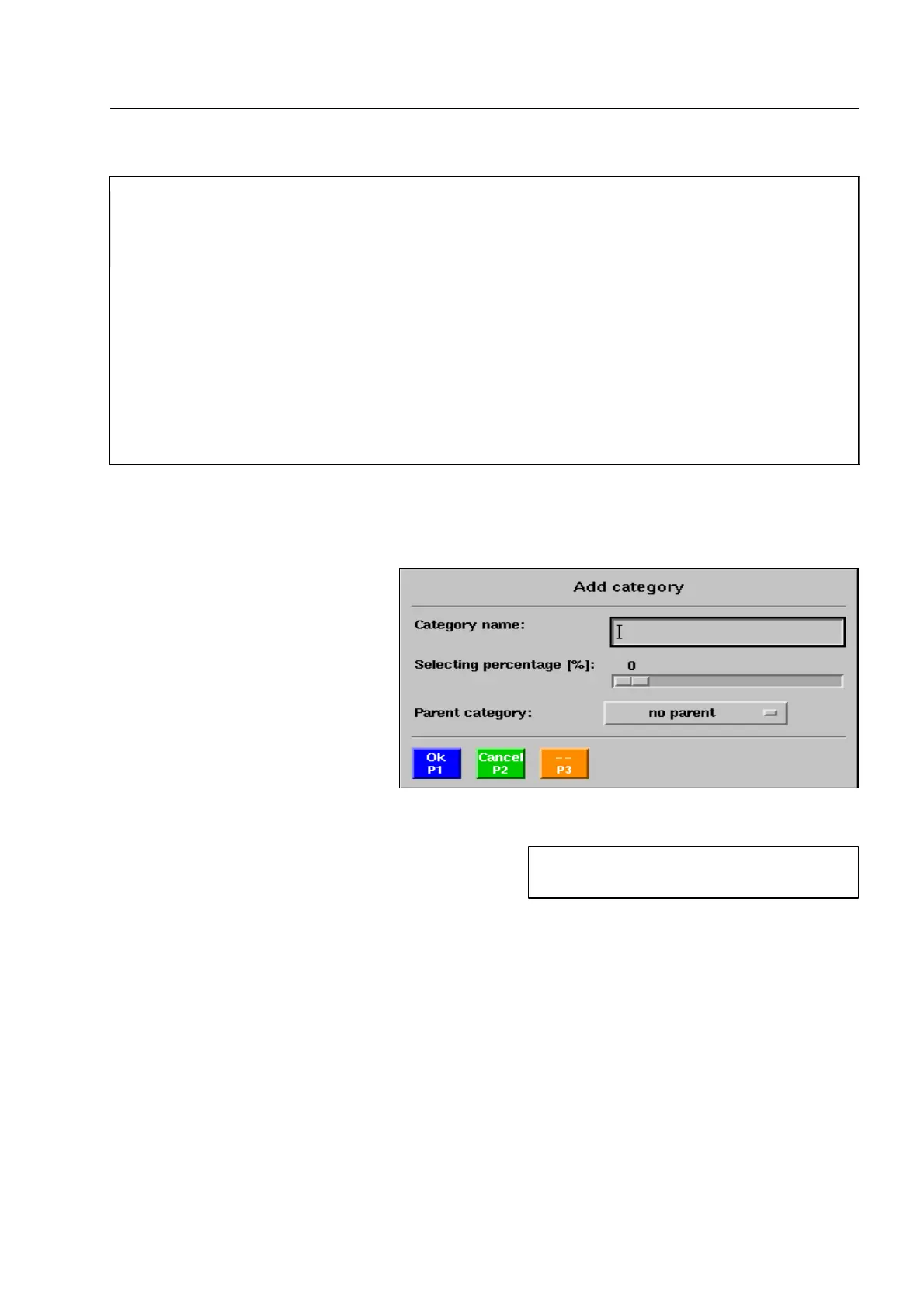How to configure the OTS XTrain system*
I
You can extend the threat image library yourself by
– creating new categories (see below),
– recording individual threat objects or images of bags containing threat objects with the storing
function of the IMS image store system (see 1st section) and
– shifting such images from the Clipboard category into the previously created categories (refer to
IMS system, F 2-48).
Moreover, you can shift the threat images recognized* and missed by the operators, which have auto-
matically been stored in categories TRAINING/RECOGN.OBJECTS* and TRAINING/MISSED.OBJECTS
into the corresponding categories for combined threat images.
In units with newer software it is also possible to replace or upgrade the complete threat image lib-
rary by a library stored on data carriers (CD, DVD*, ZIP disk or USB memory) (F 2-64).
Add new categories
Actuate key [1 abc]. The menu il-
lustrated is displayed:
In field Category name you enter the
name of the new category (accepted
are digits, letters and the under-
score “_“), in field Selecting per-
centage you enter a value between 0
and 100%. In field Parent category
you define the existing category to
which the new category is subordin-
ated. If you do not want a subordina-
tion, select --/no parent in this field.
Leave the menu with
r. Hereby a new category
and a directory, both carrying equal names are created
on the hard disk.
95587413 01/01/09 © Smiths Heimann
I
Only the category name and the select-
ing percentage can be changed later on.
2-67
