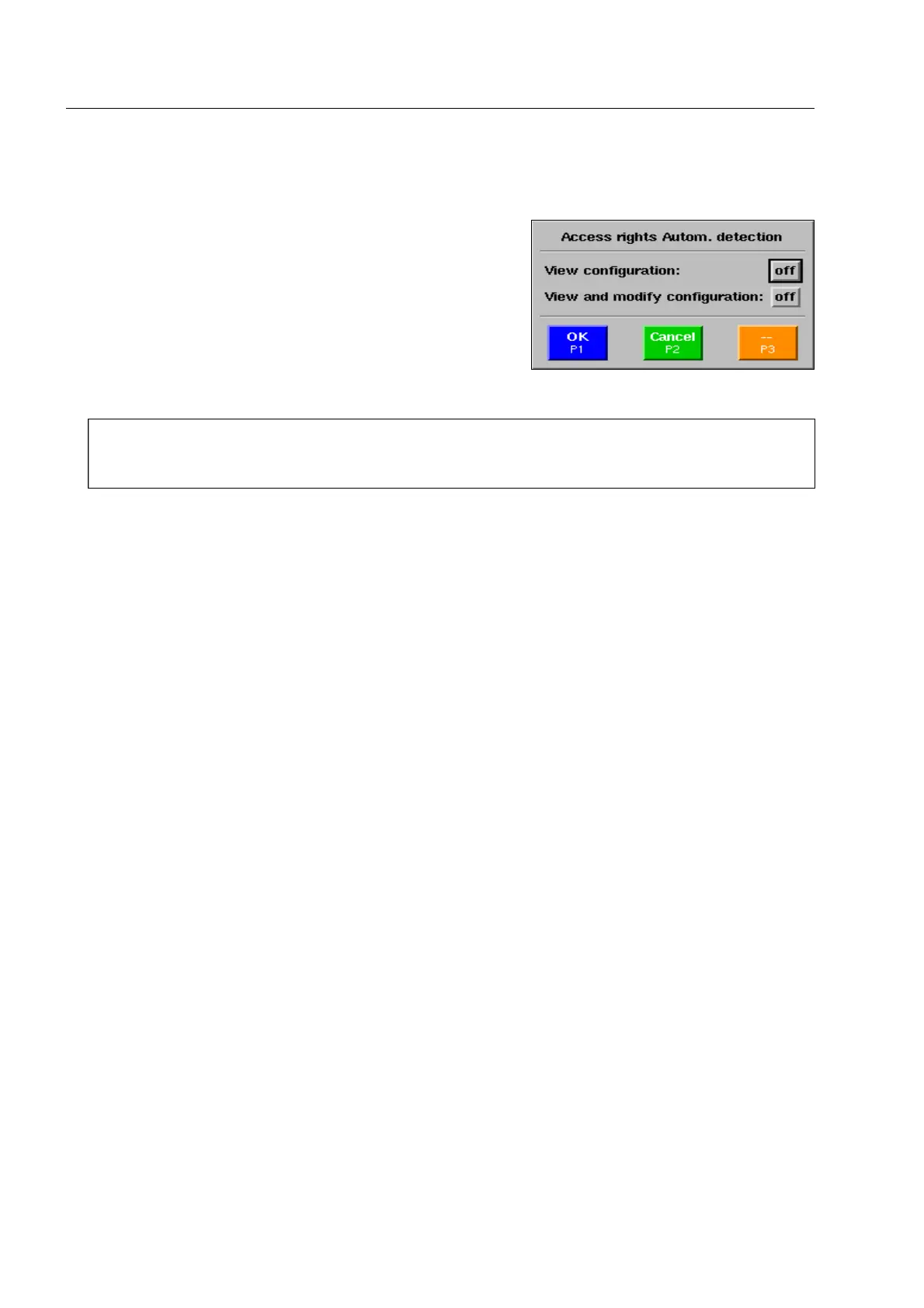How to manage the access rights* for users with lower access level
Access to/access rights automatic detection*
When selecting this menu item the submenu opposite will be
displayed.
You can make a setting for the local supervisor to define
whether he can only view the settings of the automatic detec-
tion functions (F 2-39) (View configuration), or, whether he is
allowed to make modifications (View and modify configura-
tion).
I
If the selection menu for the X-ACT* detection class can be called up via a programmed function
key, the detection class can be changed anyway, independent of the authorization. If this is not
desired, you can assign another or no function to the function key (F 2-26).
Access to user data
If you do not enable access to the user data for the local supervisor, then most of the menu items in the Lo-
gin/Logout menu are not visible to this supervisor. He cannot modify or transmit user data, nor can he config-
ure the login procedure. And he cannot program ISIS cards*.
In case of enabled access he can configure the login procedure and manage his own data and the data of
users with operator rights. He cannot access the Access rights menu. This menu can only be accessed by
you. The local supervisor cannot manage the data of users with equal or superior rights.
Access to the IMS system* (without TIP-/OTS libraries)
In case of disabled access the local supervisor has the same rights as a user with operator authorization.
This means that he can view the categories Clipboard, RECOGN.OBJECTS*, MISSED.OBJECTS* and Print jobs*
if Recall by all users is enabled (F 2-44). If Storing by all users is enabled, he can store images in category
Clipboard. He cannot make modifications to the categories. If the reproduction and store functions are dis-
abled for all users, he will have no access to the IMS system at all.
If you enable access, then the local supervisor can rename, copy, shift and delete image files. He is allowed,
as you are, to access further categories such as Online Recording, Trashcan etc. In contrast to you, who has
got a supervisor authorization, the local supervisor cannot access the libraries of the TIP* and OTS* sys-
tems. Access to these libraries must be specially granted (see above).
95587413 01/01/09 © Smiths Heimann
2-16
