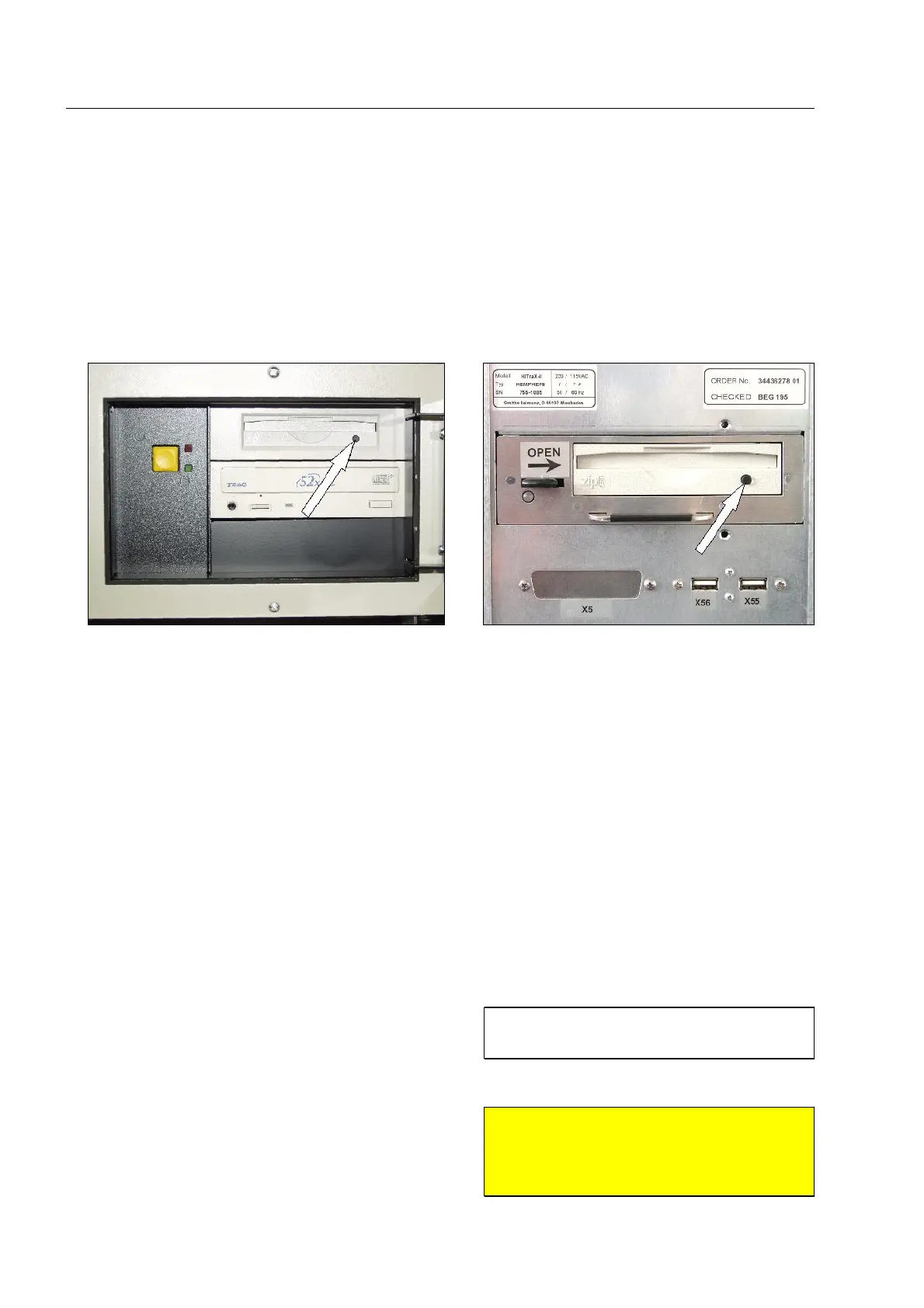How to use the ZIP*, RIDA* and CD/DVD* drive and the USB interface*
The ZIP drives*
You need formatted ZIP disks* for the data transmission.
For the download of the TIP* and OTS XTrain* reports (F 2-79), the user data and access rights (F 2-10),
the diagnosis report (F 2-89) and the error report (F 2-92) you can insert a disk into the drive even shortly
before starting the data transmission. After the transmission is done you can remove the disk by pressing
the shown eject button at the drive.
If you wish to copy images to or from a ZIP disk or to recall images directly from a disk, insert the latter
into the drive before calling up the IMS menu (F 2-44). When recalling images stored on the ZIP disk, you
can remove the disk only after calling up the IMS menu again and leaving it with
s!
The internal CD/DVD drives*
For the transmission of data and the copying of images
of the X-ray unit to a CD you need writable CD-Rs or
rewritable CD-RWs.
To insert a CD or DVD*, press the displayed eject but-
ton and wait until the drawer has opened.
95587413 01/01/09 © Smiths Heimann
I
From DVDs* and not writable CD-ROMs
data or images can only be read.
S
Attention!
Never insert a CD or DVD* having a
bootable operating system installed!
1320
2-6
