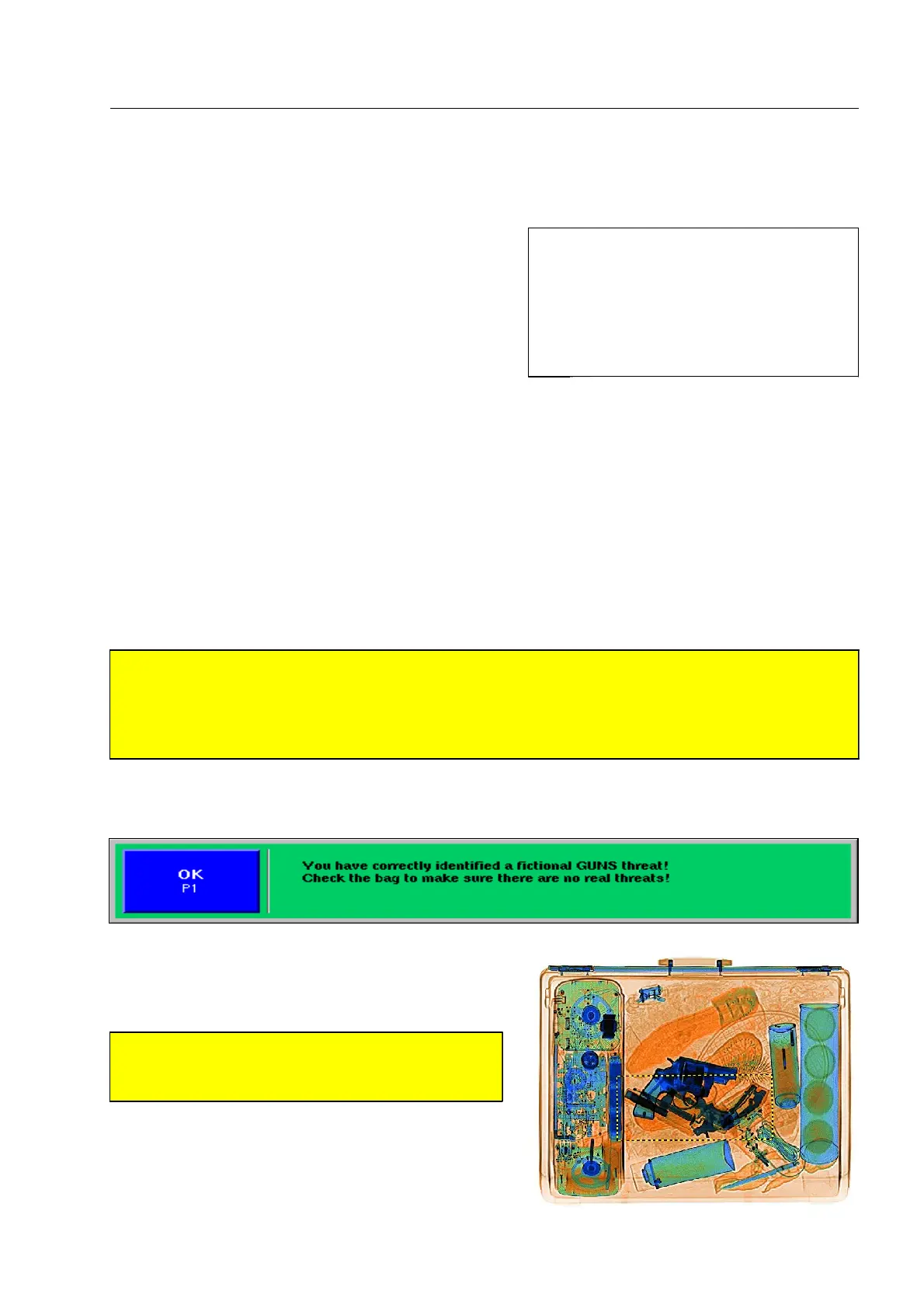How to work with the HI-TIPPLUS* and aTIP* system*
How to work with the HI-TIP
PLUS
* and aTIP* system*
By means of the HI-TIP systems, complete X-ray images
of fictional baggage items containing threat objects are
automatically projected, at arbitrary intervals, among the
images of real baggage items. Equally, single threat ob-
jects of different kinds are automatically projected on the
real X-ray images of scanned baggage items. You do not
notice the projection process.
Your task is to detect dangerous or suspect objects and mark them with
H.
When the conveyors are running, the time you need to evaluate the image and make a decision is limited
to a few seconds (range 1 to 10 s.). If you need more time, stop the conveyors. Usually, the time is auto-
matically extended then (range 0 to 45 s.).
Recognized objects
If you have recognized a suspect object and marked it with H, the conveyors are stopped automatically and
one of the following messages is displayed on the screen.
A
Warning!
Units with newer software* may be set in a way that the conveyors will only be stopped and a mes-
sage will only appear if the suspect object has been projected by means of the TIP system, i.e. if it is
not a real object! If no message appears when actuating
H and if the conveyors do not stop, you
have detected a real, suspect object which has to be rechecked! 1050
Message 1
One fictional threat object was projected on the image of
a real baggage item by the TIP system. It is now provided
with a black/yellow frame and will be deleted afterwards.
Delete the message with
r.
95587412 01/01/09 © Smiths Heimann
A
Warning!
In any case check if the framed object is actually
the object you recognized! 1060
1-73
I
Statistics referring to every user and his
activities on the X-ray unit are created.
From such reports higher level users
can read how many times projected ob-
jects and images have been recognized
and how many of them have been
missed by the individual users.
