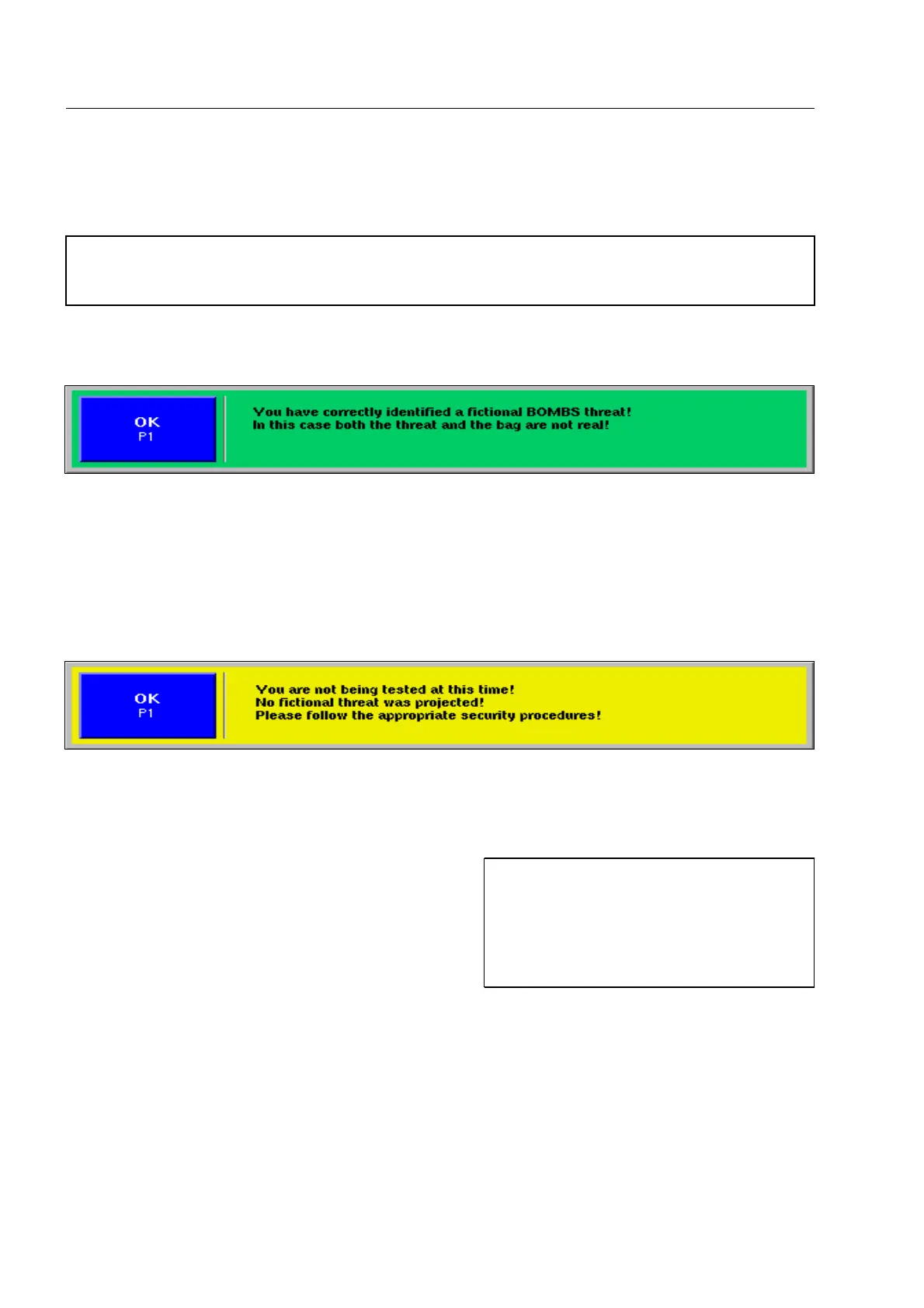How to work with the HI-TIPPLUS* and aTIP* system*
Now check, if there is any further suspect object in the X-ray image. If so, press
H once again and send
the baggage item to the recheck then.
I
The real X-ray images together with the recognized objects are automatically stored under category
TIP/RECOGN.OBJECTS* by the IMS Image Store System. You can recall these images using the IMS
Image Store System (F 1-82).
Message 2
The complete X-ray image was projected by the TIP system and is now provided with a black/yellow frame.
Afterwards it will be deleted.
Delete the message with
r.
Message 3
No threat object was projected on the image by the TIP system. As a result, no frame is inserted.
Delete the message with
r.
Nevertheless, as you have recognized a suspect ob-
ject, press again
H and send the baggage item to the
recheck then.
95587412 01/01/09 © Smiths Heimann
1-74
I
Units with newer software* can be ad-
justed in such a way that the electronic
baggage marking takes already place
simultaneously with the first depression
of
H. In this case, the H key should
not be pressed for a second time.
