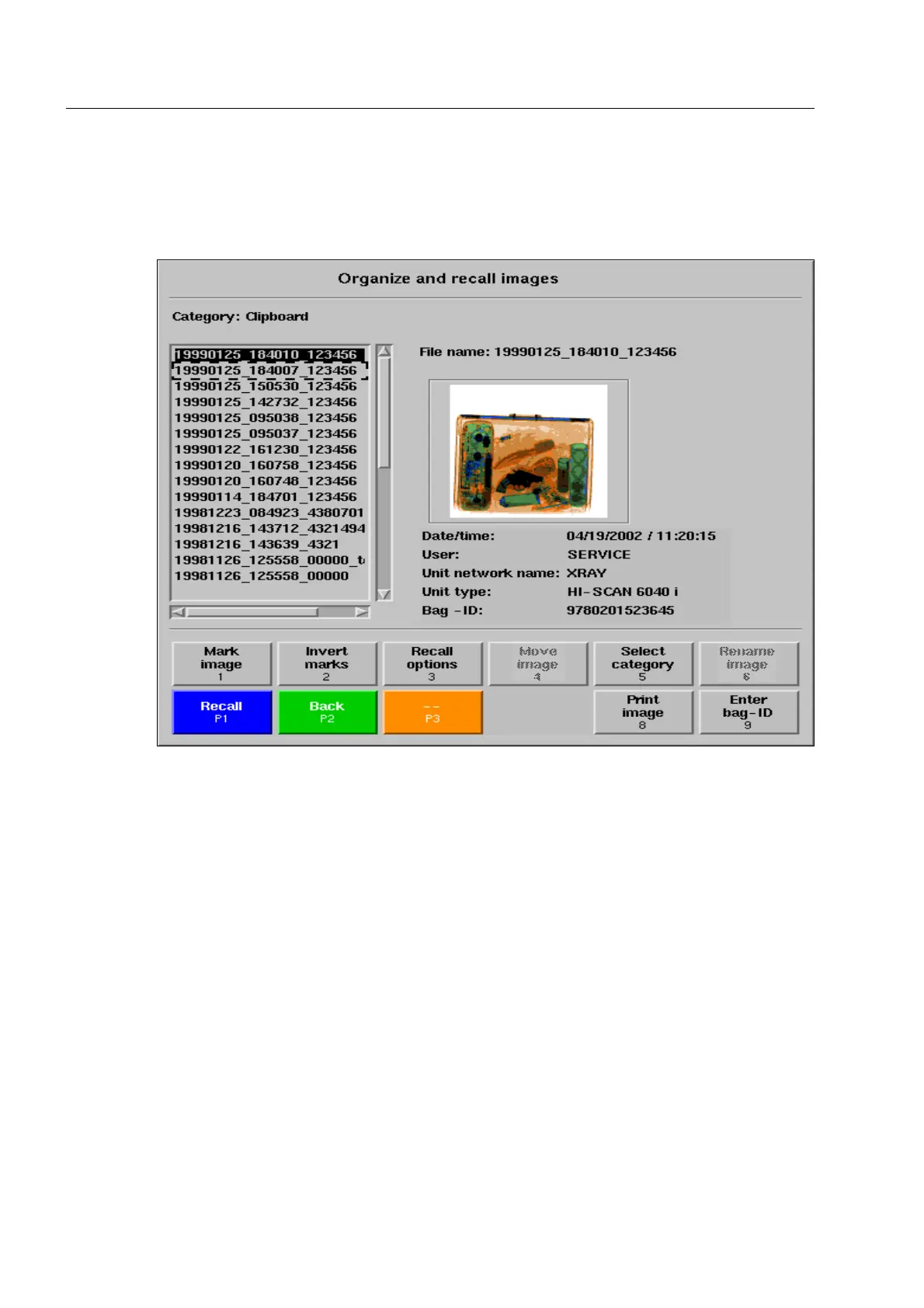How to work with the IMS image store system*
Select images
After a category is selected, a list of the X-ray images stored in it appears.
As long as higher access level users have not renamed images, the images stored last appear on top of the
list, oldest images appear at the end (listing according to date and time). Otherwise the images are sorted al-
phabetically.
Use the navigator to select individual images. On the right menu side you see a miniature display of the
selected image as well as some additional information. There are:
File name: Under this name, the image is stored on the hard disk of the integrated elec-
tronics. New images are first named according to the date and time of the stor-
age and the serial number of the X-ray unit. Higher access level users can
change the name.
Date/time: Point of time of the image memorization.
User: Name or ID of the user who stored the image.
Unit network name: Network name of the HI-SCAN X-ray unit where the image was taken.
Unit type: Type of the HI-SCAN X-ray unit where the image was taken.
Bag ID*: Bag identification code of baggage or freight item, if available
95587412 01/01/09 © Smiths Heimann
1-86
