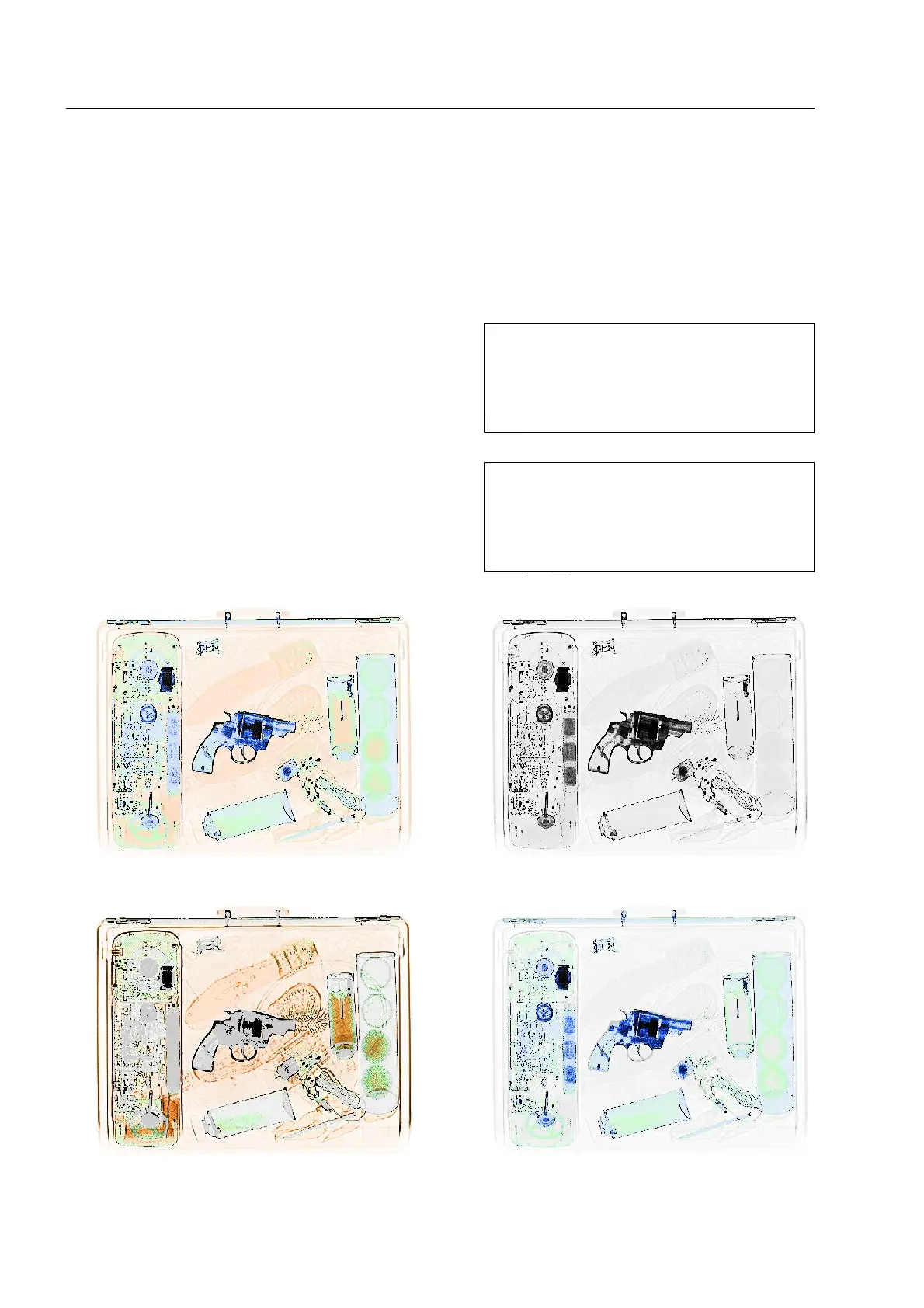How to display X-ray images
How to vary the absorption range - VARI
If you are interested in detecting objects of a certain absorption degree exclusively, you can intentionally em-
phasize such objects in the above mentioned image display modes black/white, HI-MAT
PLUS
*, Organic
Only
(
PLUS
)
* and Organic Stripping
(
PLUS
)
* and, at the same time, filter out objects of a different absorption de-
gree.
Only those objects lying within the selected absorption
range will be represented with all the available brightness
levels.
As a result, a considerable contrast enhancement is
achieved, since no brightness levels are required for non-
interesting absorption ranges now.
By pressing
v to the right repeatedly, you can shift
the absorption range towards objects of high absorp-
tion degrees (e.g. metallic objects).
HI-MAT
PLUS
color image - VARI(-MAT+) Black/white image – VARI-BW
Organic only image - VARI-O² Organic Stripping image - VARI-OS
95587412 01/01/09 © Smiths Heimann
1-64
I
Objects the absorption of which is below
the selected range are displayed in
white, objects the absorption of which is
above the selected range are displayed
in black.
I
The higher the absorption range is se-
lected, the smaller it is set automatic-
ally. In the highest level, you only see
high-absorbing objects with the highest
contrast.
