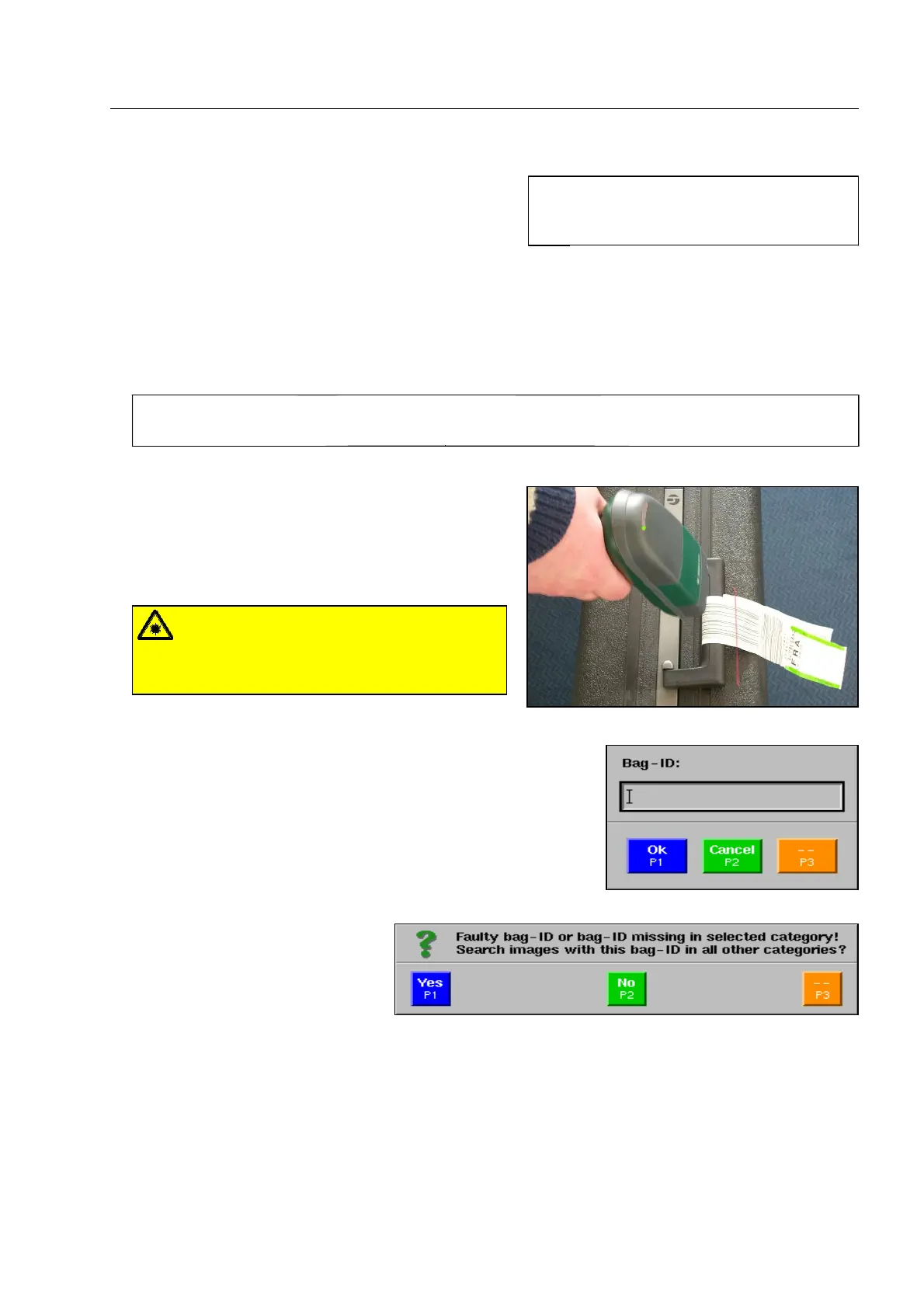How to work with the IMS image store system*
If you want to recall or print* one or several images in
original size, you first have to mark them with key
[1 abc]. If you want to recall almost all images with the
exception of a few images, only mark those images you
do not intend to recall with key [1 abc] and invert the marks with key [2 def] then.
If the X-ray inspection unit is equipped with a hand-held bar code scanner*, you can select those images
automatically that have been stored with a bag ID code and are filed in the category Clipboard.
First select the category Clipboard (F 1-84).
I
The bag ID being read in, all the images that have been stored with this bag ID will now be
searched for and selected from the category Clipboard and its subcategories*.
Scan the bag ID from the baggage or freight item's tag
by pointing the scanner at the bar code and pressing
the button integrated in the scanner handle until a
short audible signal is sounded and the green LED
lights up.
If the bag code cannot be read from the baggage or freight item's
tag (error signal from bag code scanner), you can enter it manu-
ally* instead. Actuate key [9 yz-]. The window illustrated beside
is displayed. The entry of letters and digits via keyboard is carried
out as described for the user ID code (F 1-36).
If the search for an X-ray image is
not successful after having
scanned or entered the bag code,
the message illustrated beside is
displayed.
If you acknowledge the message with
r, the search will be continued in other categories.
In units with more recent software, a list of all found images together with the information on the category
in which they are located appears on the left side of the menu under Search results.
95587412 01/01/09 © Smiths Heimann
Warning!
Do not look into the laser beam of the bar
code scanner* and do not point the beam at
other persons! 1110
1-87
I
If you want to select all images, simply
press key [2 def] without marking any
images before.
